- Segment (categorize) customers who will be the recipients of e-mail and LINE messages according to various criteria.
- Segments can be used to create a campaign (email magazine), etc.
1. click on StoreCRM -> [Customers] -> [Segment List].
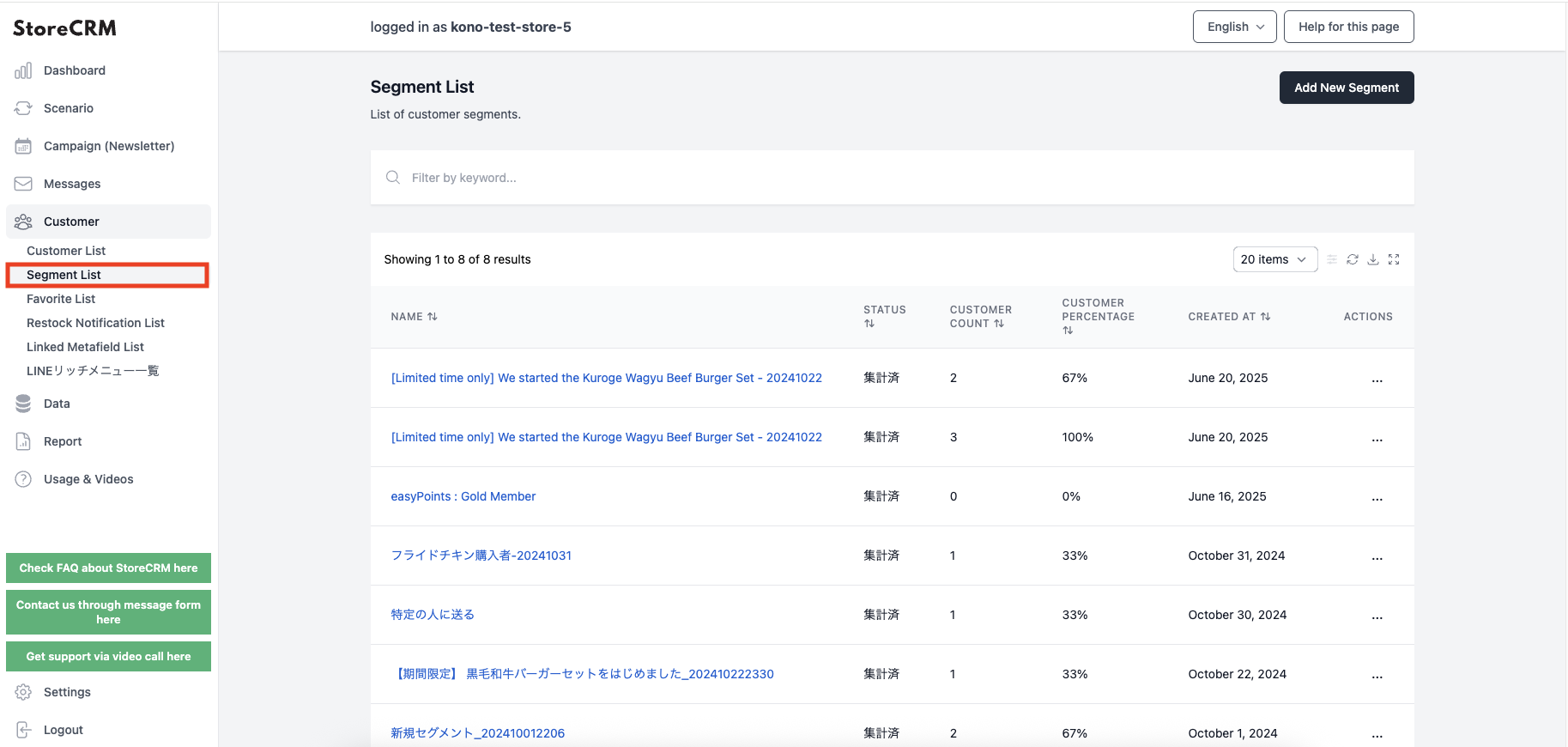
Click on "Add new segment.
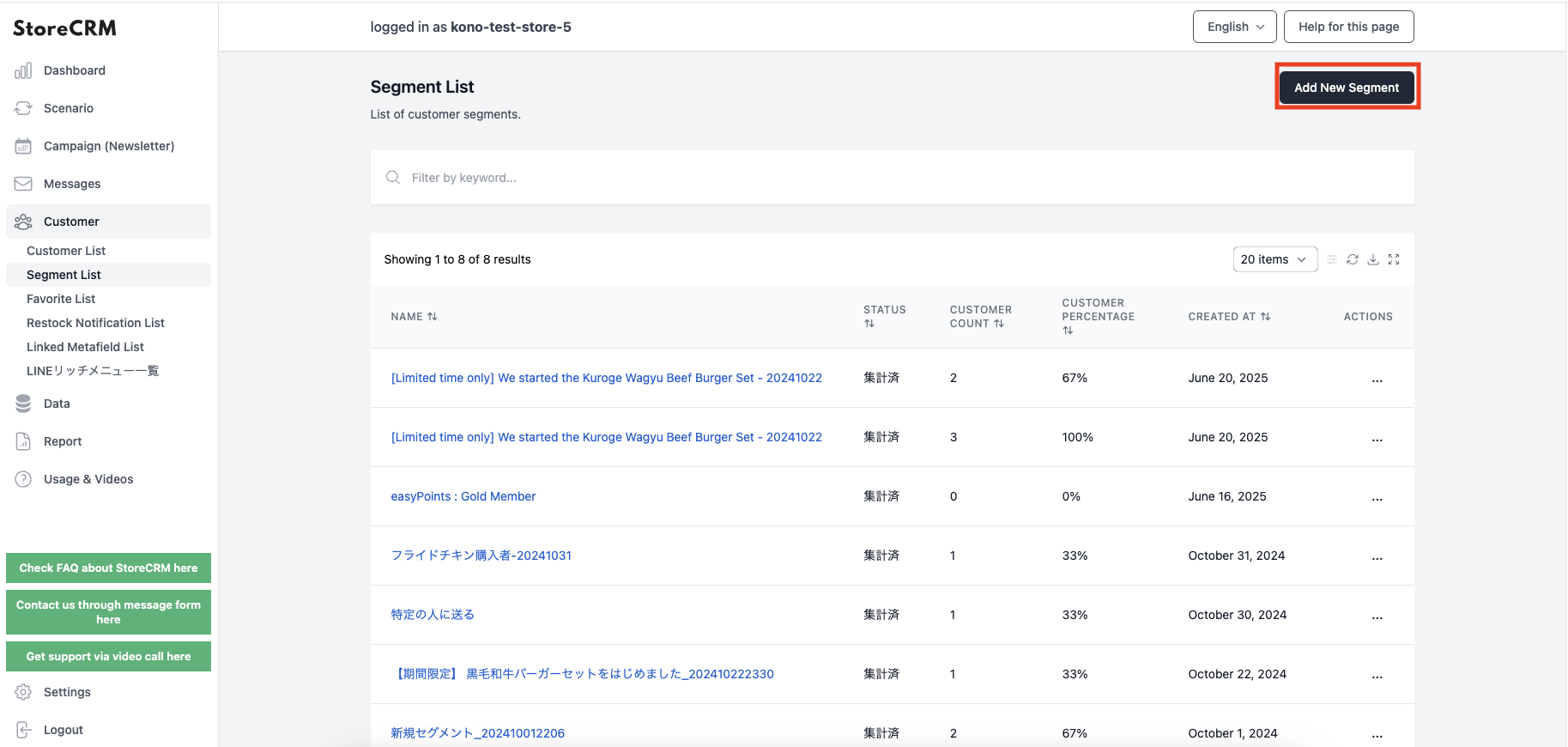
Set the name of the scenario.
- As an example, "Fried Chicken Buyer - 20241031".
- We recommend adding a date or other unique name.
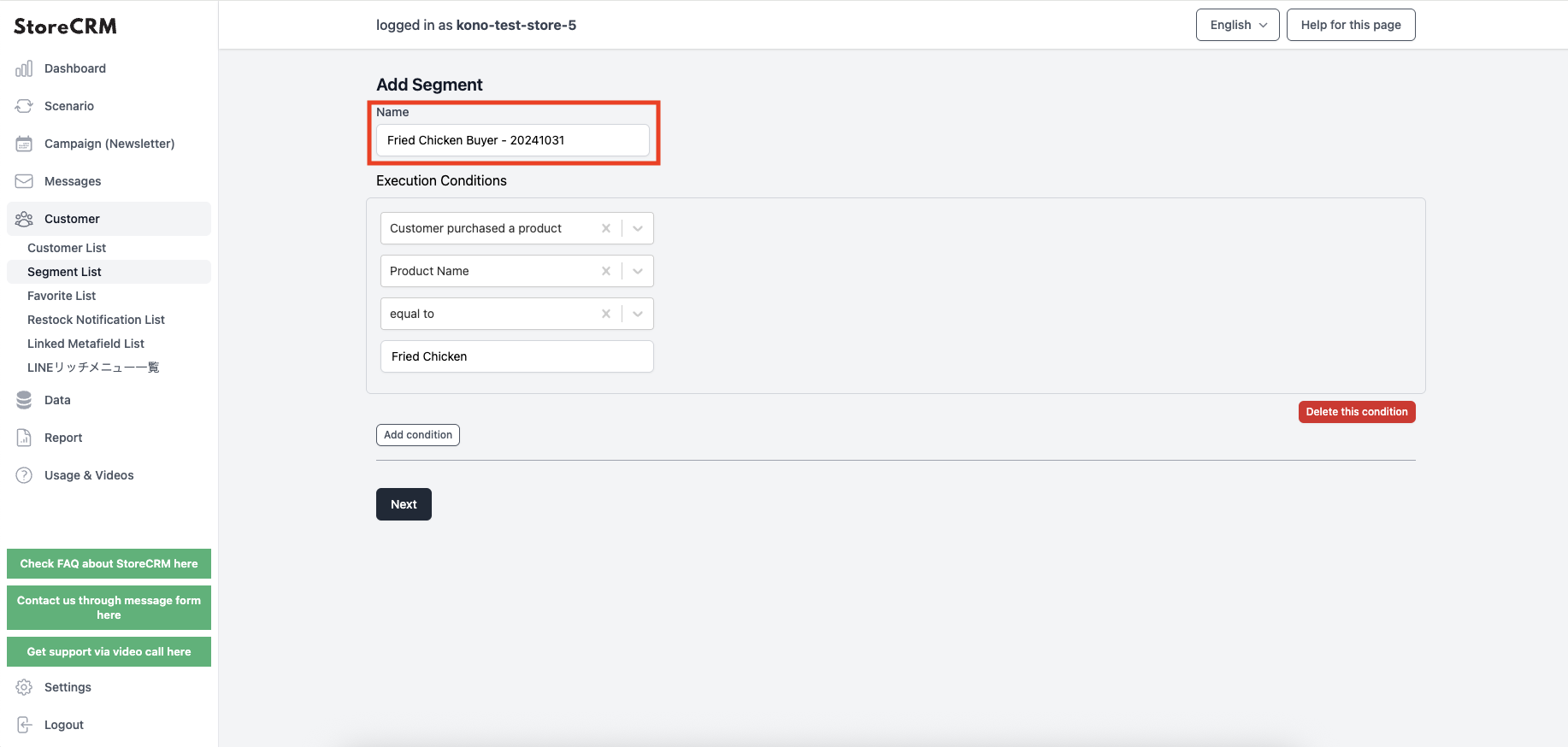
Set the execution conditions.
- For the execution conditions of the segment,this way (direction close to the speaker or towards the speaker)for more information.
- As an example, we have set the following
- Customer purchased goods.
- trade (brand) name
- equal
- fried chicken
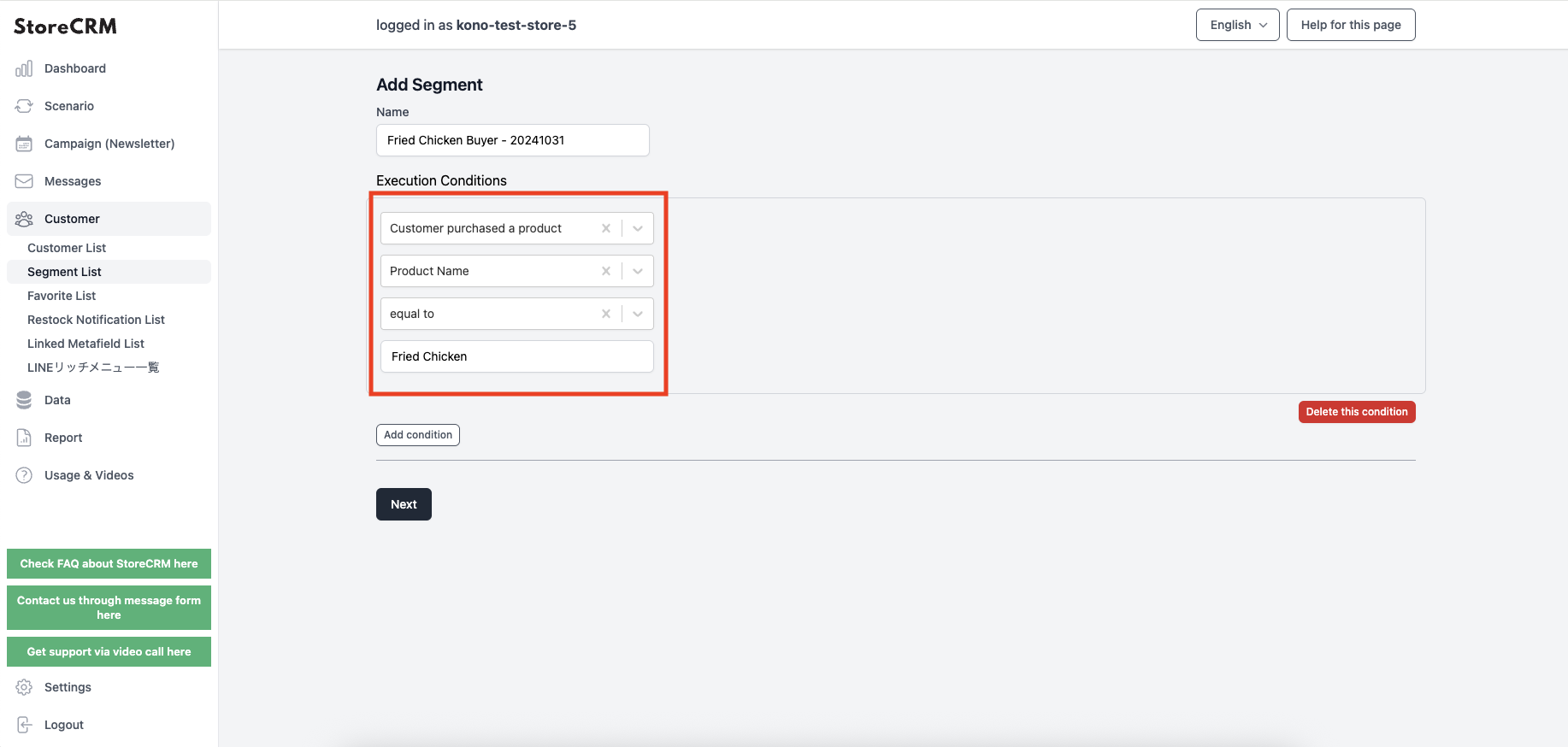
Click "Next.
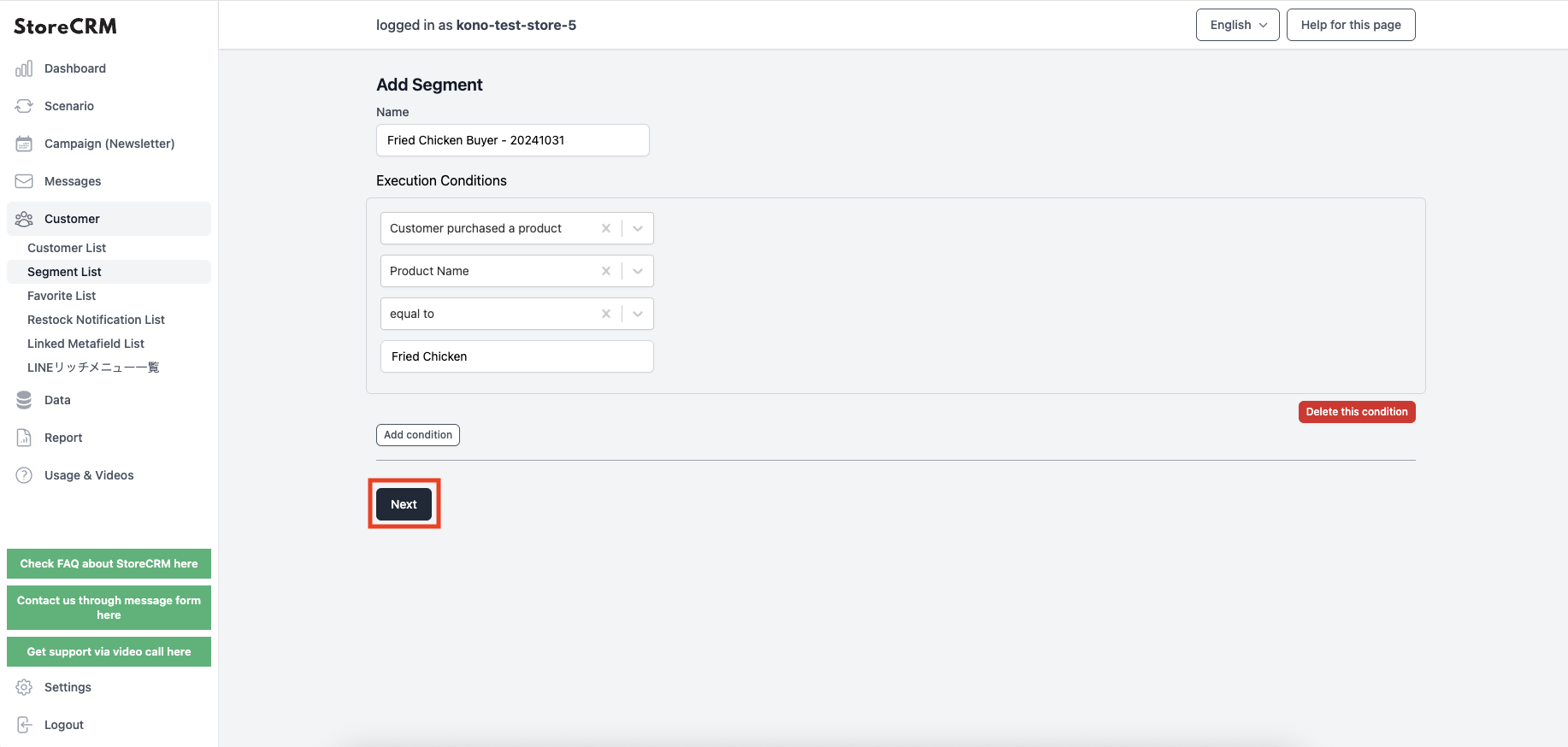
After a few moments, a list of customers matching the criteria is displayed.
If you are in a hurry, click [Recount].

Related Pages