- Customers, favorite statuses, and favorite products that have been added to your favorites are displayed.
- How to set up your favorites,this way (direction close to the speaker or towards the speaker)for more information.
1. click on StoreCRM -> [Customers] -> [Favorites List].
Customers and eligible products that have been added to your favorites are displayed.
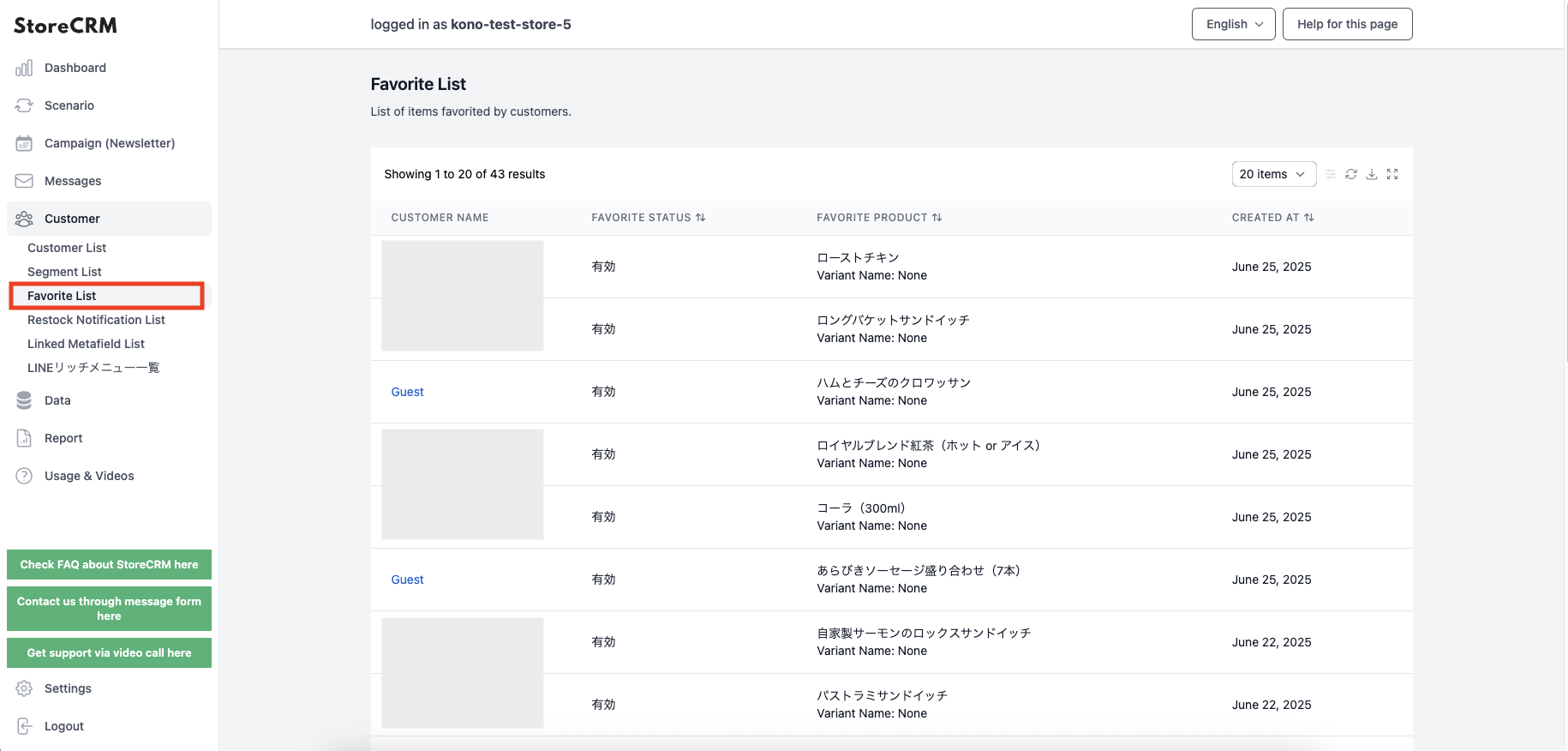
Click on the customer's name.
Customers who have registered their favorites without registering as members with the store will be marked as "Guests".
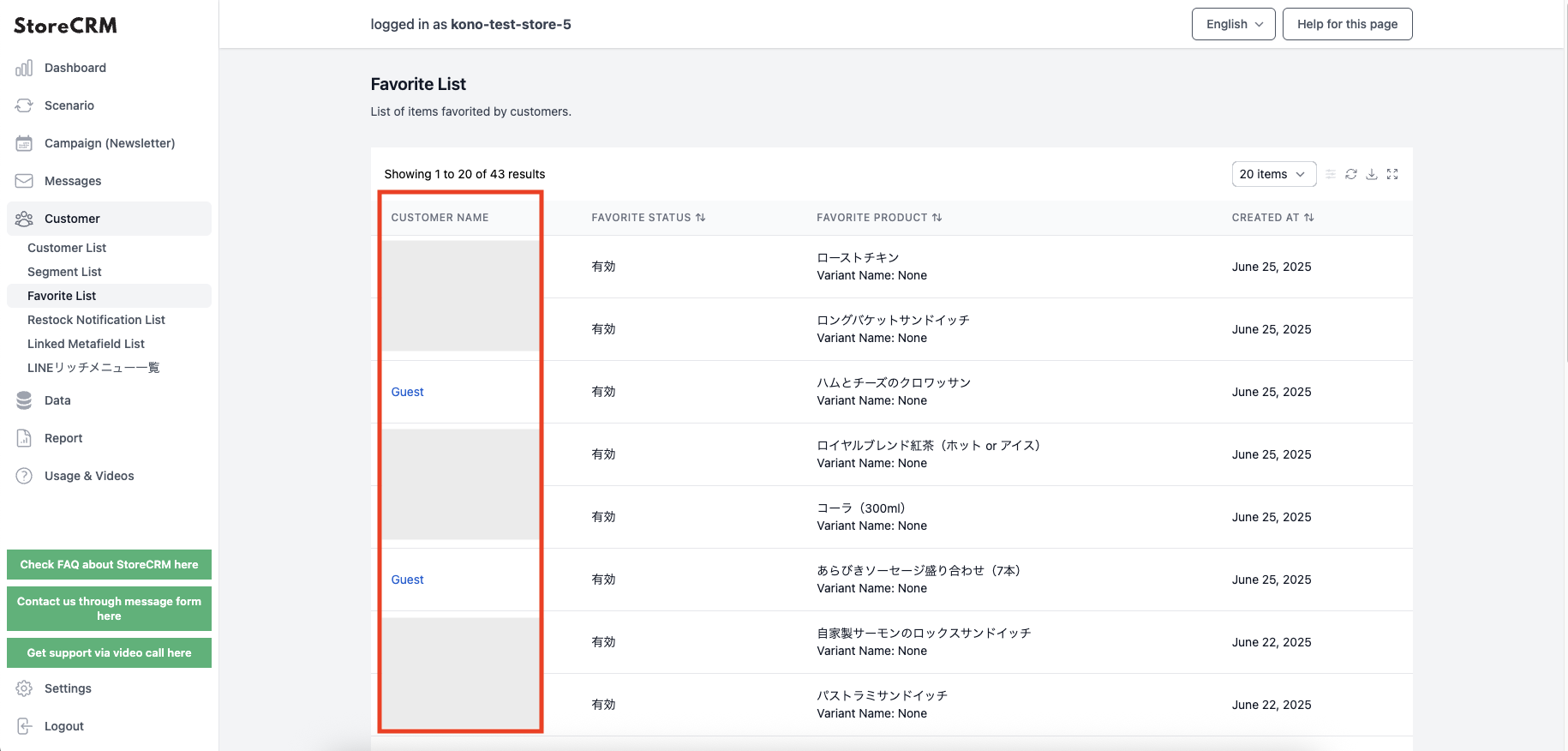
Detailed customer information is displayed.
For more information about the customer,this way (direction close to the speaker or towards the speaker)for more information.
Related Pages