- Customers who have registered for restocking notifications and the target products will be displayed.
- How do I set up restocking notifications?this way (direction close to the speaker or towards the speaker)for more information.
1. click on StoreCRM -> [Customer] -> [Restock Notification List].
Customers who have registered for restocking notifications and the target products will be displayed.
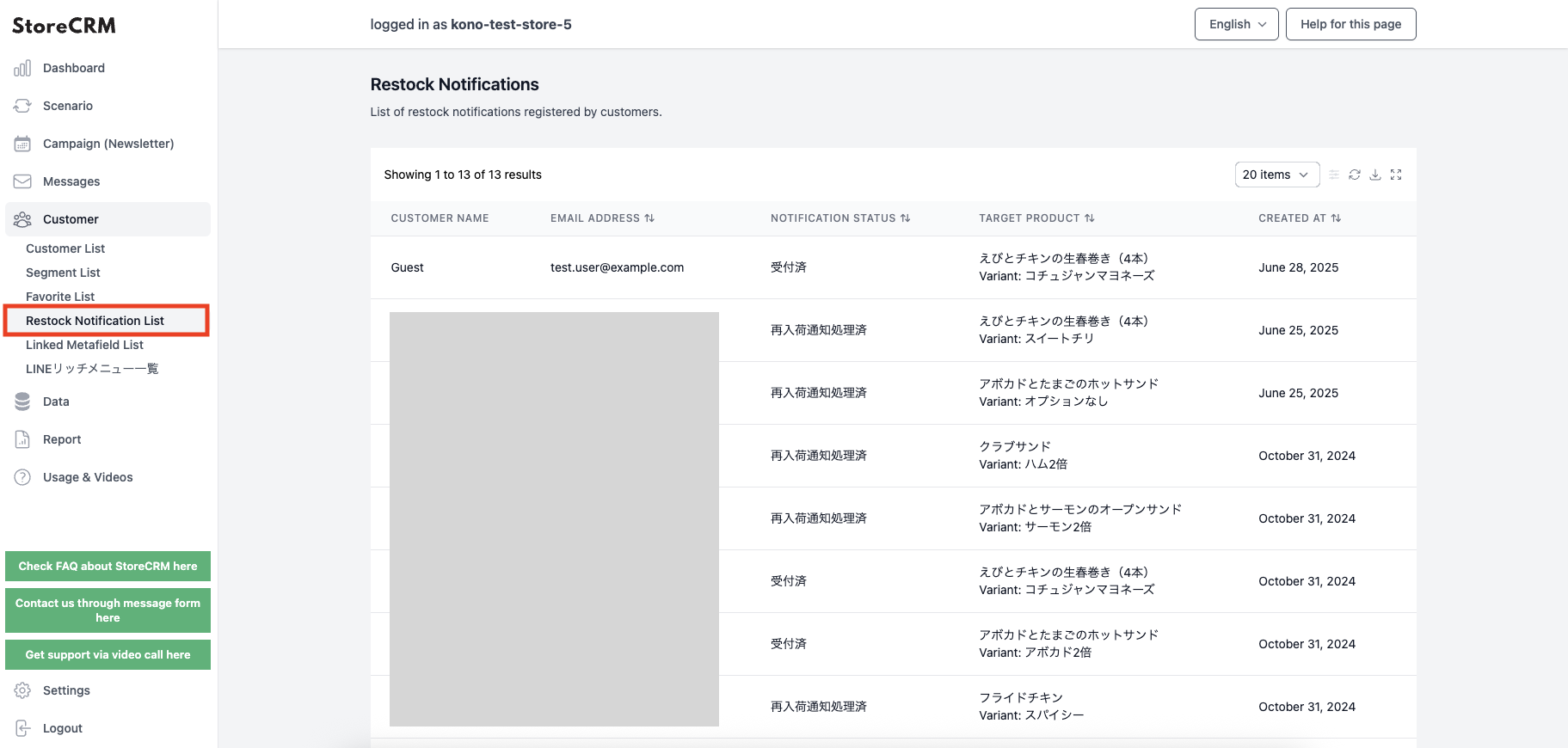
Click on the customer's name.
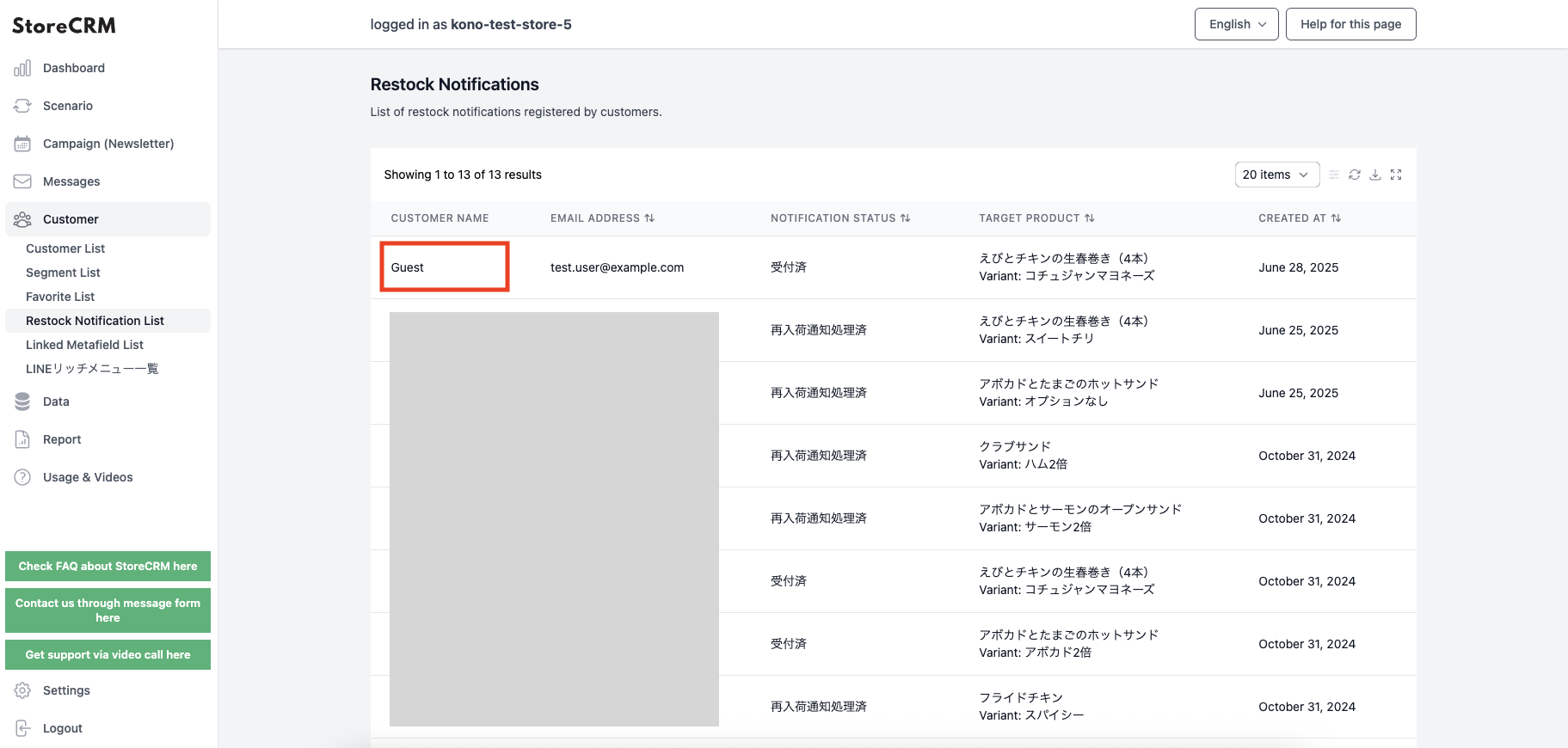
Detailed customer information is displayed.
For more information about the customer,this way (direction close to the speaker or towards the speaker)for more information.
Related Pages