ドラッグ&ドロップでメール本文に挿入して使用します。
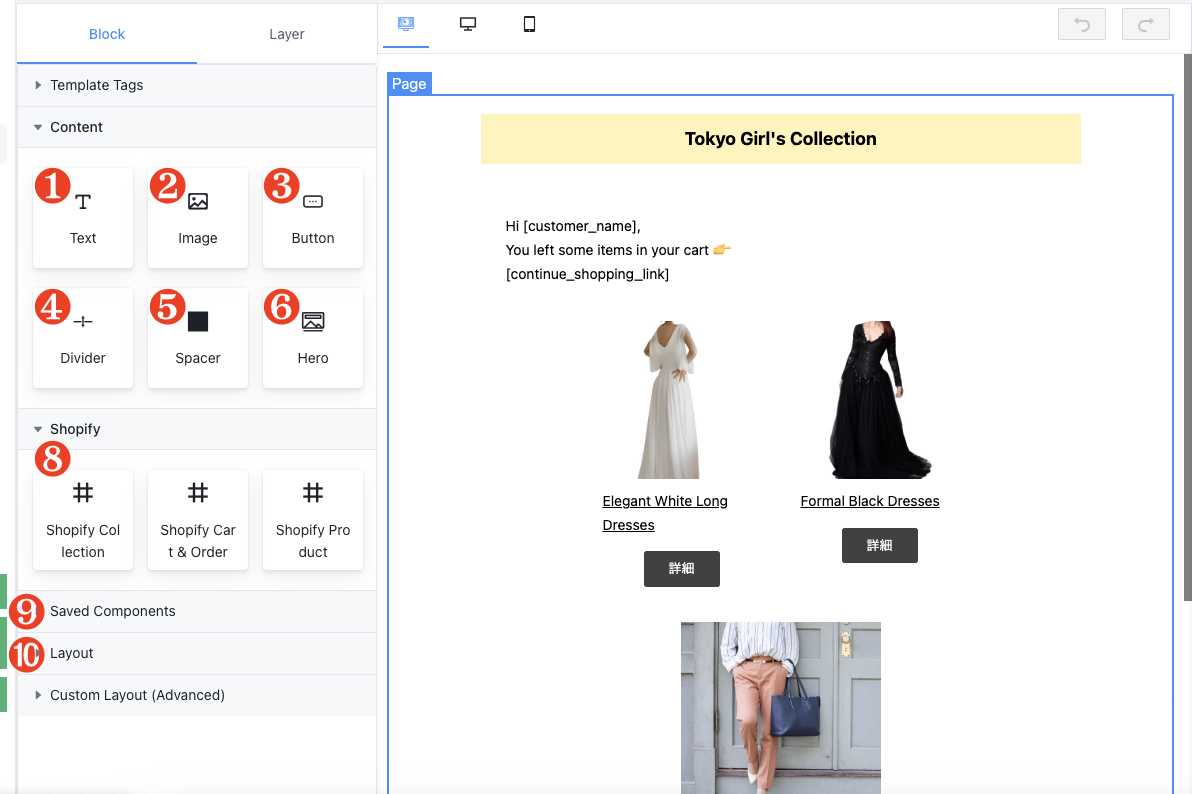
1. text
- You can insert text.
- Enter [Customer Name] to insert the customer name.
- [Entering "Continue Order Link" will insert a link that will take you to the customer's cart.
2. image
- Images can be inserted.
- In the right panel, specify the URL of the image.
- Size and margins can be set.
3. button
- button can be inserted.
- Button colors and text can be edited.
- You can also insert links in the right panel.
4. dividing line
Separator lines can be inserted.
5. spacer
Vertical spaces can be inserted.
6. hero
You can insert the largest photo or image in an HTML email.
7. block
- It means a grouping of text or images to be inserted.
- Inserting a block and then placing text or an image will keep the layout intact.
8. shopify collection
- Shopify.collectioncan be inserted.
- If you have multiple collections, you can select collections in the right panel.
9. comportment
I've created it in advance for you.headerand ... andfooter (e.g. of a file), ,complementcan be inserted.
10. column
- Insert when you want to split a block horizontally.
- You can select 2, 3, or 4 divisions.
Related Pages