StoreCRM can handle information such as the customer's current rank and number of points within StoreCRM by linking the application with VIP. This makes it possible to create customer segments based on rank, number of points, etc., and implement measures such as sending e-mails and LINEs to customers with specific ranks.
Examples of measures that can be implemented
- Send out an email newsletter exclusively to Gold-ranked customers.
- Send out a limited number of lines to customers who own at least 1,000 points.
Ensure that VIP information is correctly linked
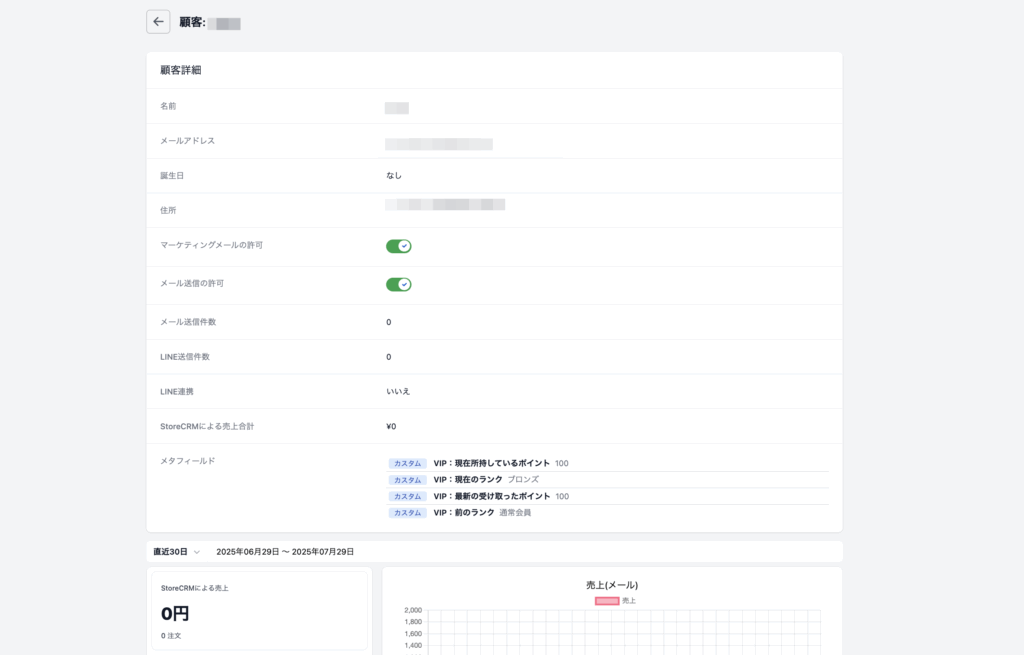
Check the customer details screen in SroreCRM to confirm that the VIP information is correctly linked.
The link below explains how to work together.
https://storecrm.com/help/setting/vip/
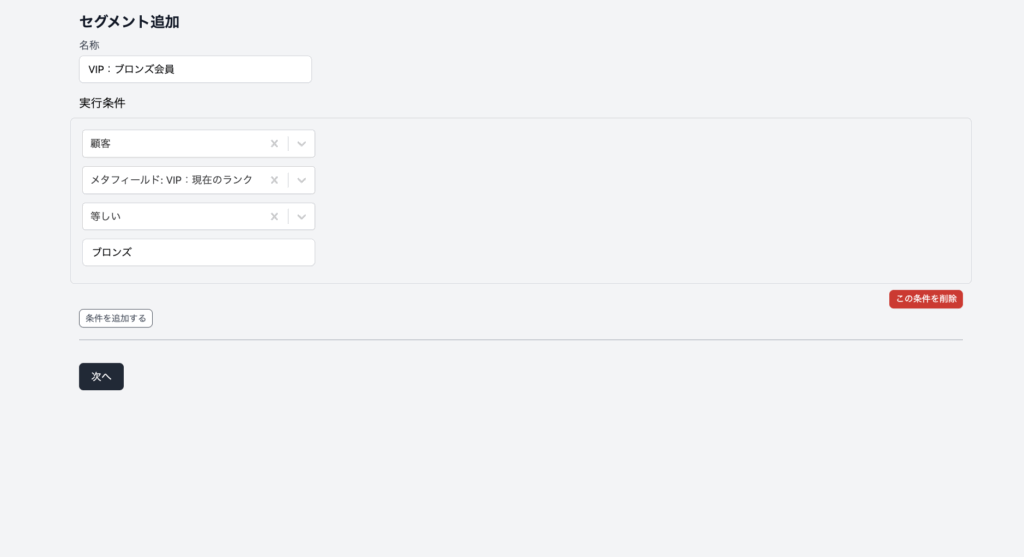
Next, we will create a customer segment in StoreCRM: from the StoreCRM menu, go to [Customers] > [Segment List] and add a new segment.
It is possible to handle linked VIP data in the execution conditions. Select any value from the Customer meta field. When settings are complete, click Next to save the segment.
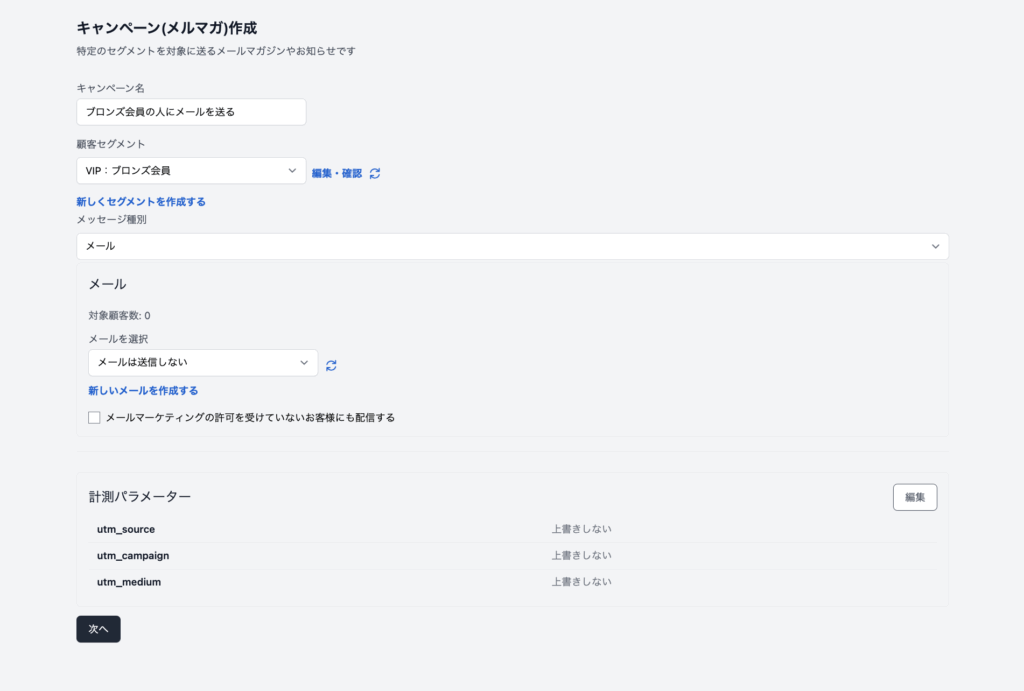
To send a newsletter, you must create a new campaign from the StoreCRM menu under [Campaigns]. In the Customer Segment, you can limit the recipients by specifying the customer segment you have just created.
The message type can be either e-mail or LINE.
After completing the settings, click Next for actual delivery.