You can add a button to the Thank You page, which is displayed when a customer purchases a product, to subscribe to a newsletter or link to LINE. To do so, please follow the steps below.
1. open theme customization
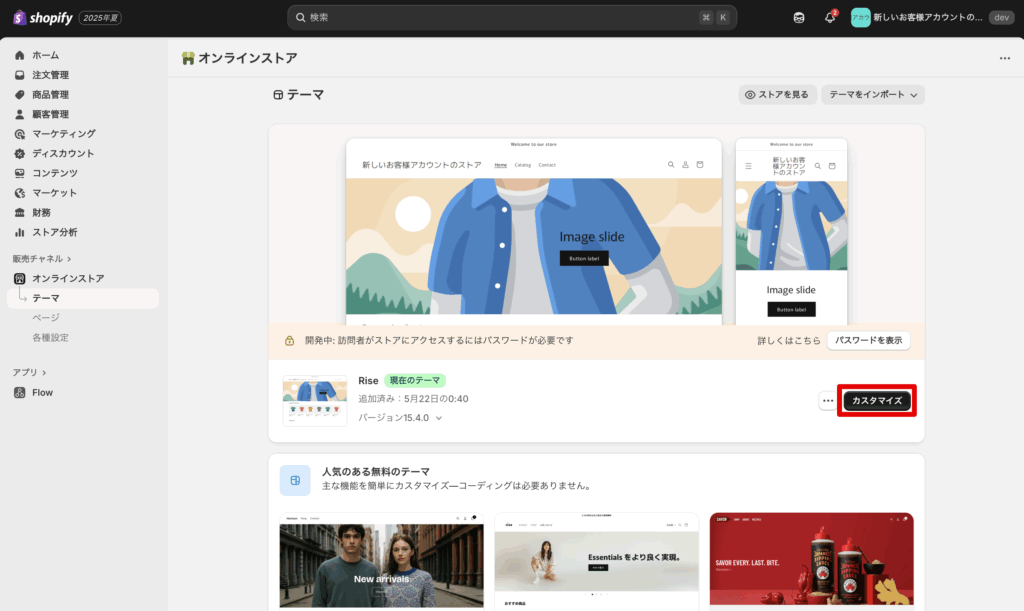
Buttons are added through theme customization.
Open the Thank You Page edit screen from Customize Theme.
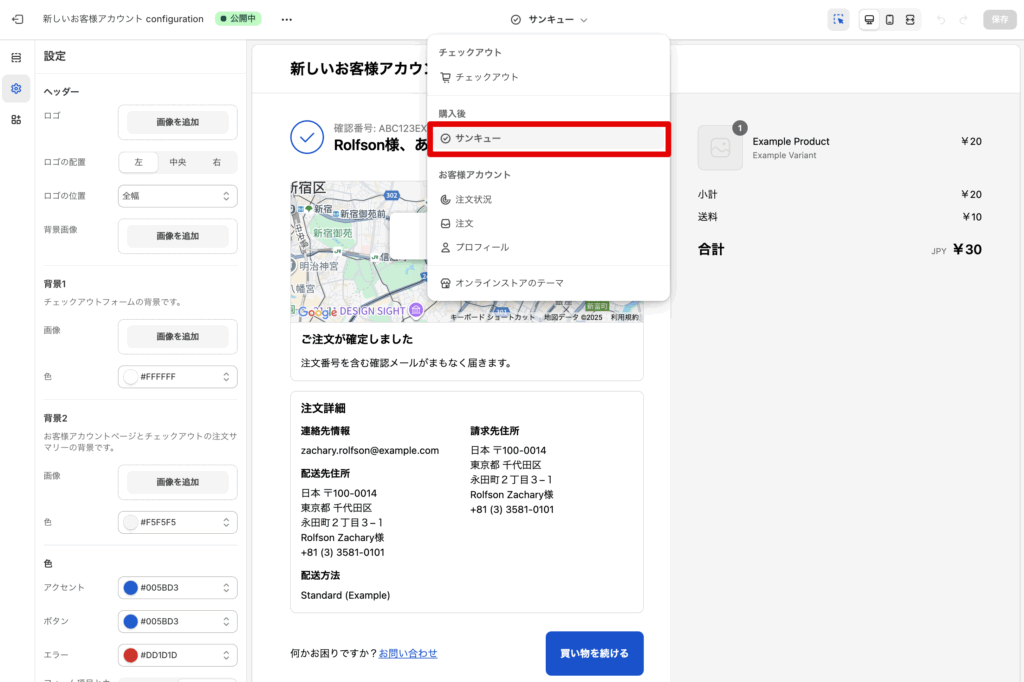
3. add StoreCRM integration status from the app
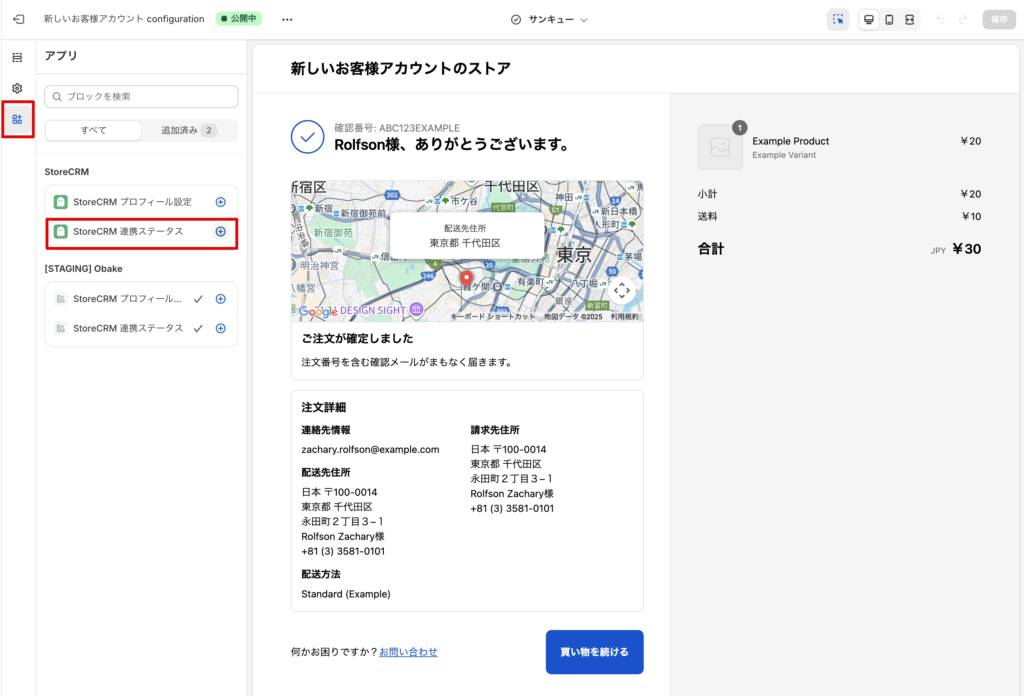
Select whether or not to display each of the buttons you have added.
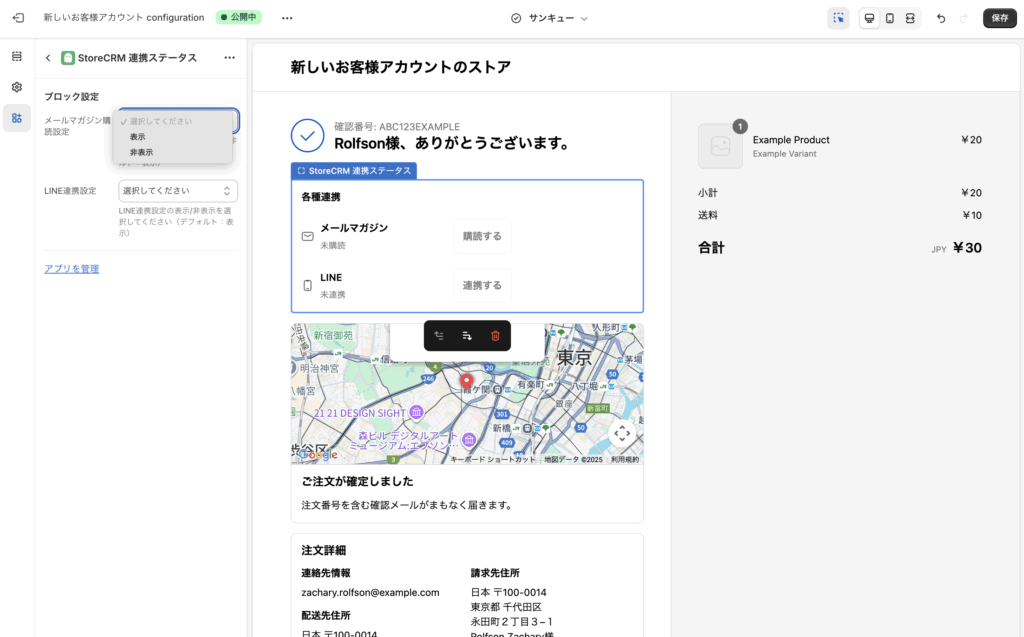
5. we recommend that you actually purchase the product and check its operation
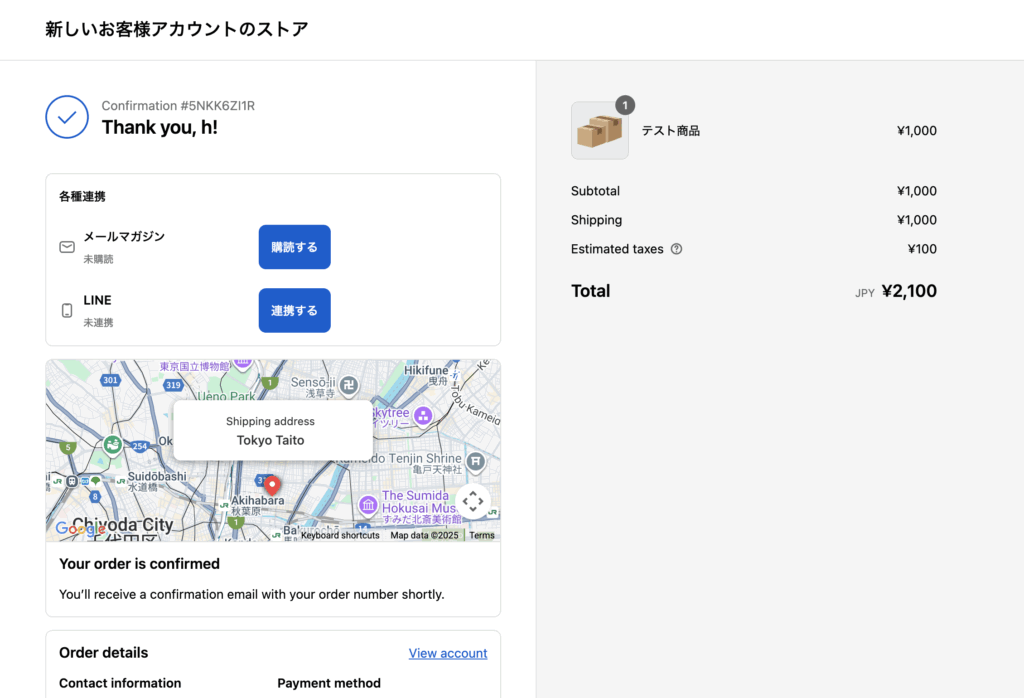
On the Thank You page when you purchase an item, it will appear as shown in the image above.
Related Pages