- The test mode allows you to check the operation of StoreCRM completely free of charge.
- In test mode, you can only send emails to email addresses registered with StoreCRM.
- To send an email to a customer,Standard PlanThe value must be changed to more than
- Sales via email delivered via StoreCRM while in test mode will not be added to the settlement fee. Therefore, you can test the operation of the system completely free of charge.
Table of Contents
Check if it is in test mode
1. click on StoreCRM → [Settings] → [Basic Settings].
2. If the Test Mode setting is checked, the camera is in test mode.
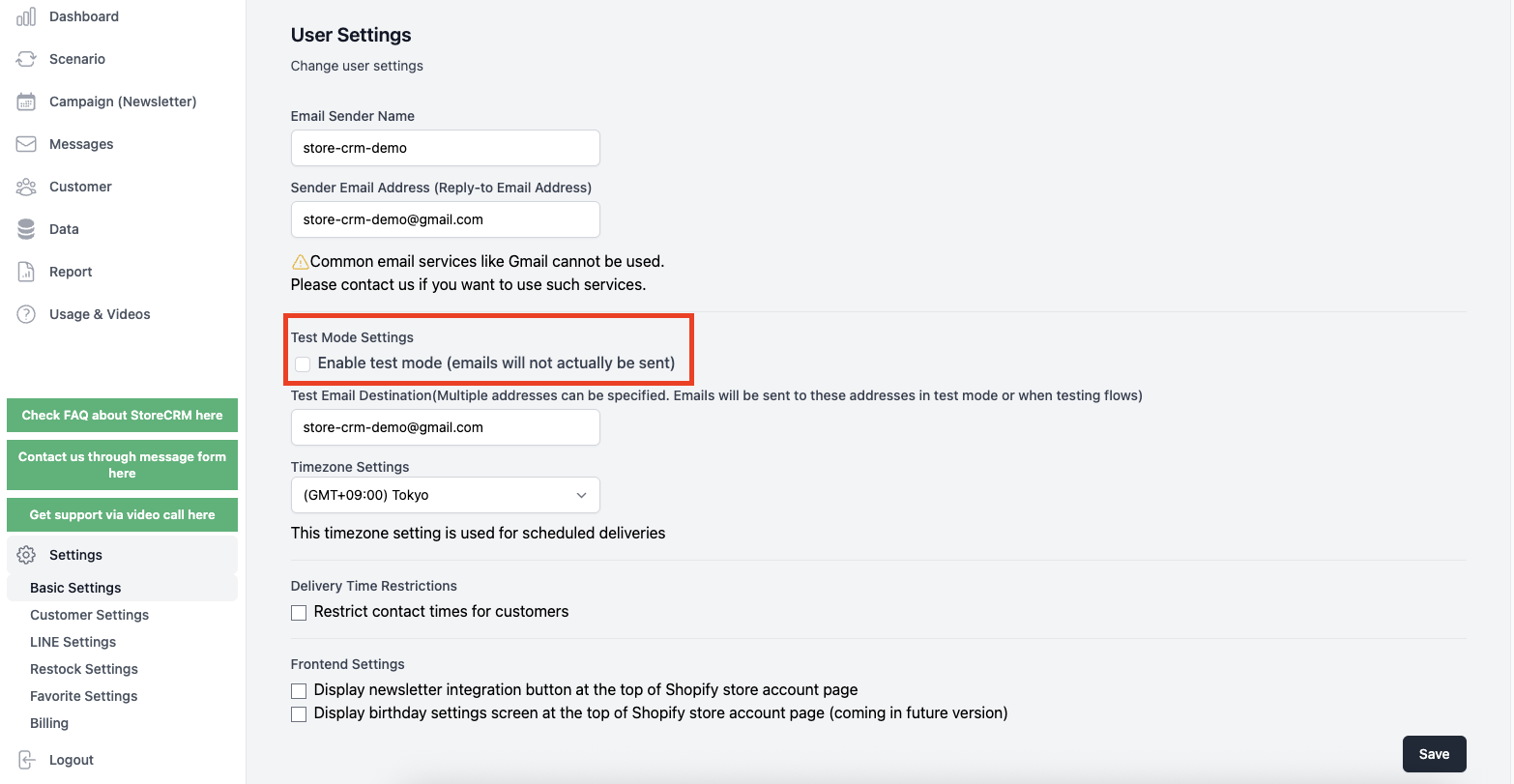
Set to test mode
1. click on StoreCRM → [Settings] → [Basic Settings].
2. Check the Test mode setting.
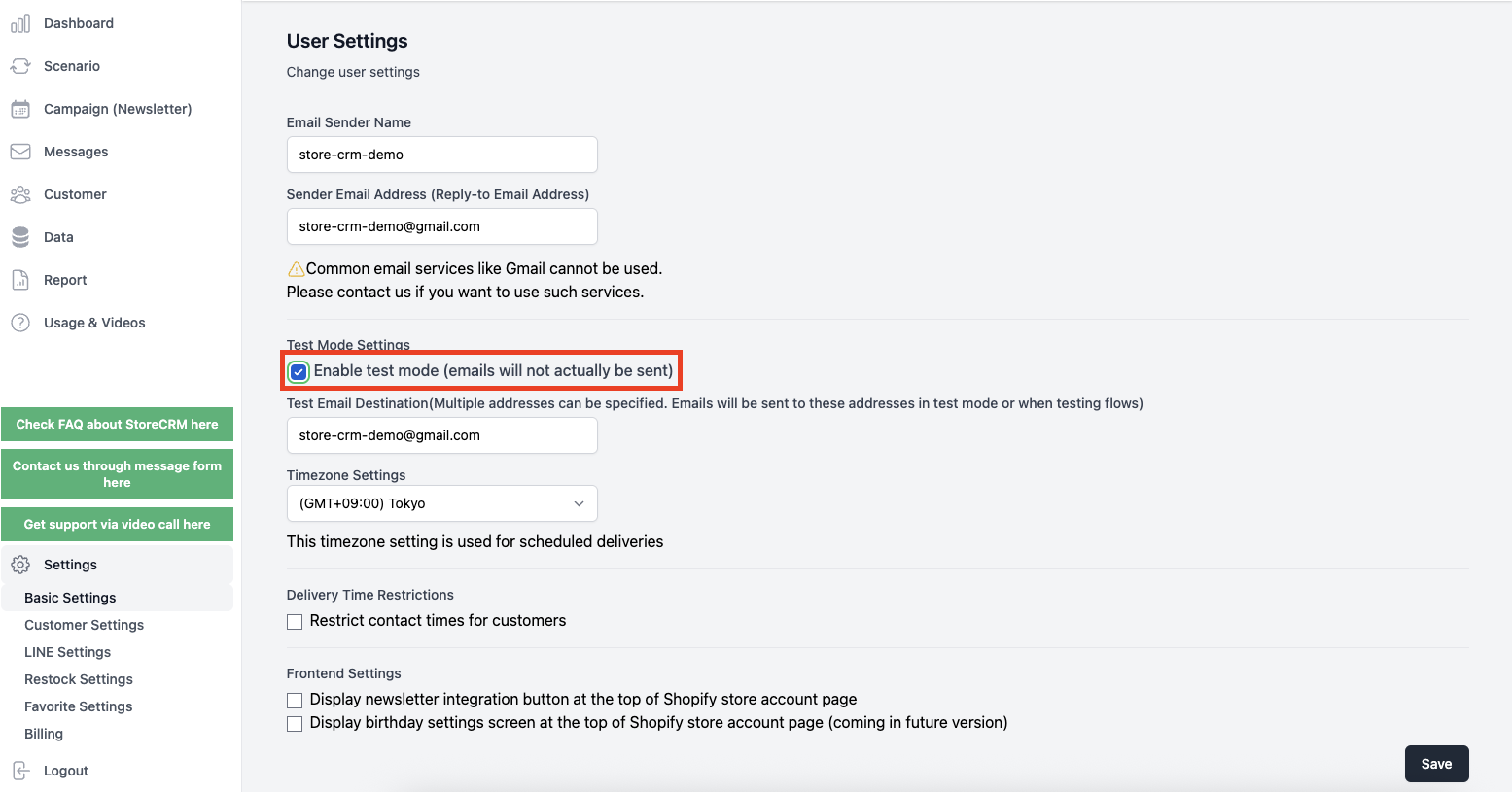
3. Enter the e-mail address to which the test e-mail should be returned.
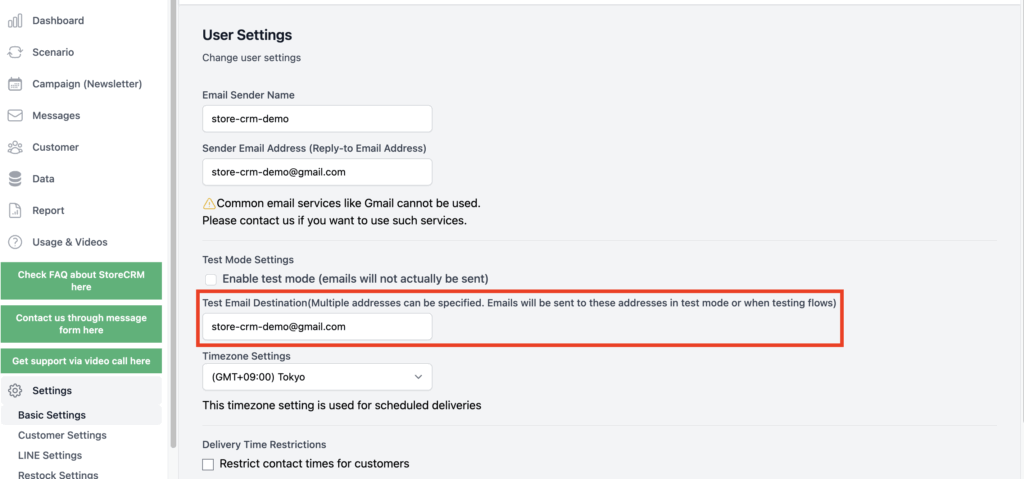
4. Click "Save.
The test mode has been set.
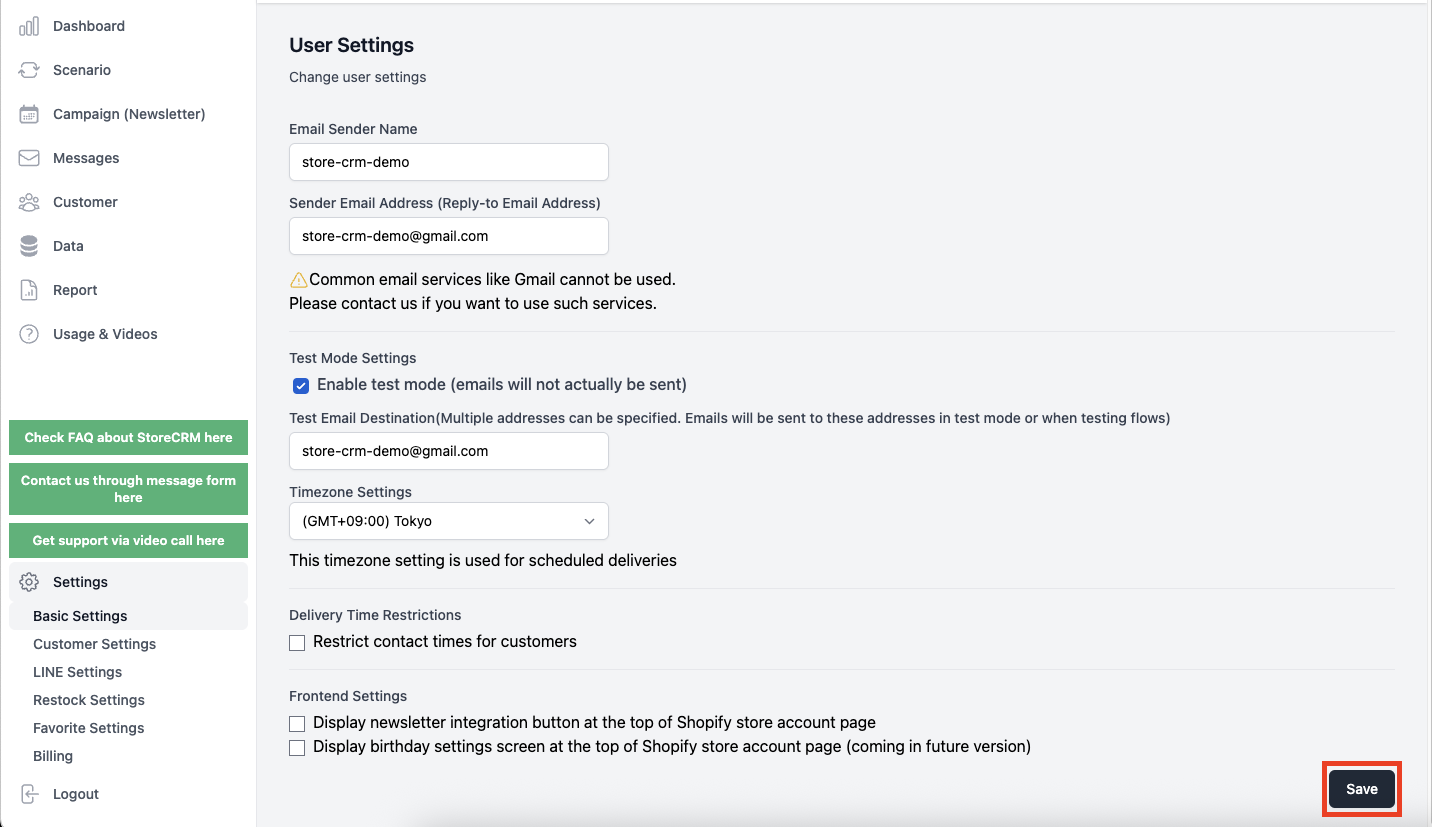
Exit test mode
To send an email to a customer,Standard PlanThe value must be changed to more than
1. click on StoreCRM → [Settings] → [Basic Settings].
2. Click [Click here to change your plan].
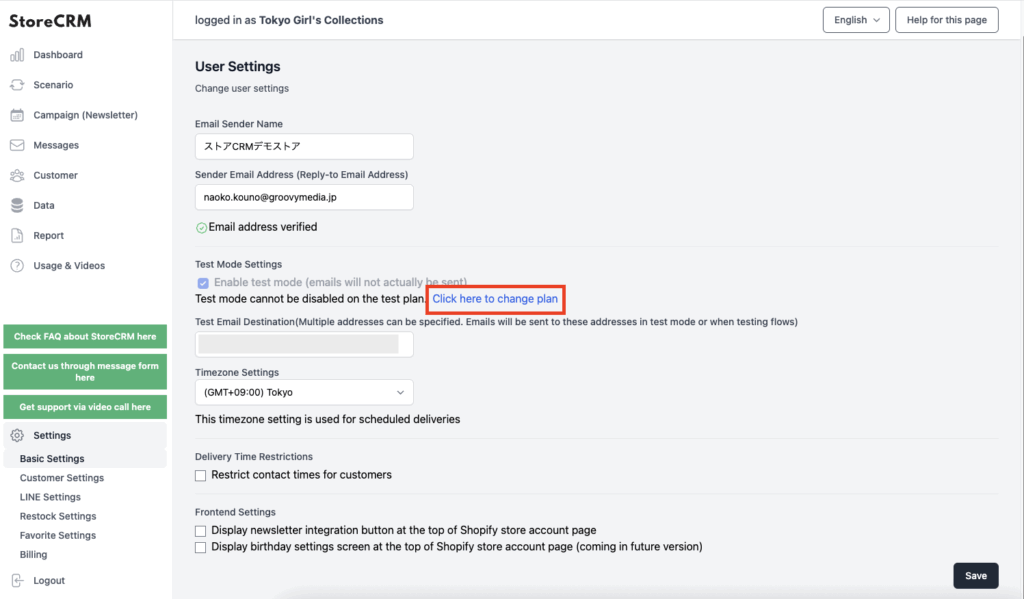
3. please subscribe to the Standard Plan or higher on the Plan Change screen.
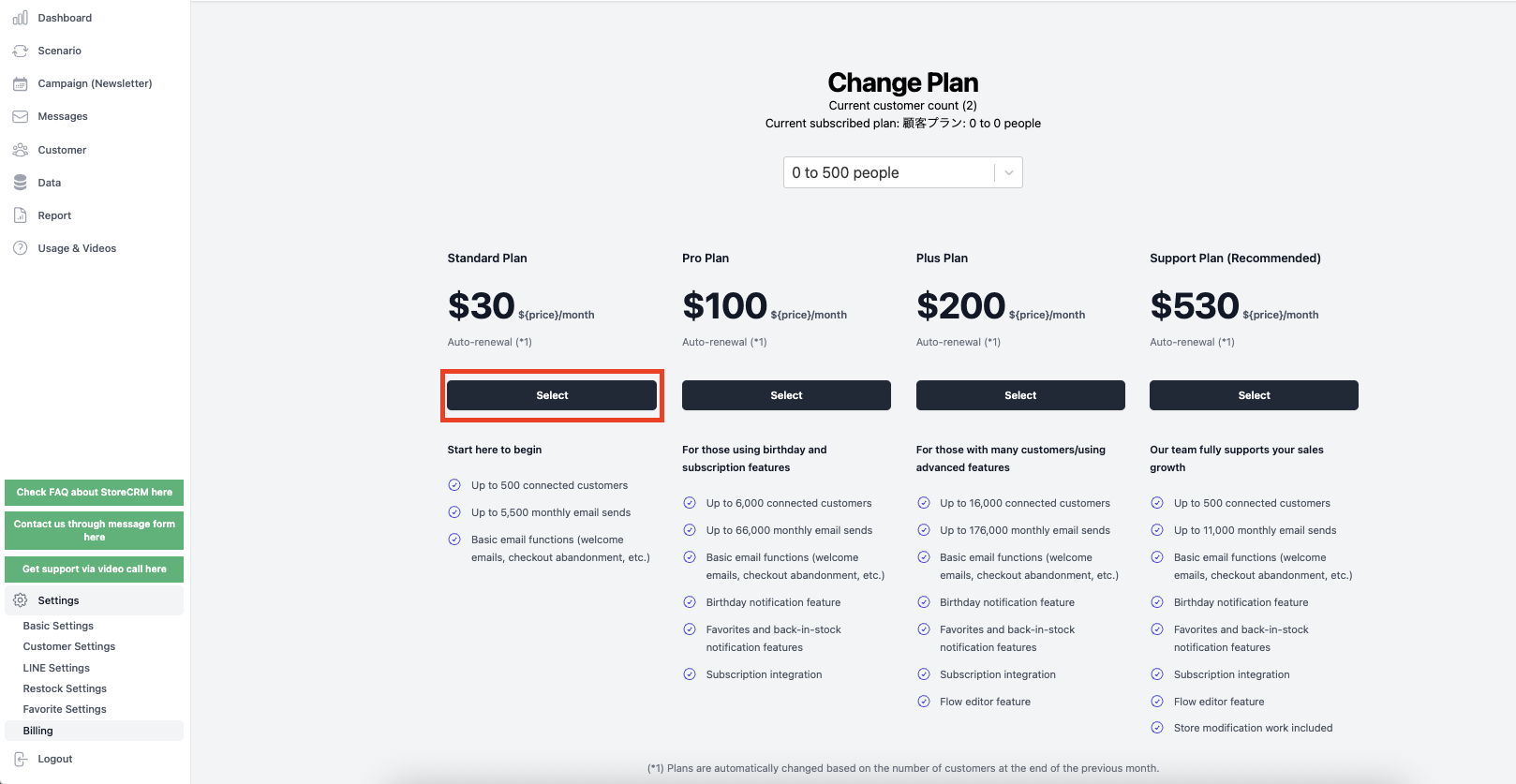
Related Pages