This section explains how to set up a newsletter registration and LINE integration button to be added to the My Page of a new customer account in Shopify.
1. check your Shopify account settings
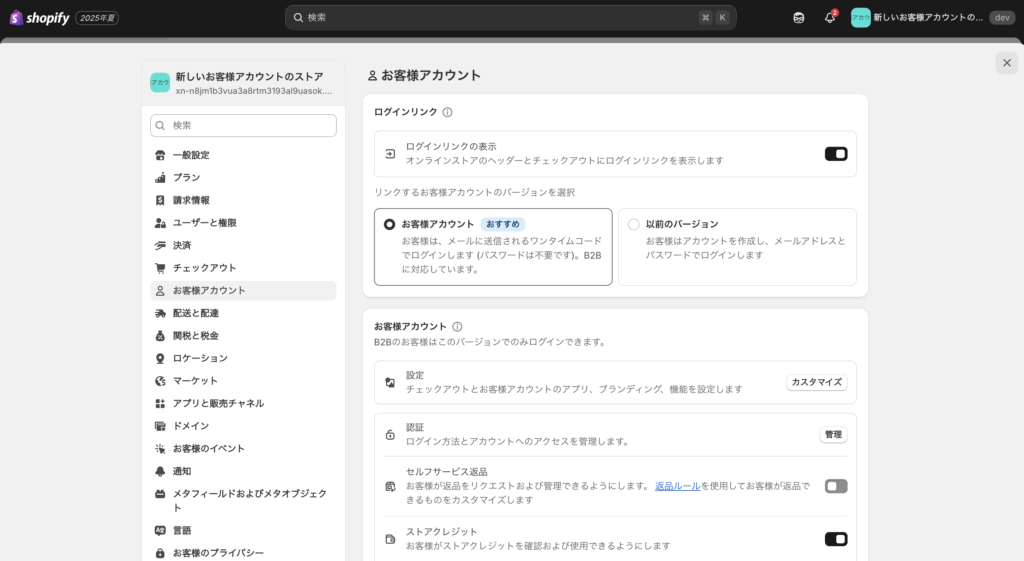
Check the customer account settings in the store settings. Verify that the version of your customer account is set to the newer version, not the previous version.
2. open checkout customization

Go to the store checkout settings and open Customize.
Go to Customize Profile Screen
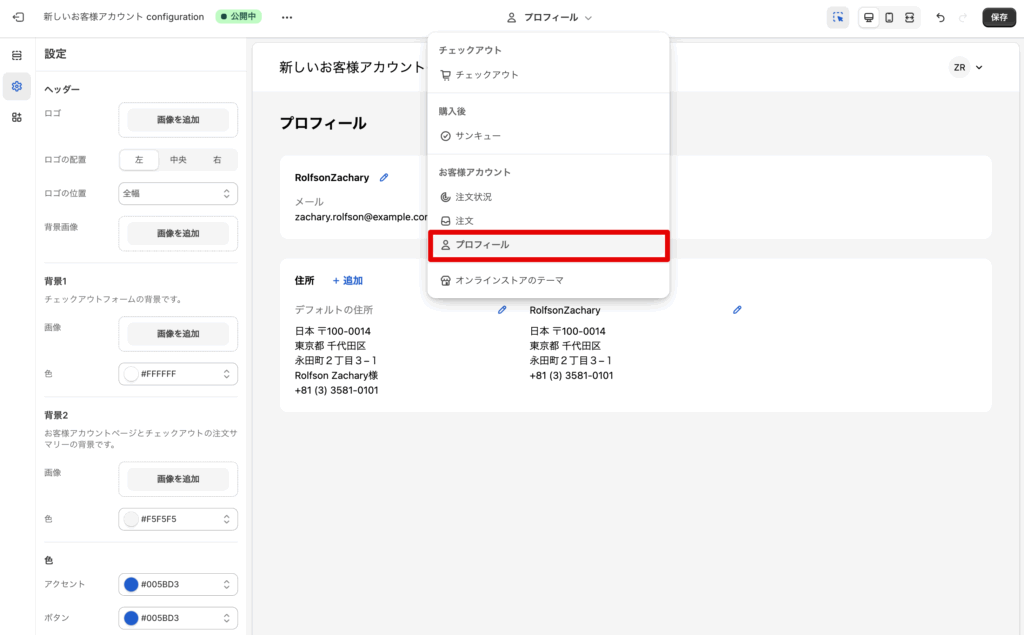
4. add a block of StoreCRM profile settings from the app
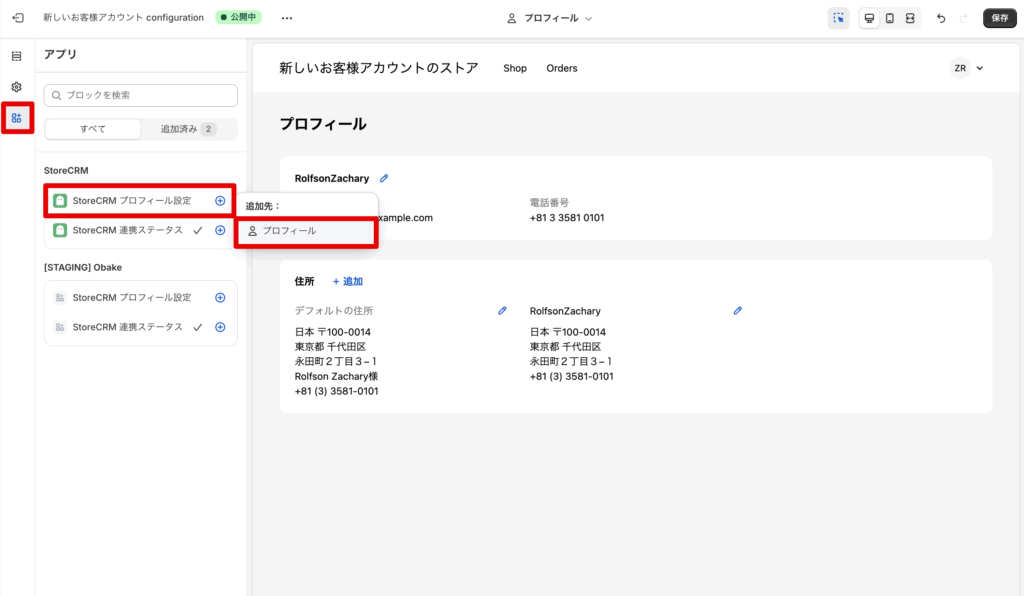
5. set whether or not to display each button
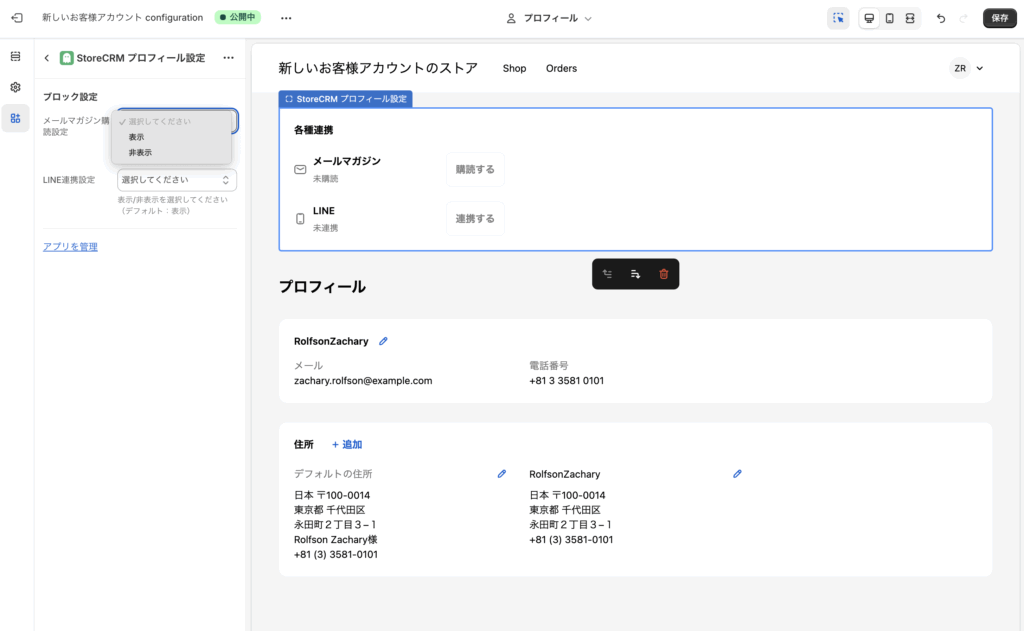
Save the settings when complete.
6. it is recommended to check that it is displayed correctly
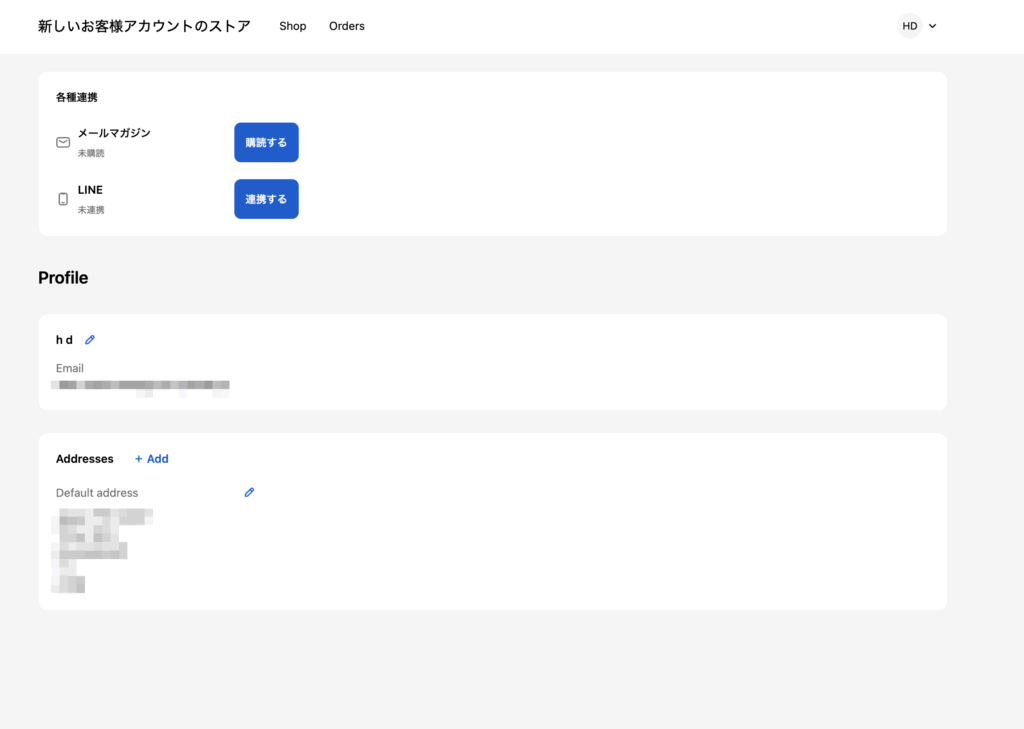
If the button is added correctly, it will appear as shown in the image above.
Related Pages