- StoreCRM cannot migrate or import customer data from other CRM/MA applications.
- However, Shopify customer and order data can be automatically synchronized every 15 minutes to 3 hours.
- What is the status of data synchronization from Shopify?this way (direction close to the speaker or towards the speaker)The information can be confirmed from the following
Table of Contents
Importing Customer Data
- StoreCRM cannot migrate or import customer data from other CRM/MA applications.
- You can export customer data from ShoreCRM.
- StoreCRM can automatically synchronize Shopify data every 15 minutes to 3 hours.
- What is the status of data synchronization from Shopify?this way (direction close to the speaker or towards the speaker)The information can be confirmed from the following
Exporting Customer Data
- You can export customer information from StoreCRM as a CSV file.
- However, depending on the environment of the application to which you are transferring, the data will likely be incompatible.
- For more information, please contact the support of the application you are transferring to.
- You can also export customer information from Shopify. To do so, click Shopify -> [Customer Management] -> [Export].
1. click on StoreCRM -> [Data].
Click [Customer] -> [CSV] Download.
Customer data has been downloaded.
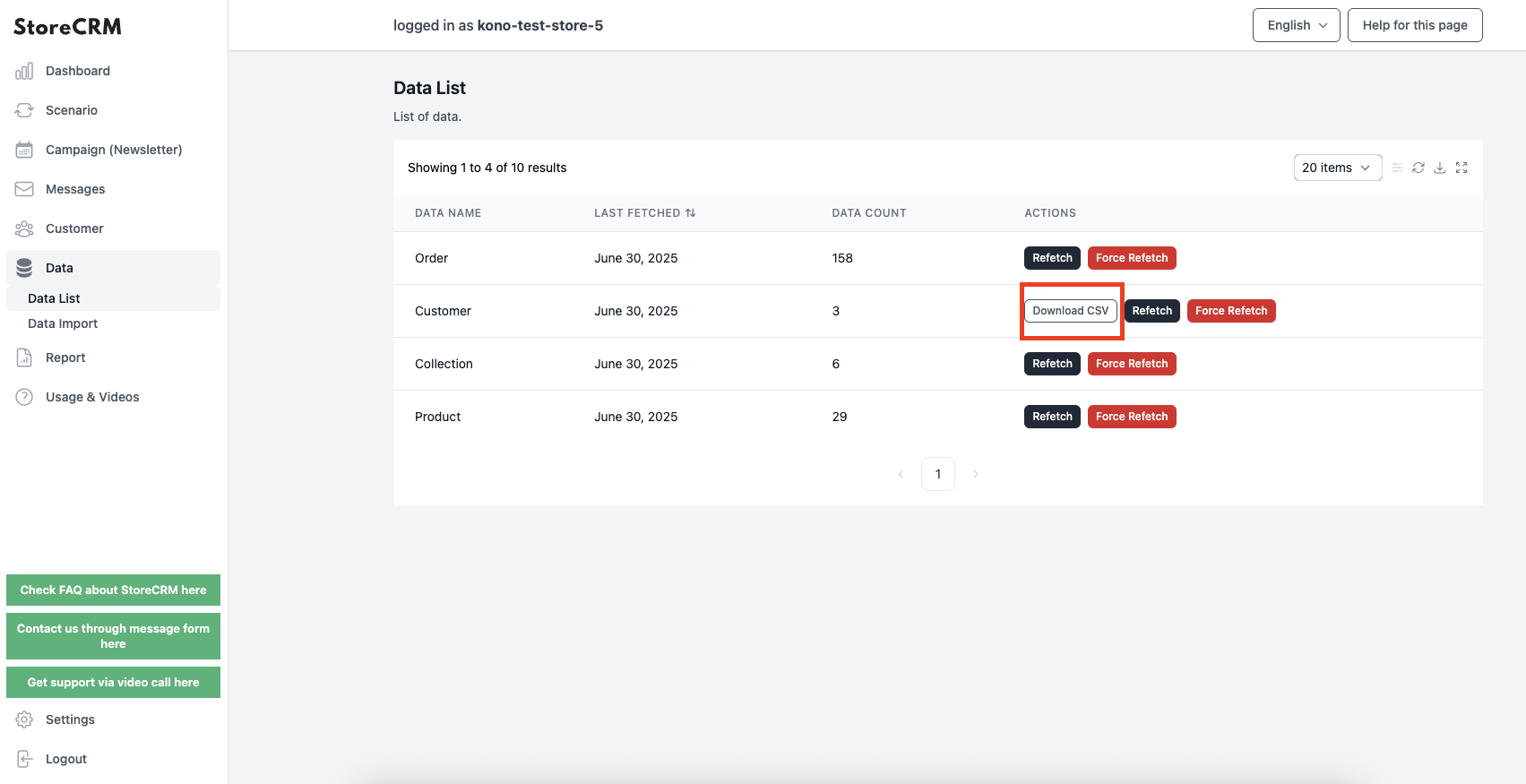
Related Pages