When you create an email footer, it is automatically inserted in all emails.
Click on "Mail.
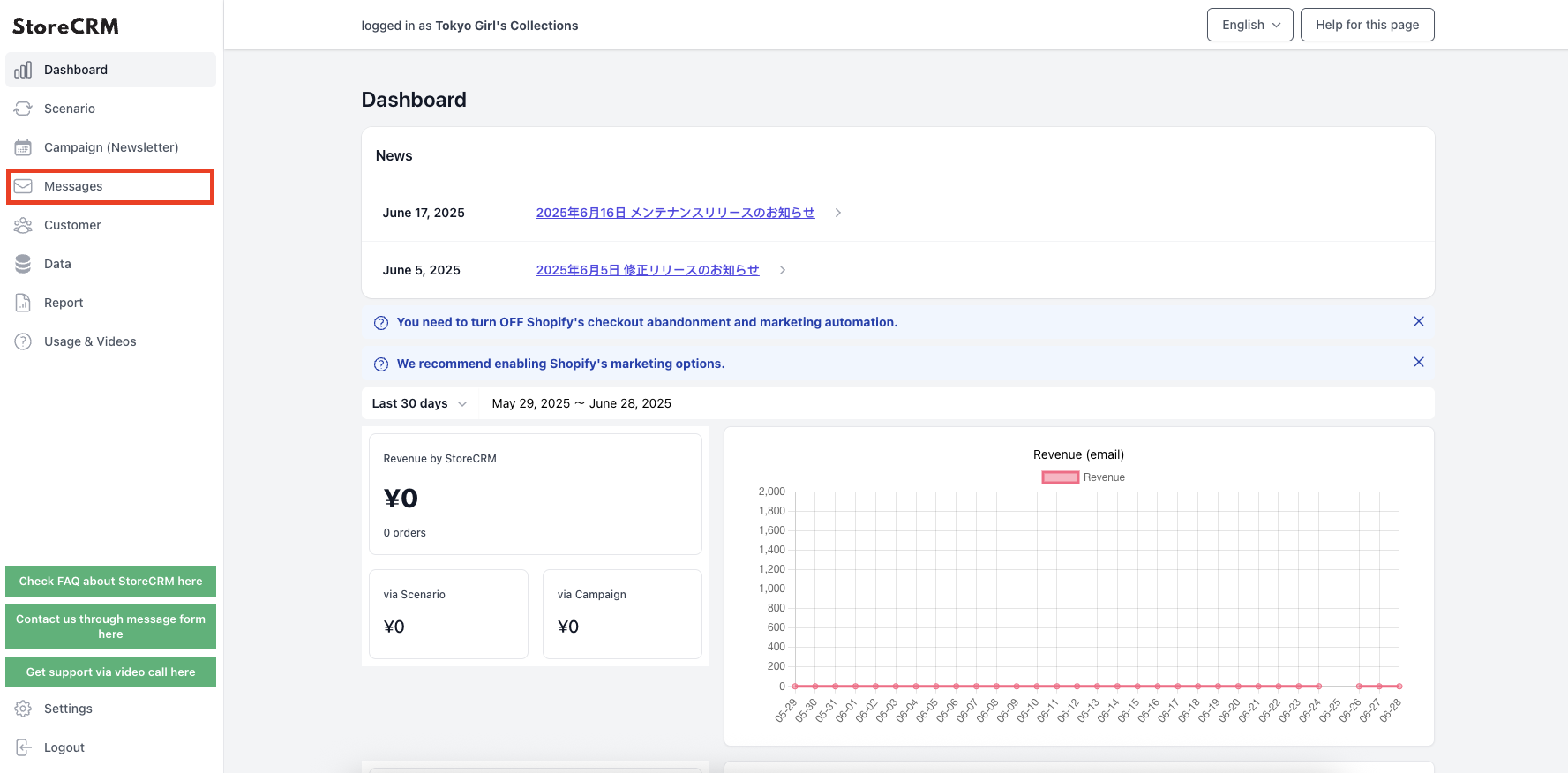
Click on "Mail Component List.
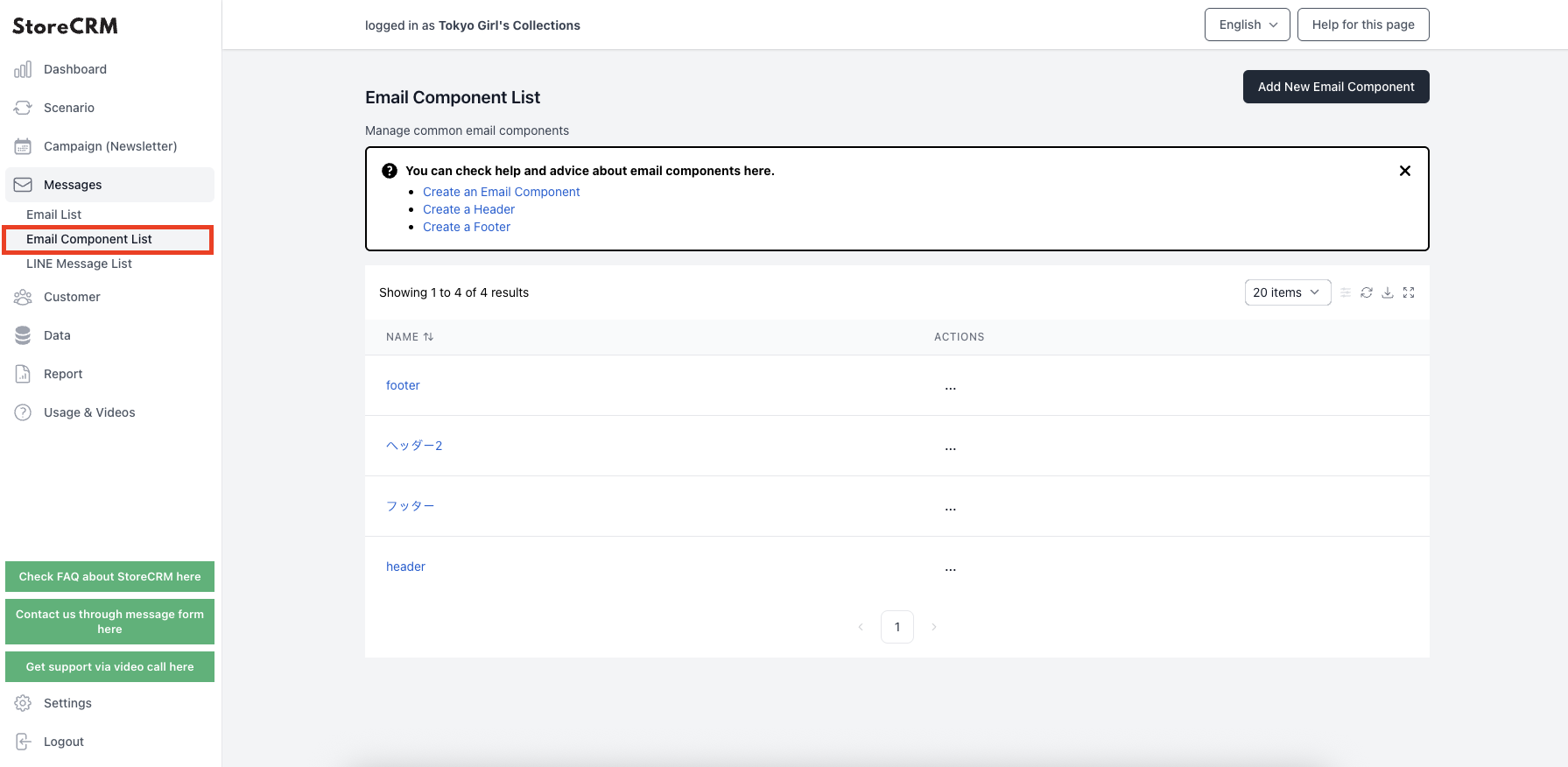
Click on "Footer.
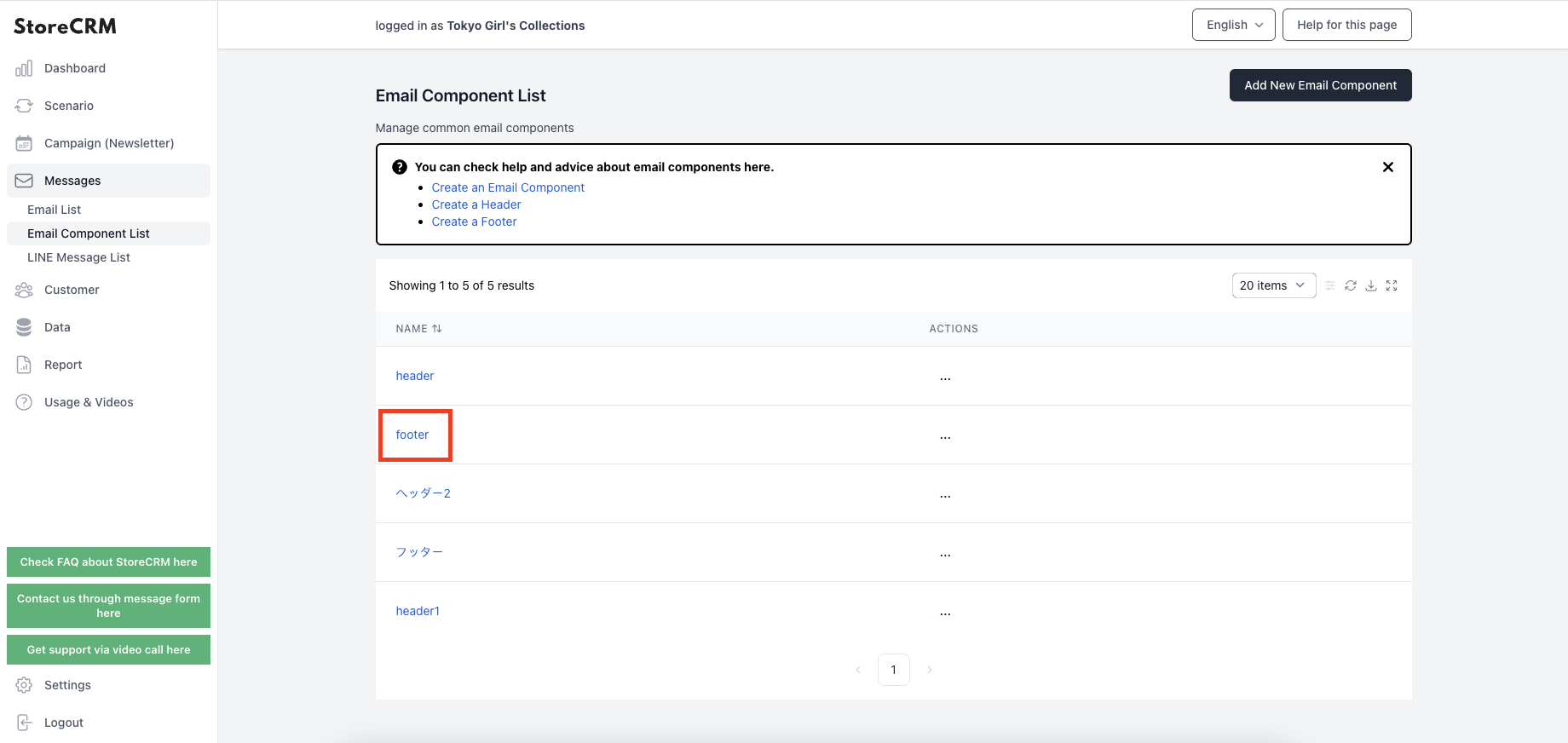
By default, an unsubscribe link, copyright and store name will be inserted.
Please do not delete the unsubscribe link.
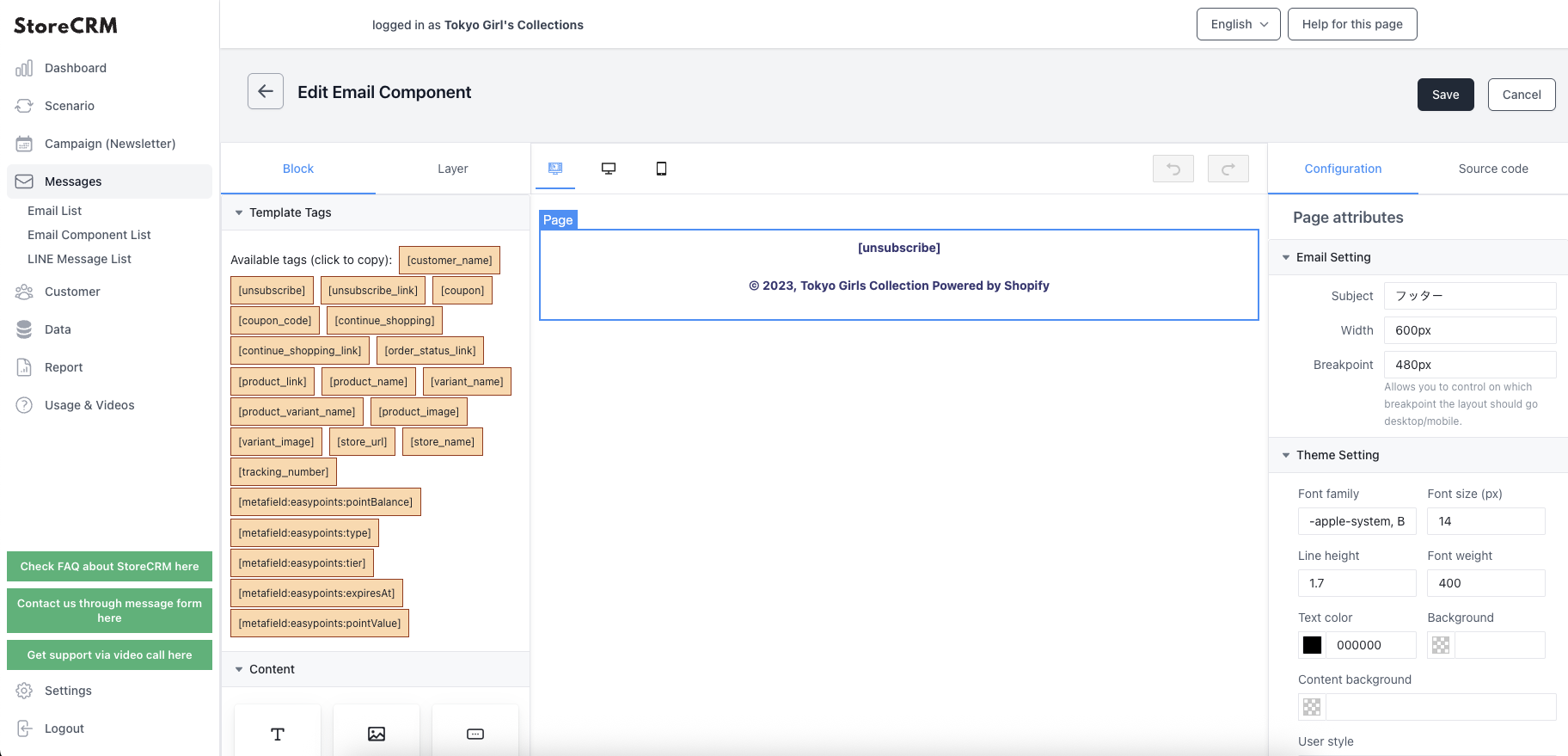
5. use tools to decorate text as needed.
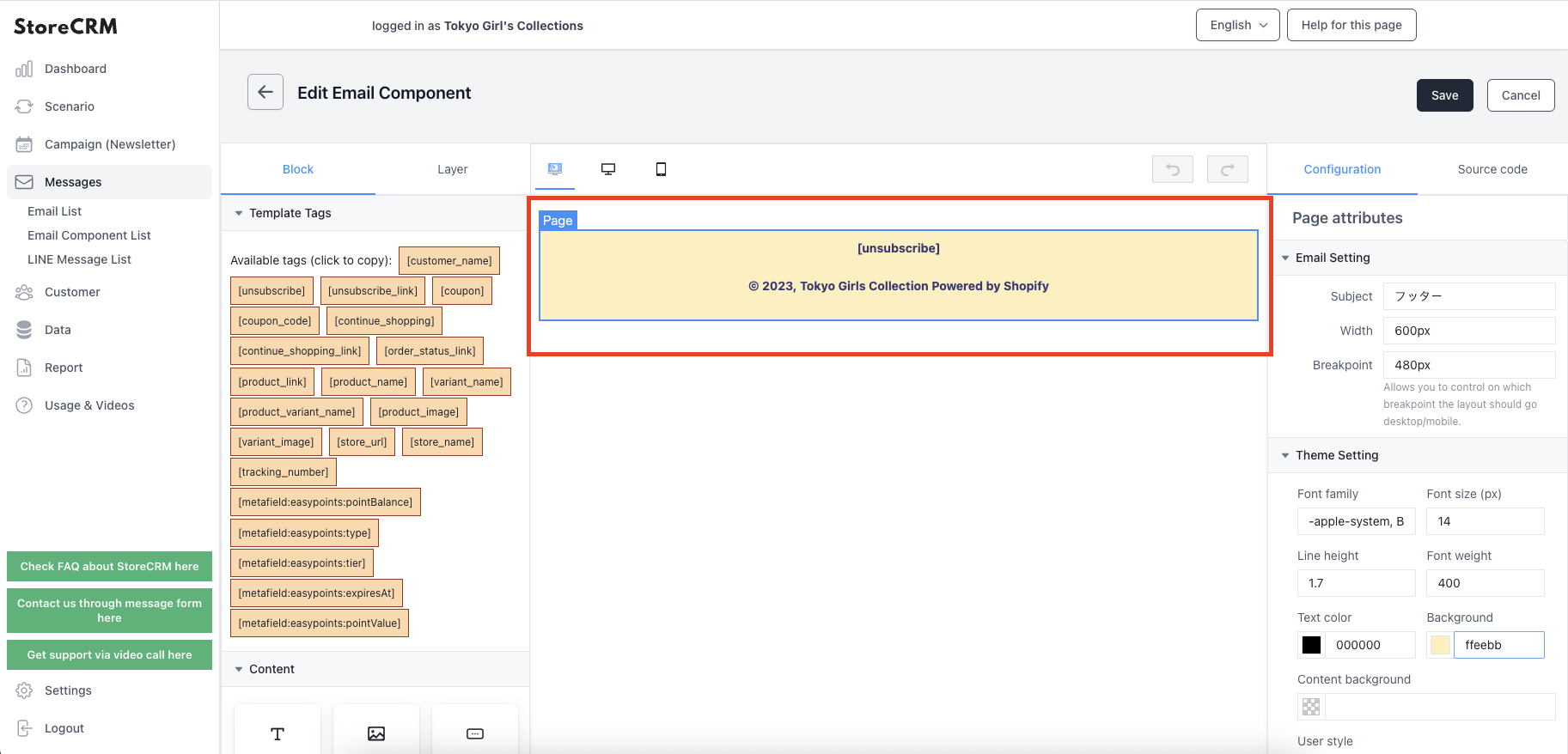
You can also change the background color.
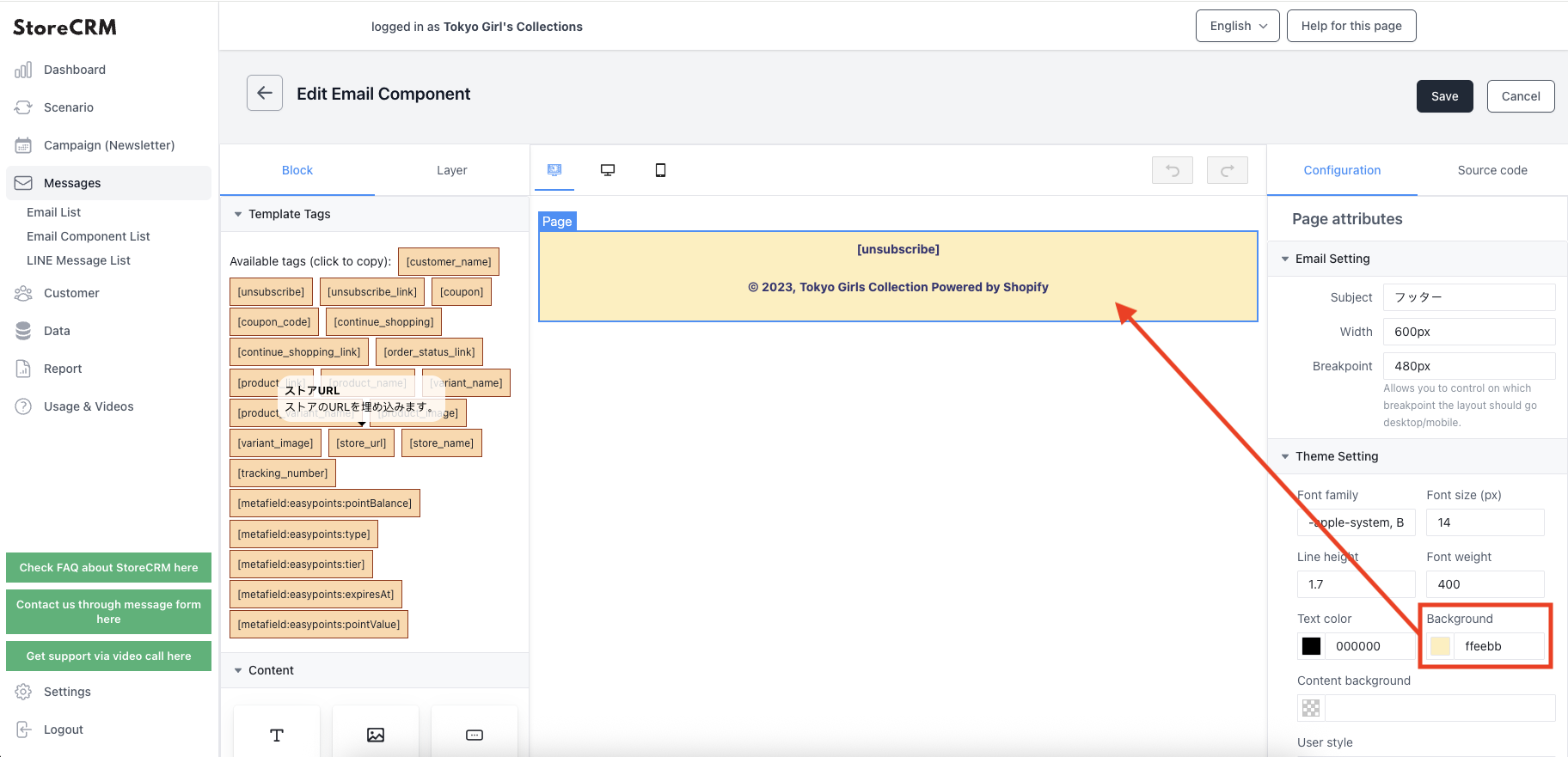
7. Also insert imageCan be done.
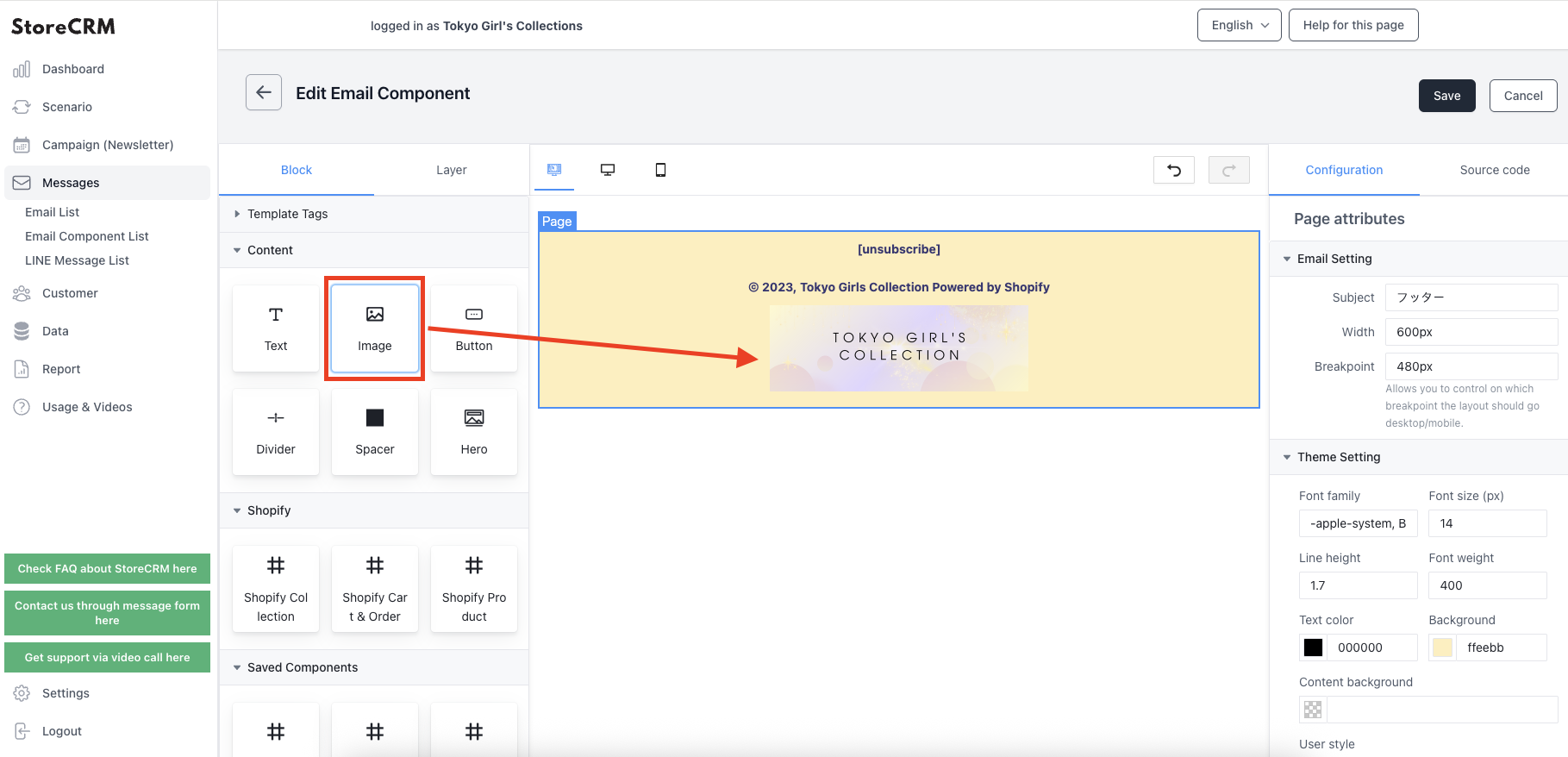
After completing the settings, click "Save".
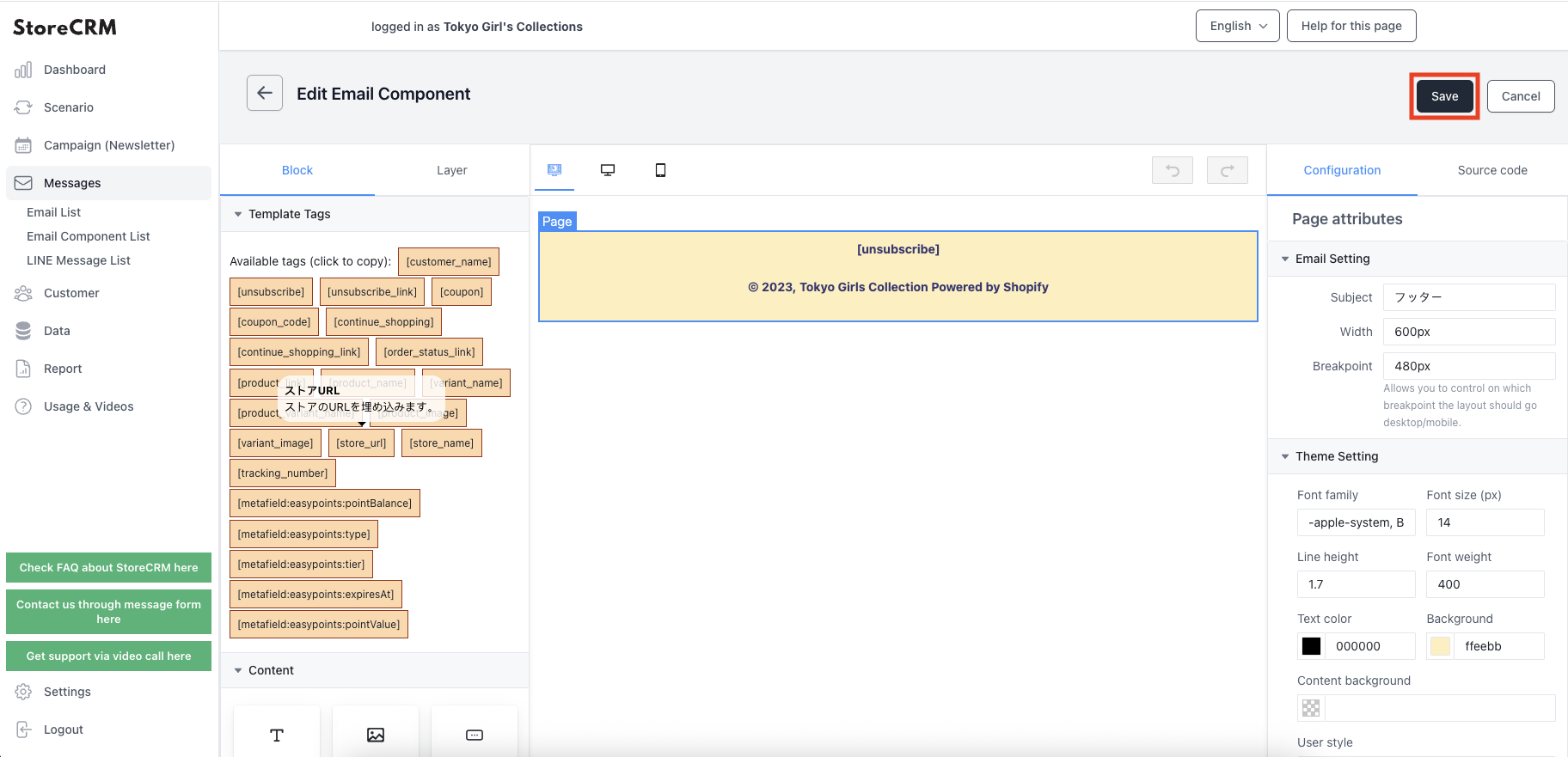
Related Pages