- A mail comportment is a standardized section that is inserted into the body of an email.
- Once created in advance, they can be dragged and dropped into the body of an email.
Table of Contents
Create a header
If you want to create a header,this way (direction close to the speaker or towards the speaker)for more information.
Create a footer
If you want to create a footer,this way (direction close to the speaker or towards the speaker)for more information.
Create an email comportment
Click on "Mail.
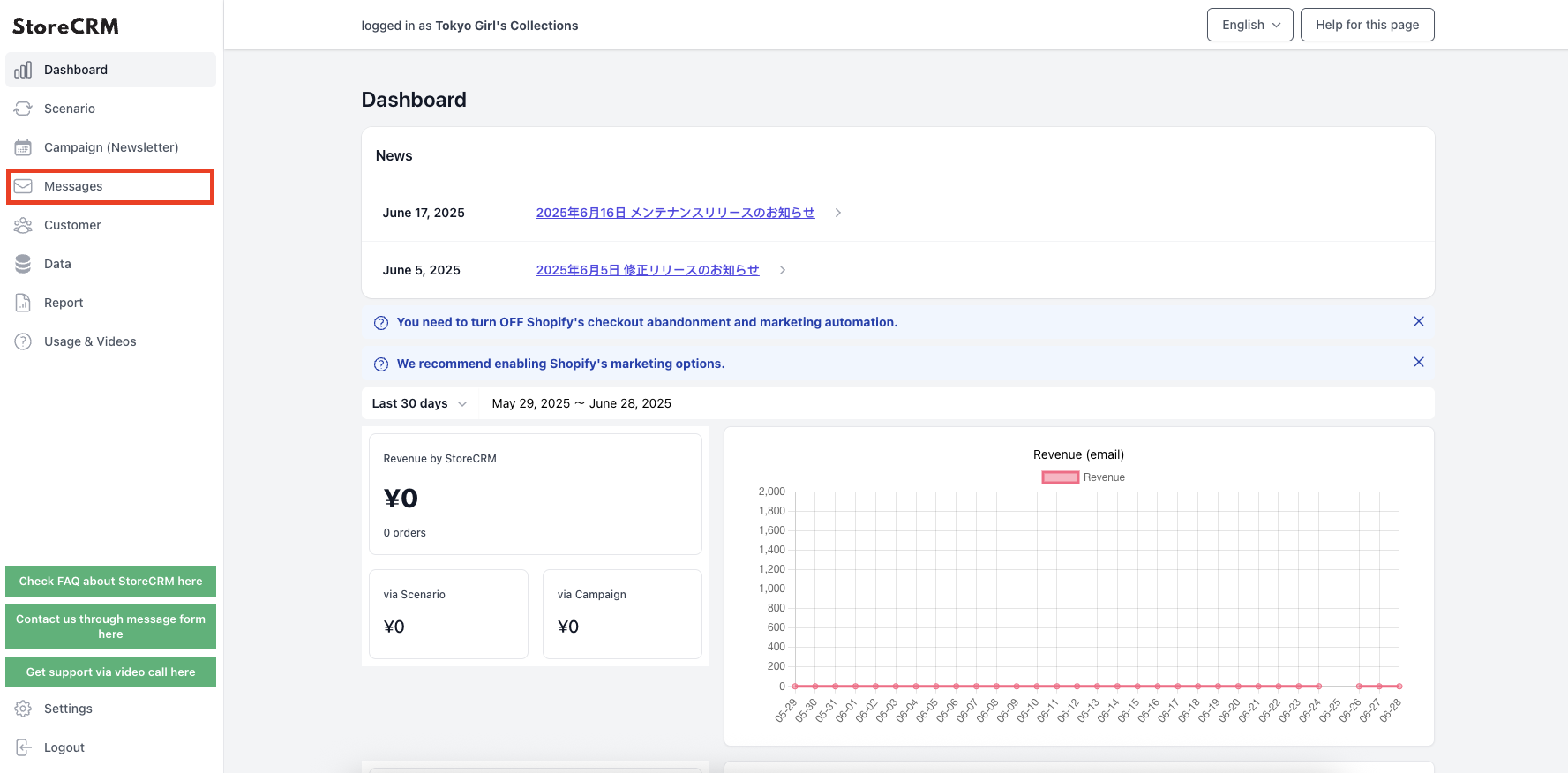
Click on "Mail Component List.
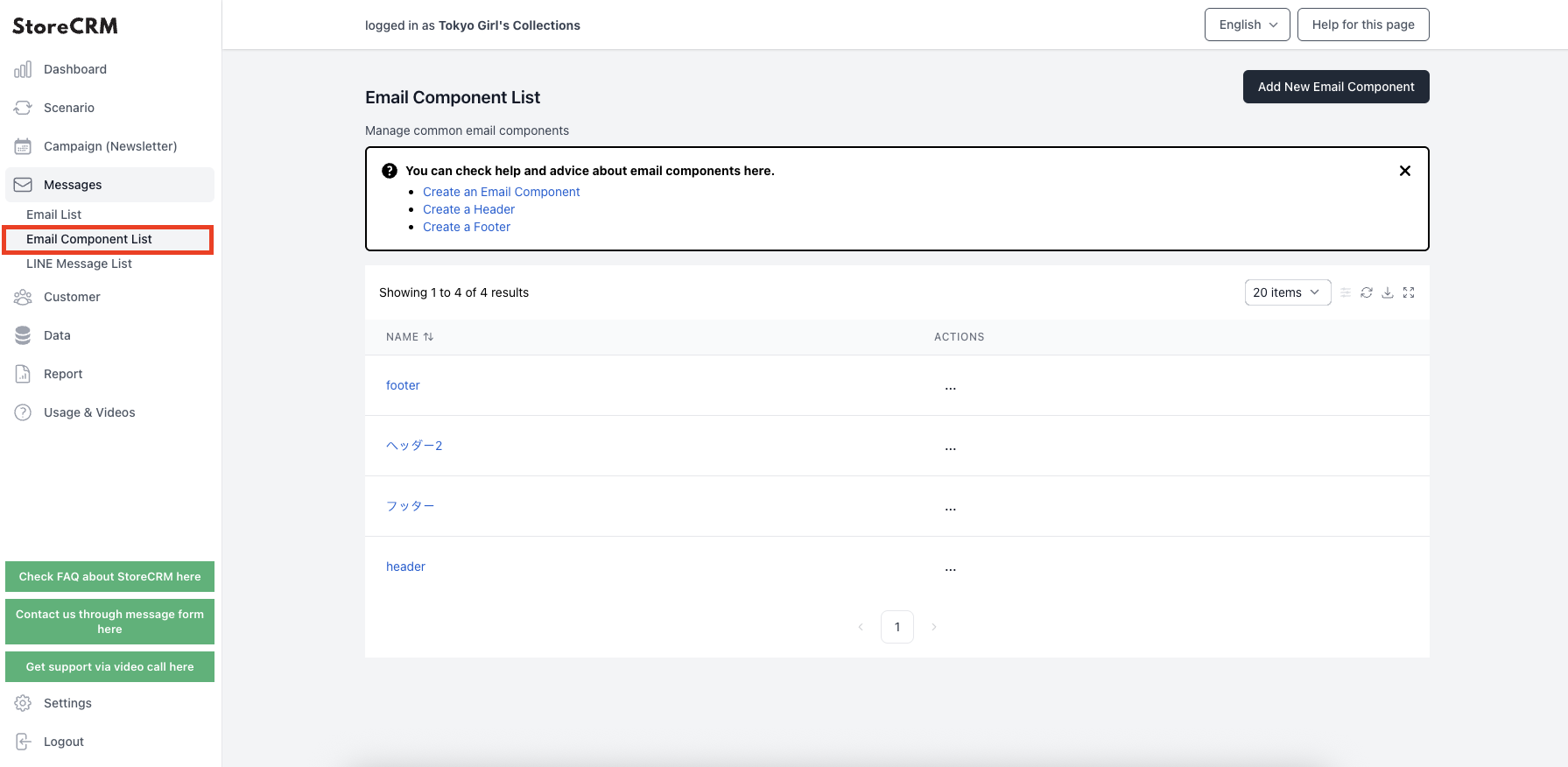
Click on "Add new mail component.
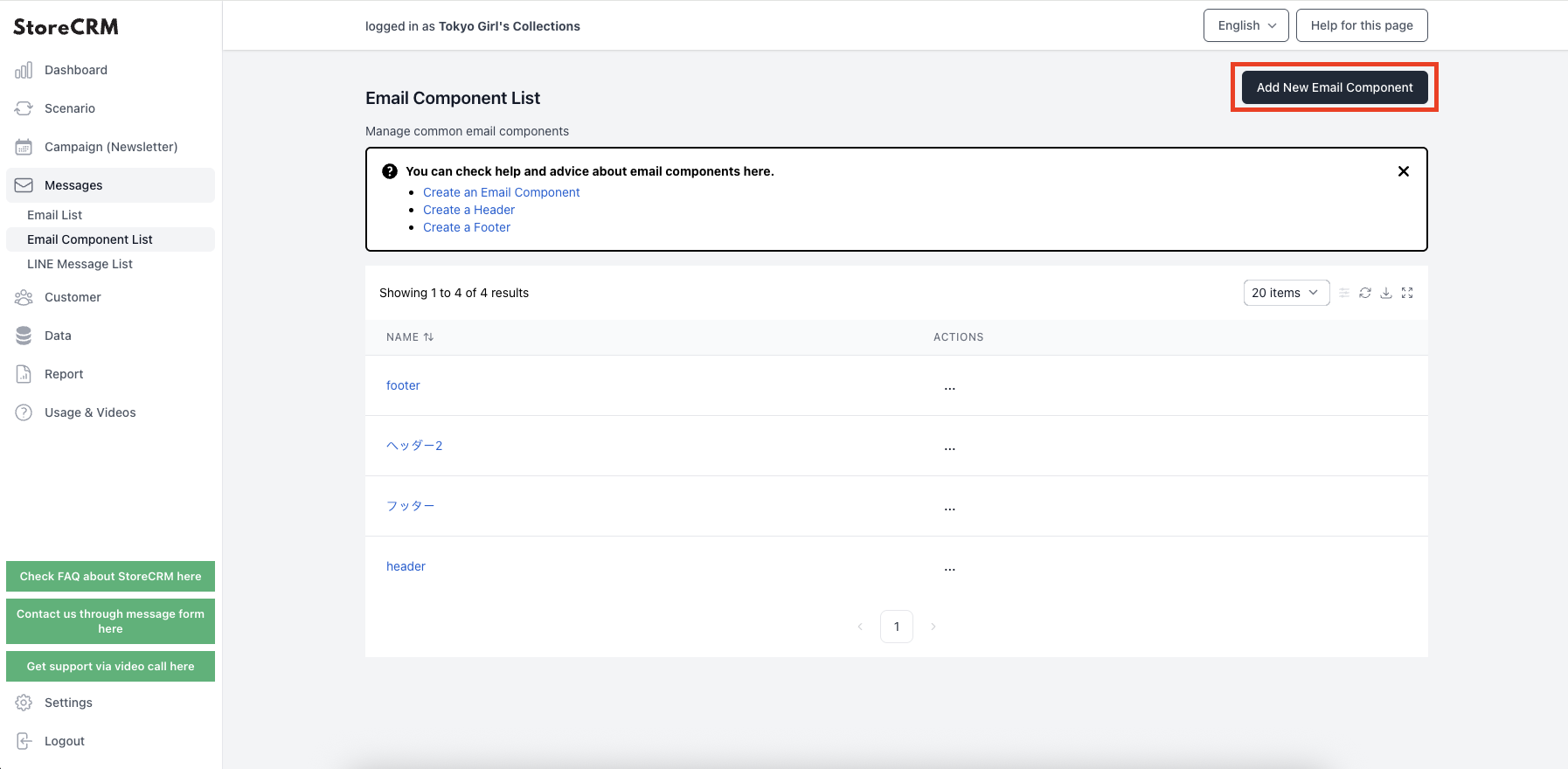
4. if you want to insert text,this way (direction close to the speaker or towards the speaker)for more information.
5. if you want to insert an image,this way (direction close to the speaker or towards the speaker)for more information.
After completing the settings, click "Save".
Related Pages