StoreCRM provides scenario templates that fire when a customer meets certain conditions. By using easyPoints conditions for the conditions, various collaborative measures can be implemented.
Measures that can be implemented
- Send reminder e-mails and LINE distribution to encourage use of points XX days before expiration date.
How to set up in StoreCRM
Setting example: Reminder e-mail mail and line policy 30 days before point expiration date
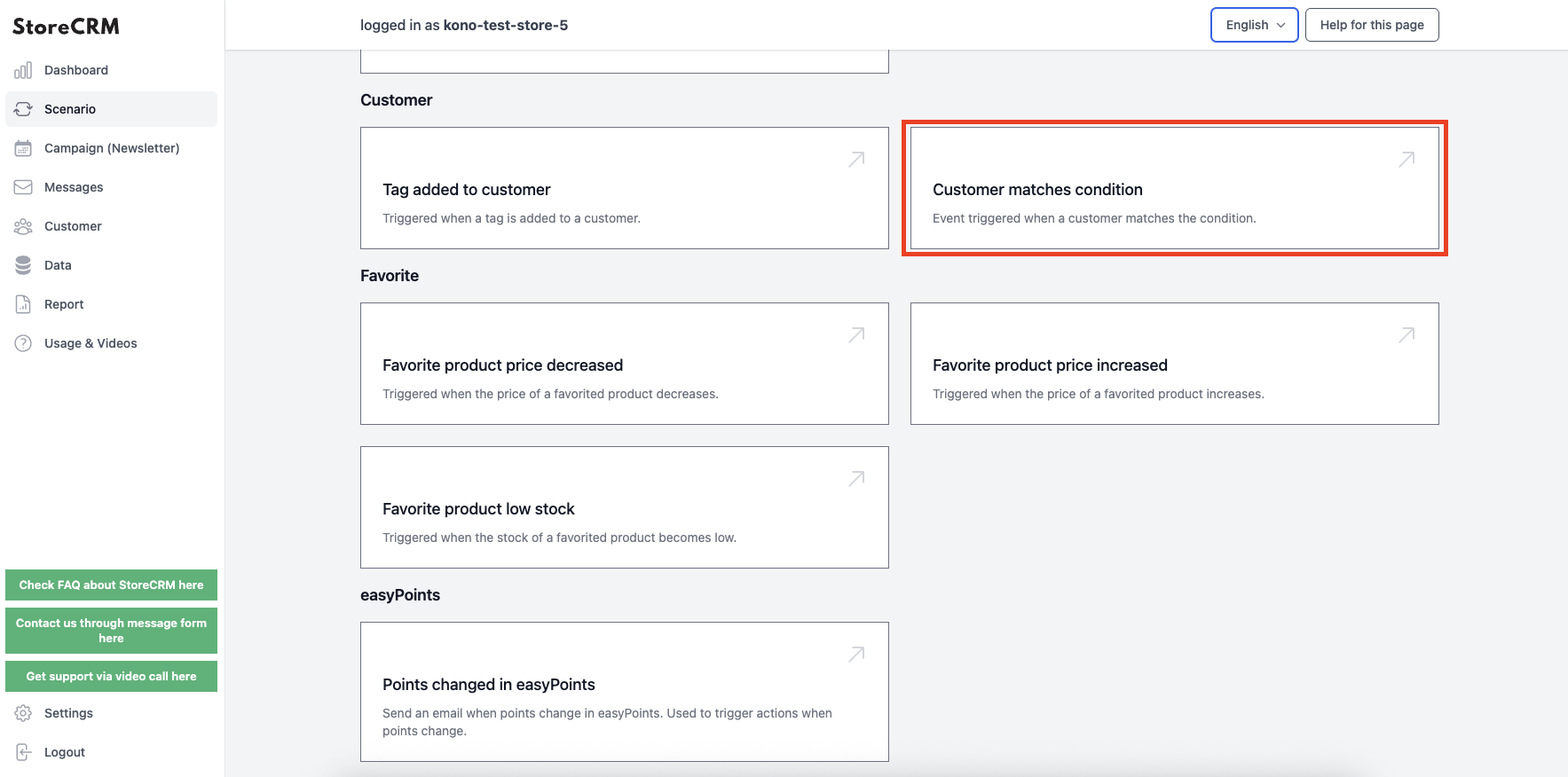
Select [Scenarios] > [Create New Scenario] on the ①StoreCRM application screen.
Select Customer's [Customer now meets criteria].
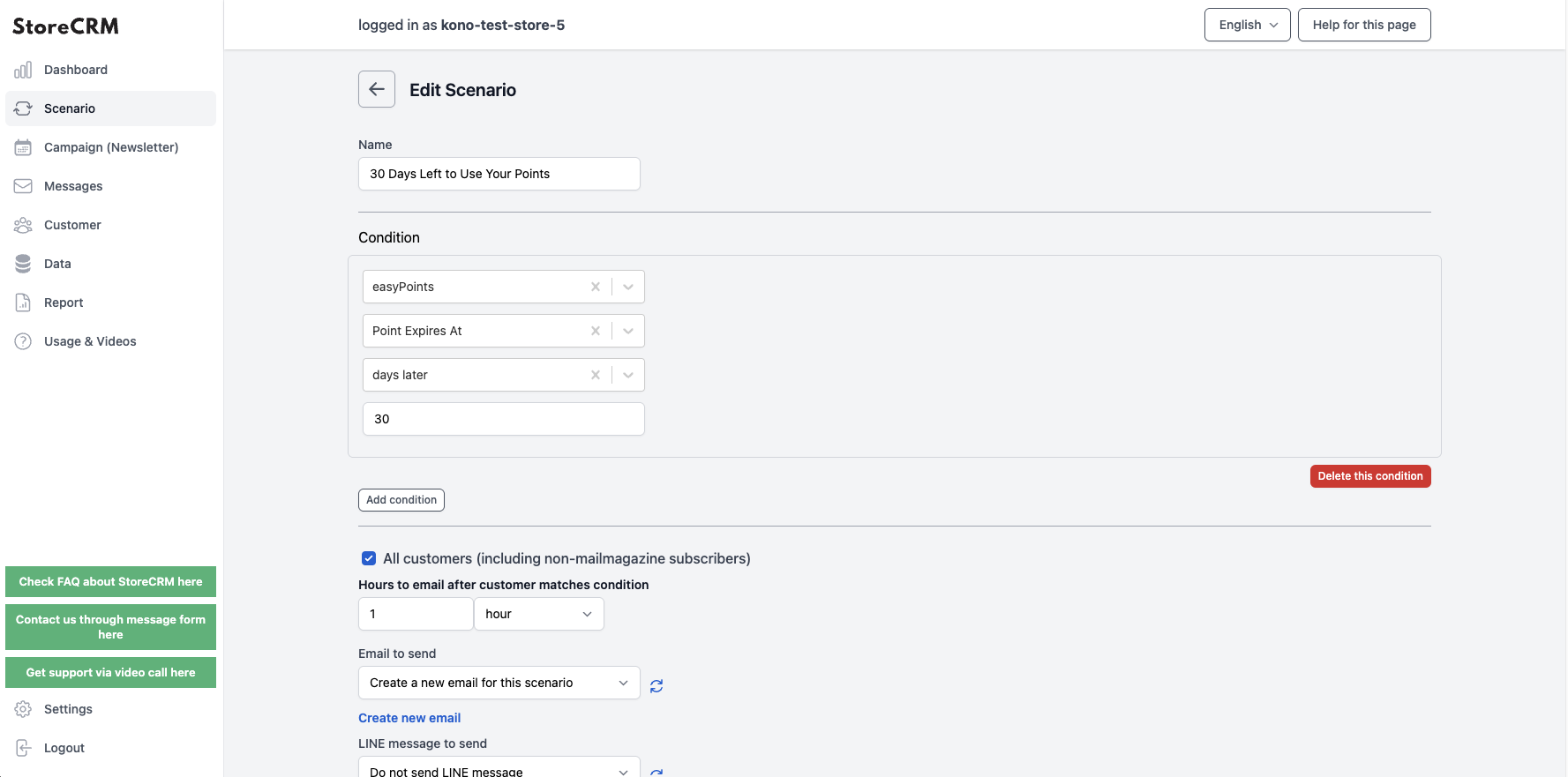
(2) Set the scenario name and select the e-mail and line messages to be delivered.
Use easyPoints data in your e-mail messages. You can check the available easyPoints data items in the "*" section.
A second or third letter can be delivered after a time interval.
This scenario operates when a customer matches the conditions set in the "Conditions for customers to fire when a match occurs" section. Therefore, set the customer conditions that will fire when the customer matches.
The conditions for use are as follows
- Point Value
- Latest Point Type
- rank
- Point Expiration Date
- Latest point limit
This time, the pointPoint Expiration Date(at sentence-end, falling tone) indicates a confident conclusion30 days beforeSince this is a policy for customers who have become a "customer", the points must expire 30 days before (the points expiration date is 30 days from today).
After setting the conditions, click the "Save" button to save the settings.
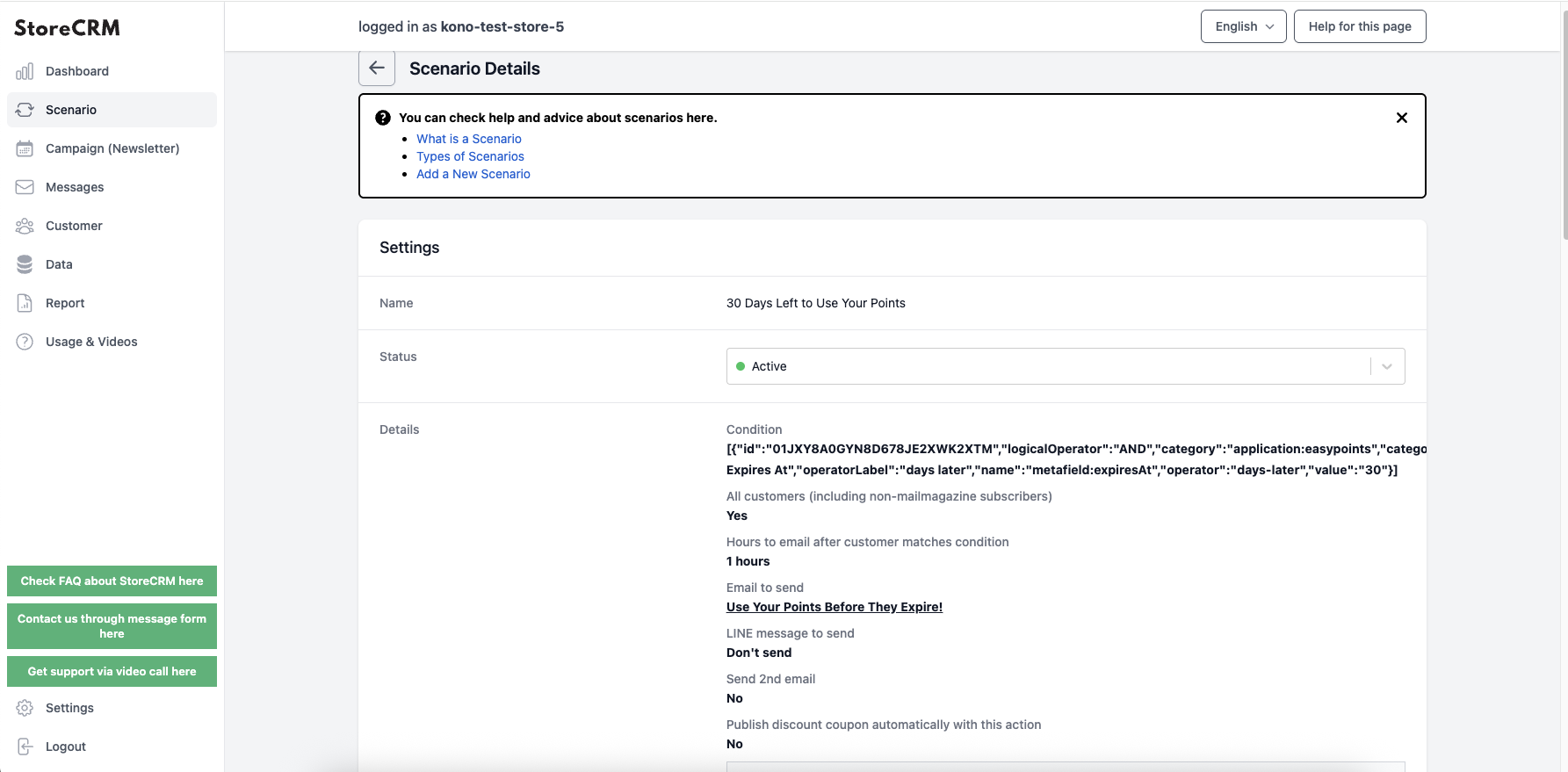
Click "Enable? to activate the scenario. By activating the scenario, the scenario will be activated and the email or LINE will actually be sent to the corresponding customer.
Use easyPoints data in the wording of the email.
The data from the linked easyPoints can be displayed in the text of the emails and LINE messages to be sent out.
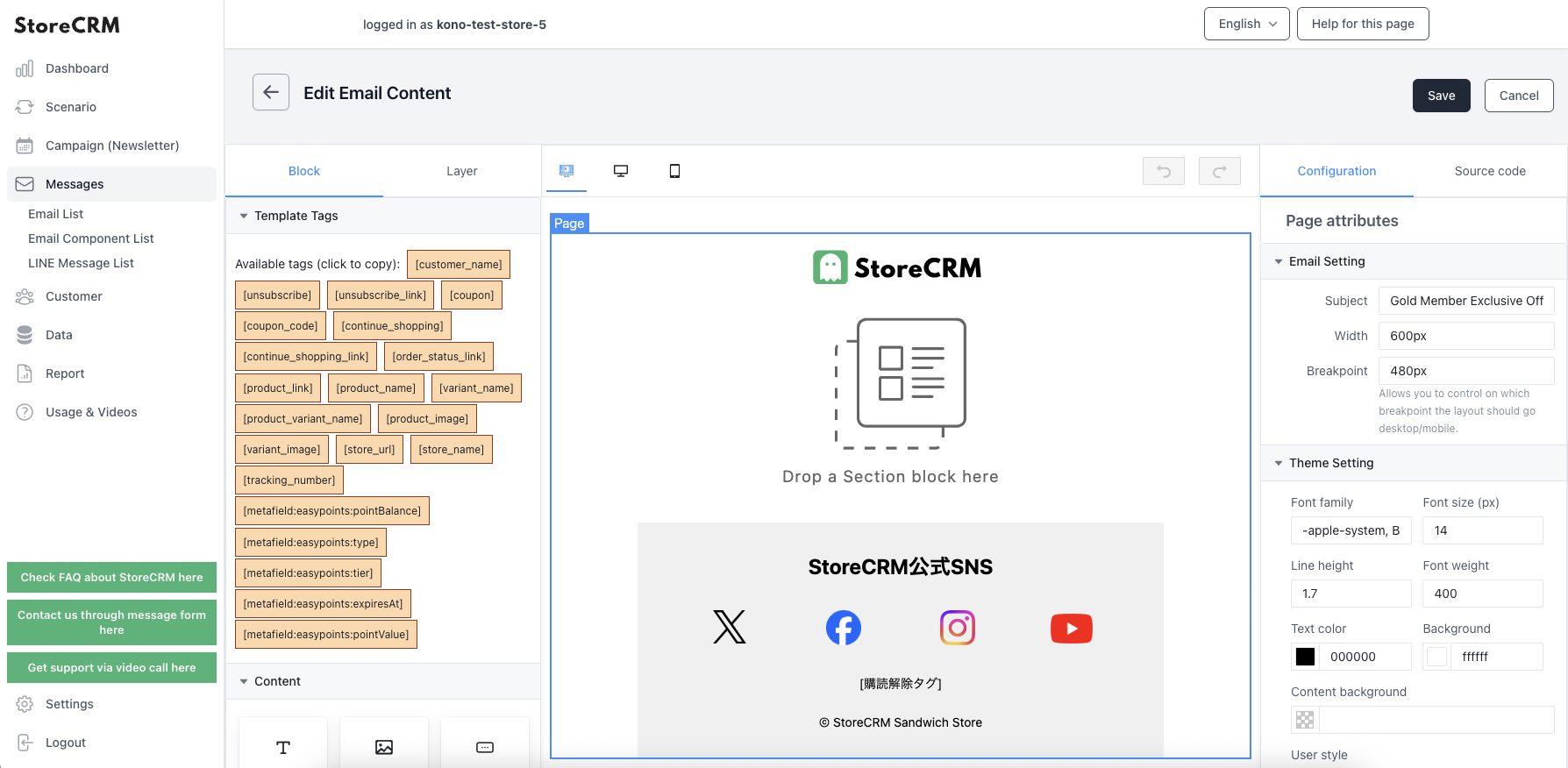
The data that can be displayed are as follows
- [metafield:easypoints:pointValue] ・・・ Value of point
- [metafield:easypoints:type] ・・・ Latest point type
- [metafield:easypoints:tier] ・・・ Rank
- [metafield:easypoints:expiresAt] ・・・ Expiration date of points
- [metafield:easypoints:pointBalance] ・・・ Latest point limit
easyPoints
StoreCRM