StoreCRMでは、Shopify Flowを活用することでShopifyアプリ どこポイのポイント付与をトリガーとしてLINEを送ることができます。
Examples of measures that can be implemented
- Send out a line to encourage cross-selling when points are earned or when the number of points in possession exceeds XX points.
- LINE delivery of notifications when award points are granted
ポイント付与時にStoreCRMからLINEを送る
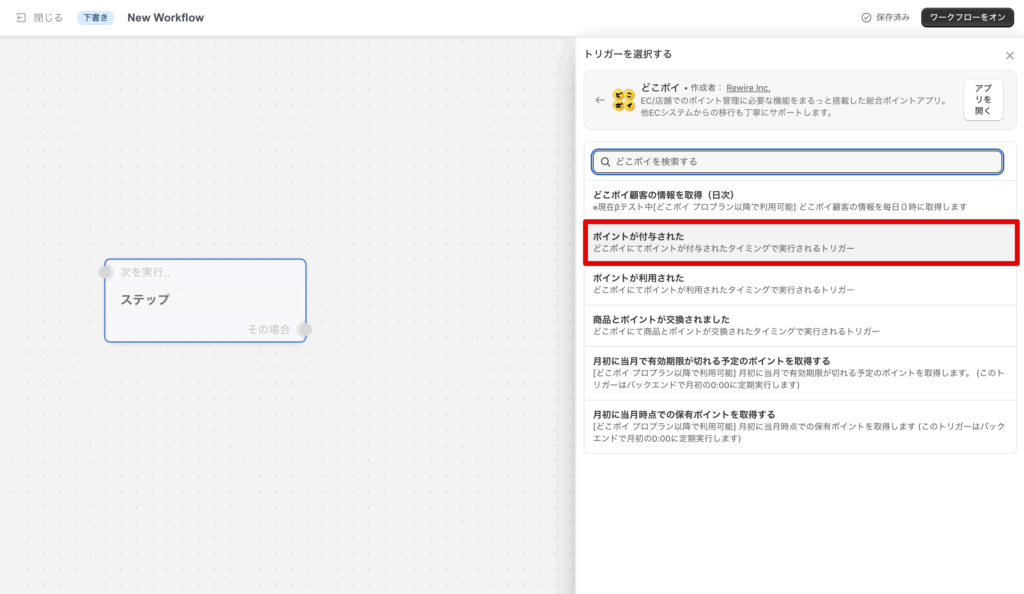
Shopify Flowのどこポイのポイント付与時のトリガー「ポイントが付与された」を起点とするFlowを作成します。
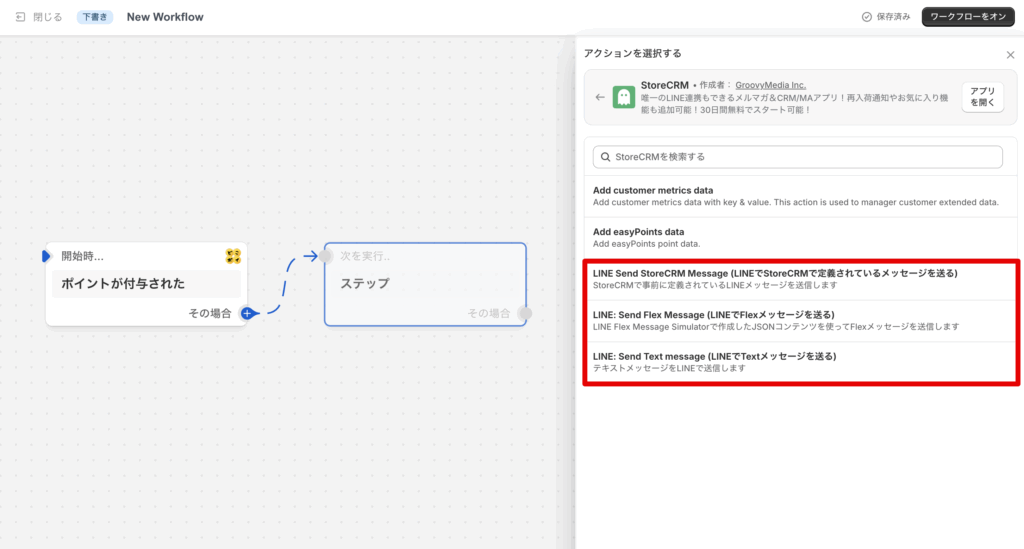
Next, select the StoreCRM action. 3 actions are available for sending StoreCRM LINE: LINE Send StoreCRM Message (send a message defined in StoreCRM via LINE), LINE: Send Flex Message ( LINE: Send Flex Message ( Send Flex Message in LINE)" and "LINE: Send Text message ( Send Text message in LINE)".
今回は、LINEのメッセージ内でどこポイの「ポイントが付与された」トリガーから与えられる、変数を活用したいため、「LINE: Send Flex Message (LINEでFlexメッセージを送る)」を利用して説明を進めます。
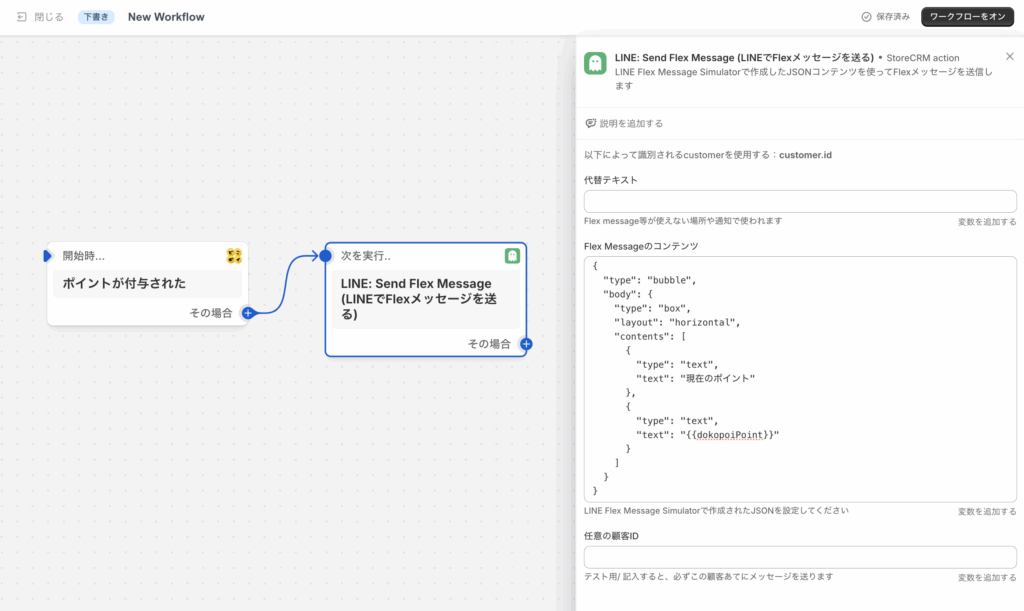
Of the three setting items in the "LINE: Send Flex Message" action, the alternative text and the Flex Message content are required fields.
Flex Messageのコンテンツはjson形式となった状態での入力が必要です。Flex Message Simulatorなどで生成したjson形式のコードの中に、「ポイントが付与された」トリガーから与えられる変数を記載することで、テキストの代わりに現在のポイント数などを表示させることが可能となります。
{
"type": "bubble",
"body": {
"type": "box",
"layout": "horizontal",
"contents": [
{
"type": "text",
"text": "現在のポイント"
},
{
"type": "text",
"text": "{{dokopoiPoint}}"
}
]
}
}
The contents of the Flex Message described here are as above.

It is recommended to save the configured Flow and check the actual operation.
If the line is sent as shown in the image above, it is working fine.