- View customers registered in your Shopify store and StoreCRM.
- Customer data registered in the Shopify store is automatically synced to StoreCRM.
Table of Contents
View detailed customer information
1. click on StoreCRM -> [Customers] -> [Customer List].
A list of Shopify store customers will be displayed.
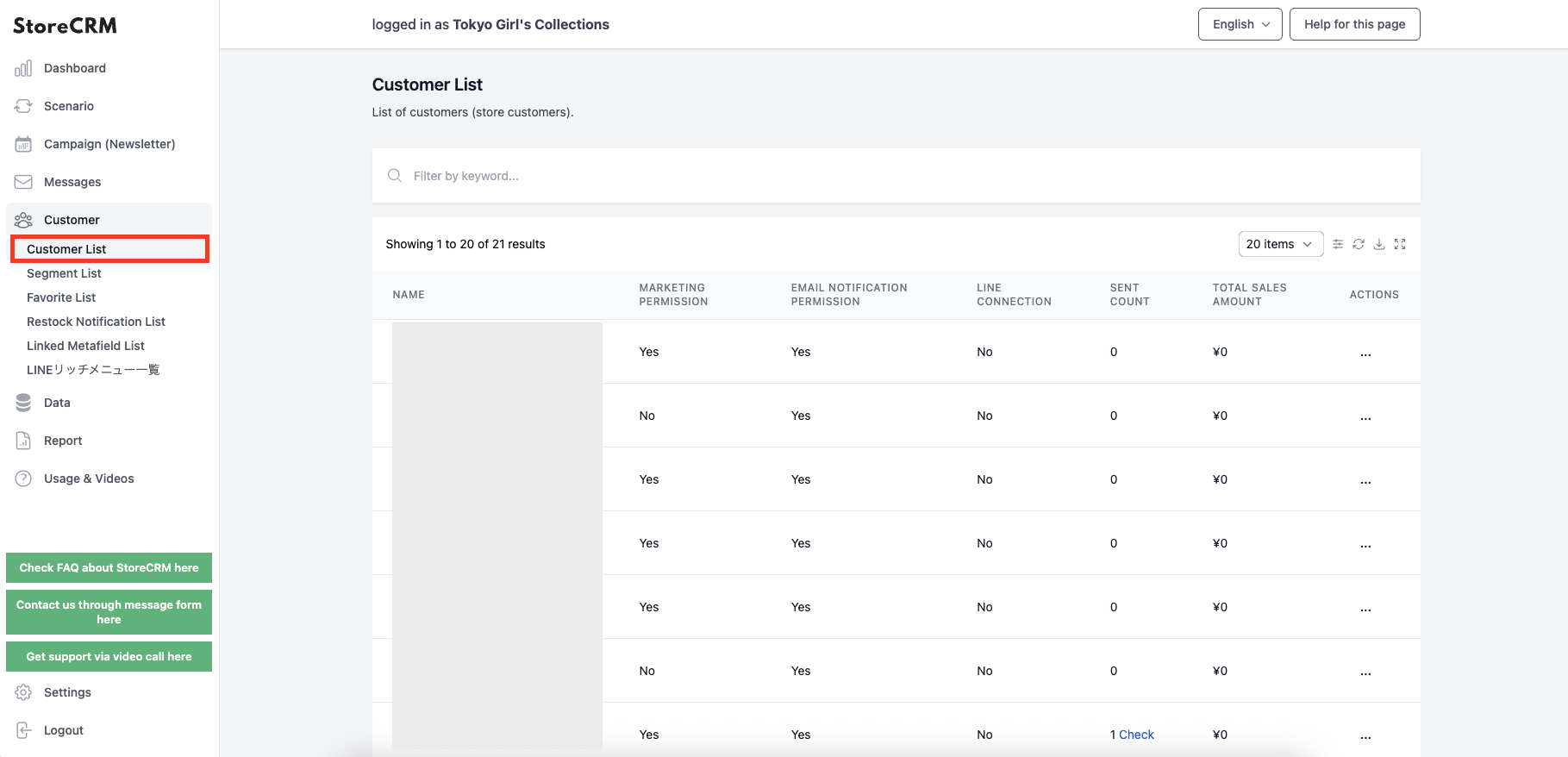
Click on the customer's name.
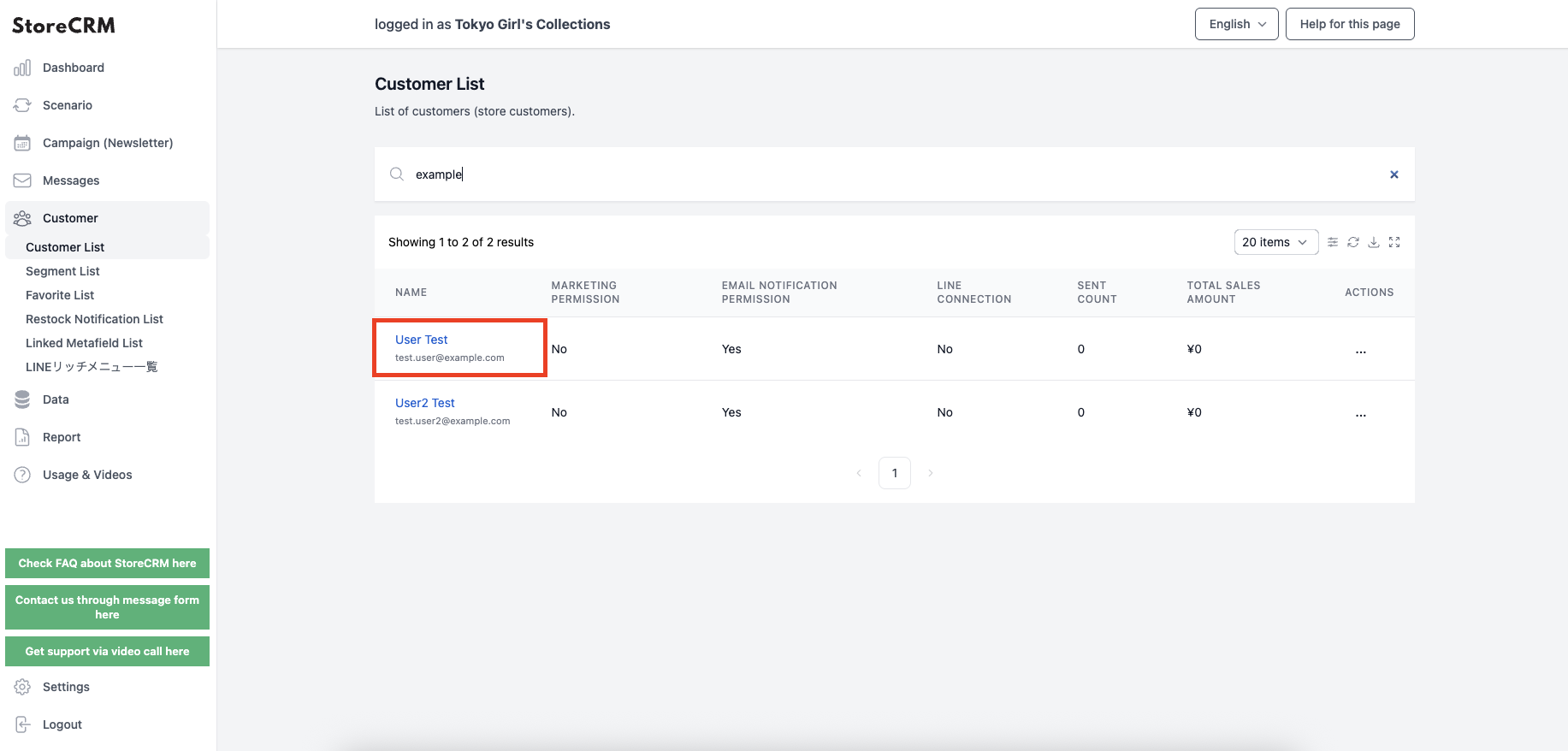
Detailed customer information is displayed.
- If you need to modify your name, email address, address, etc., please go to Shopify -> [Customer Information].
- Data is updated automatically, but if you want to update it immediately, you can do so by clicking on [dataClick on [Customer] → [Customer] → [Reacquisition].
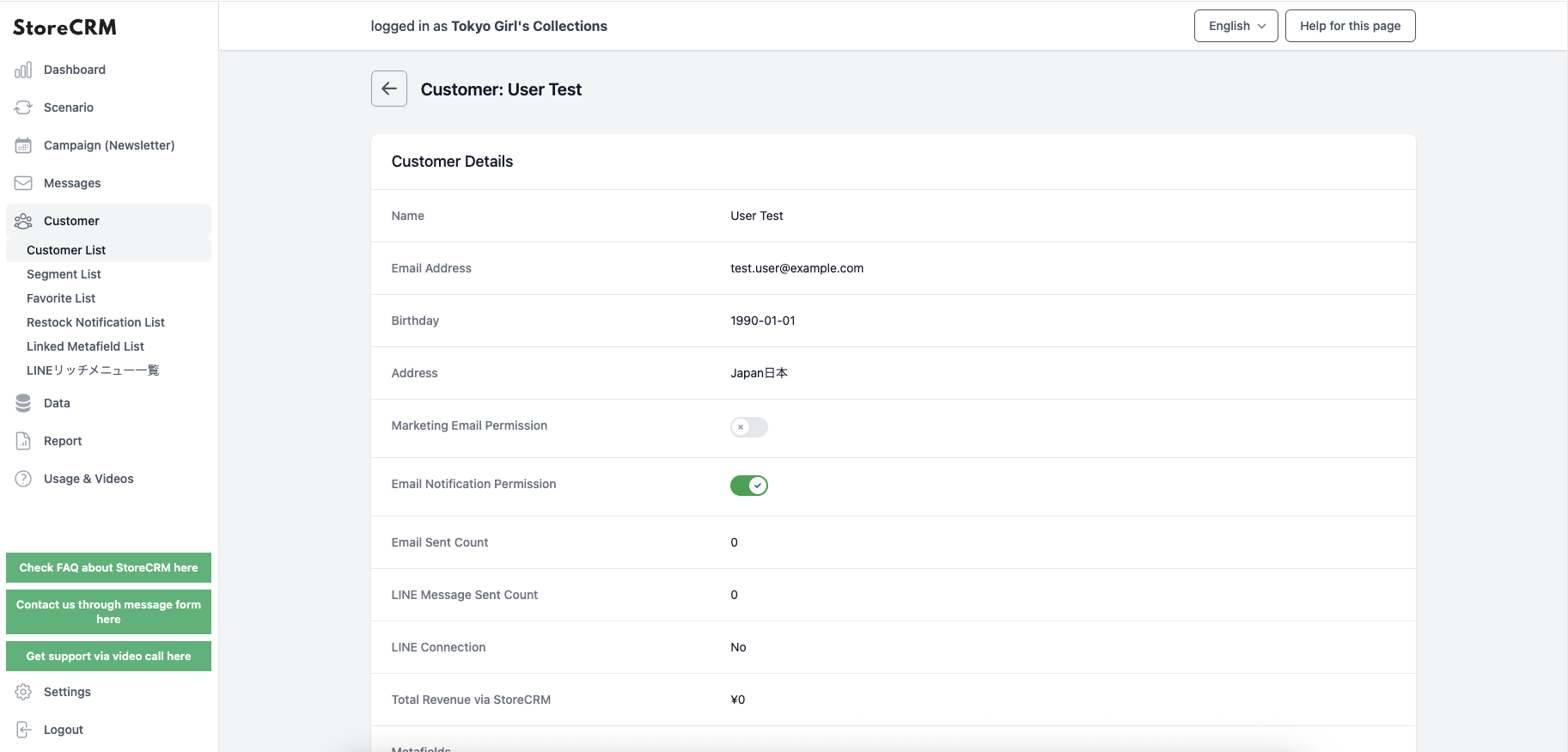
Check sales, number of emails sent, open rates, and click rates
The number of emails and LINE messages delivered, open rates, and click rates can be confirmed by StoreCRM.
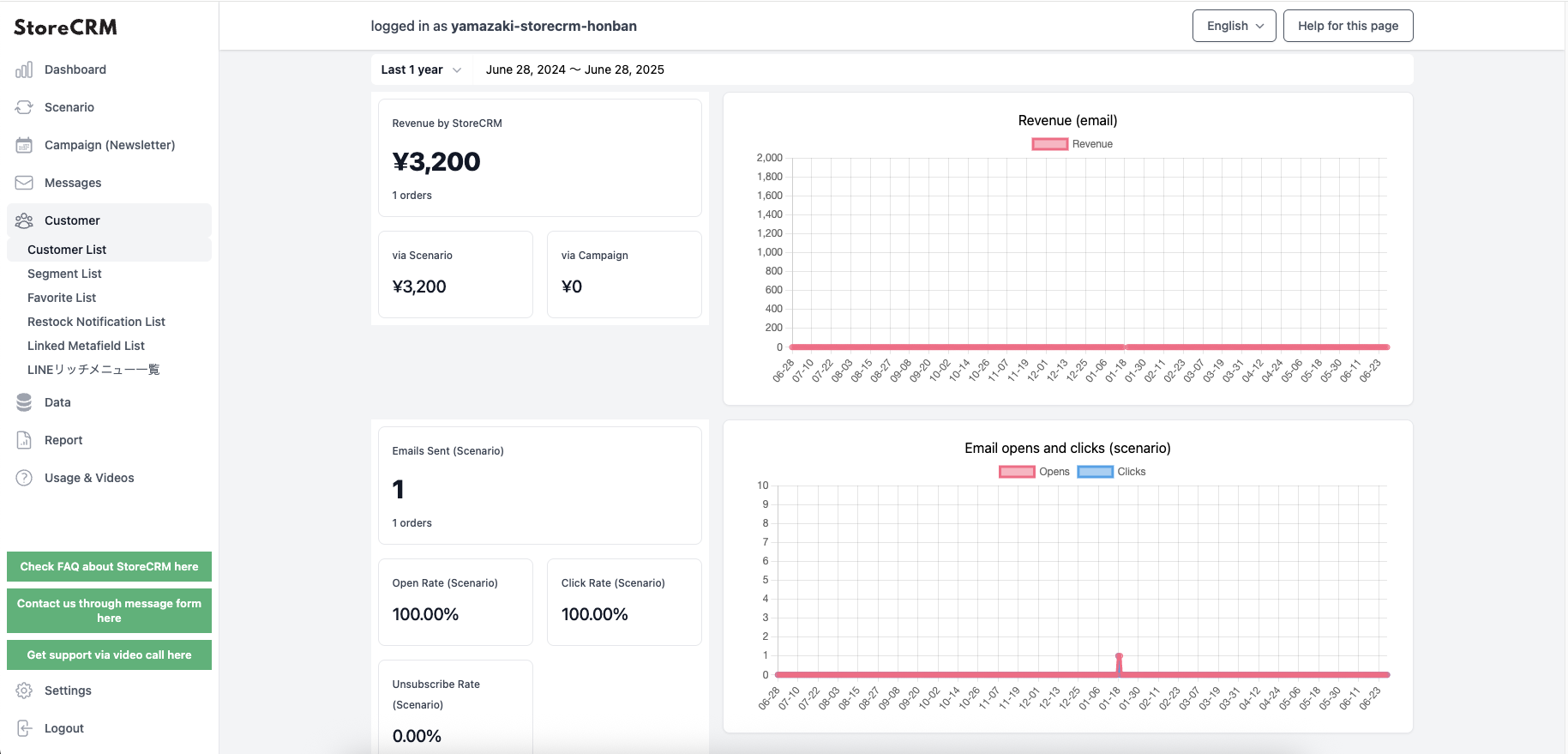
Check scenario execution history
- You can check the history of scenario execution by customer.
- Click [Sent Contents] → [Confirm] to confirm the contents of the sent e-mail.
- Click [Next Execution] -> [Execute from 1] to deliver the configured step e-mail from 1.
- Click [Next Execution] → [Pause] to pause the configured step mail.
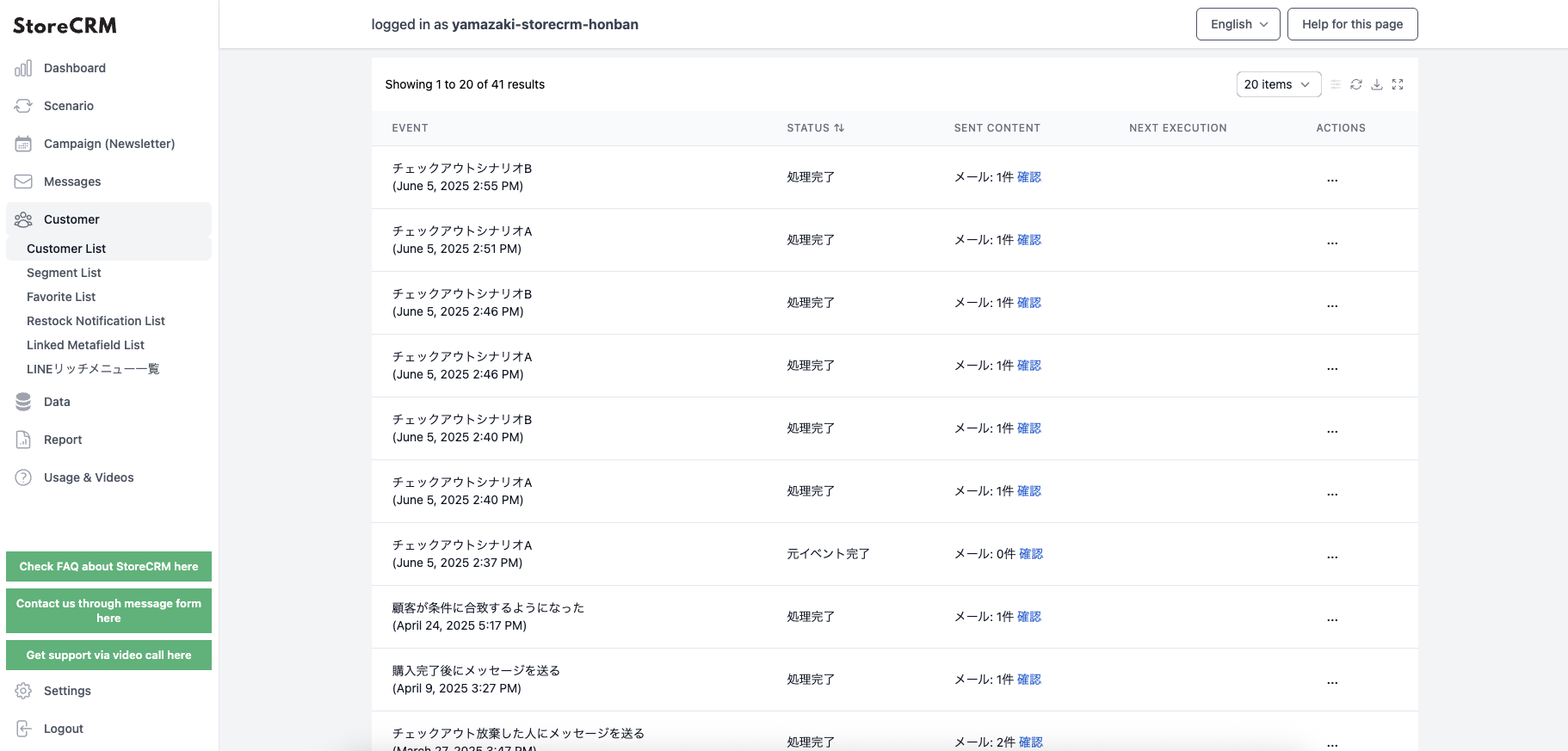
Check customer action history
You can check the history of emails and lines sent to customers, opened, and purchased.
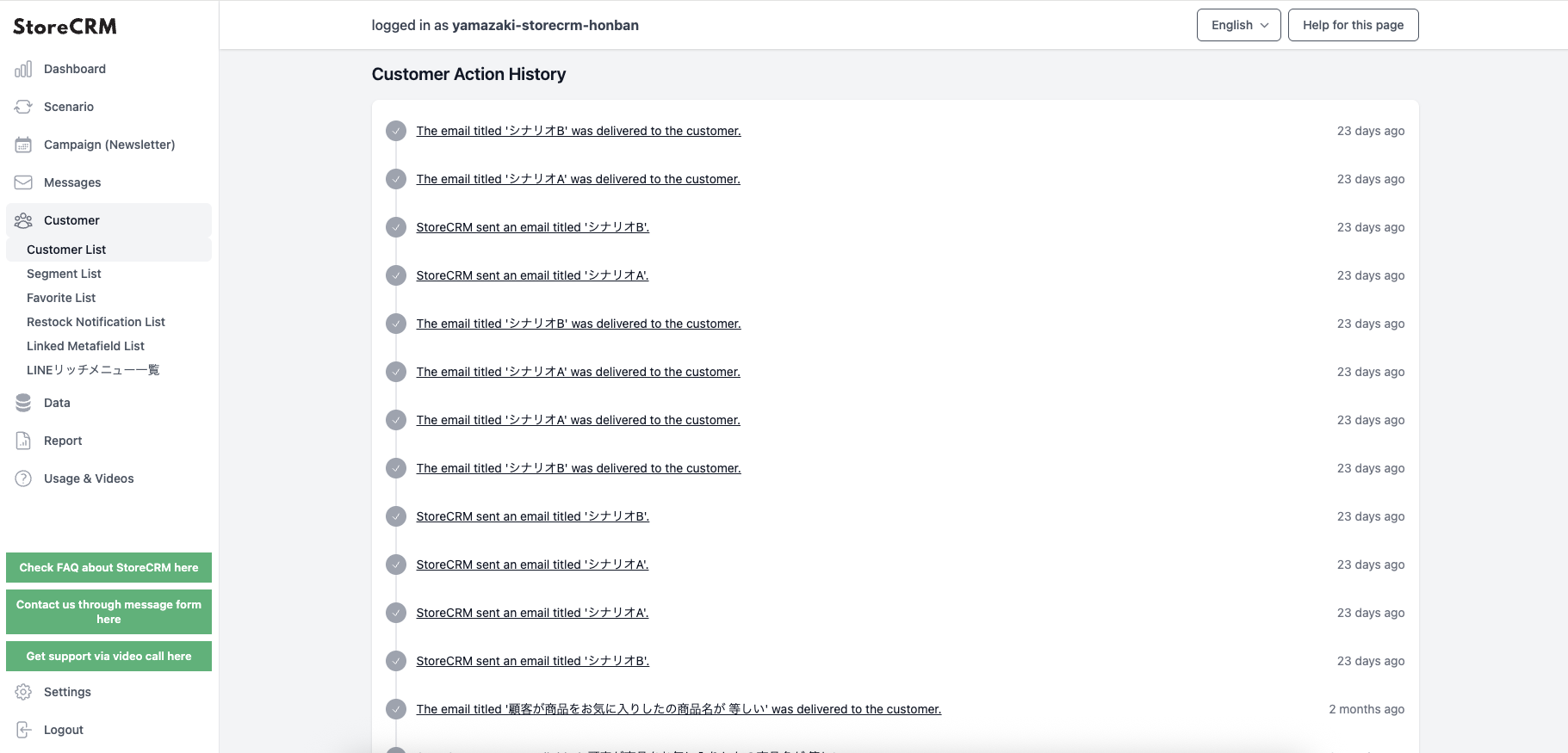
Related Pages