- You can change the text and design of the restocking notification button.
- How do I set up the restock notification button?this way (direction close to the speaker or towards the speaker)for more information.
- The list of customers who have registered for restocking notifications can be found in StoreCRM -> [Customers] -> [Restocking Notification List].
Table of Contents
Customize Restock Button
You can change the text and design of the restocking notification button.
1. click on StoreCRM -> [Restock Settings].
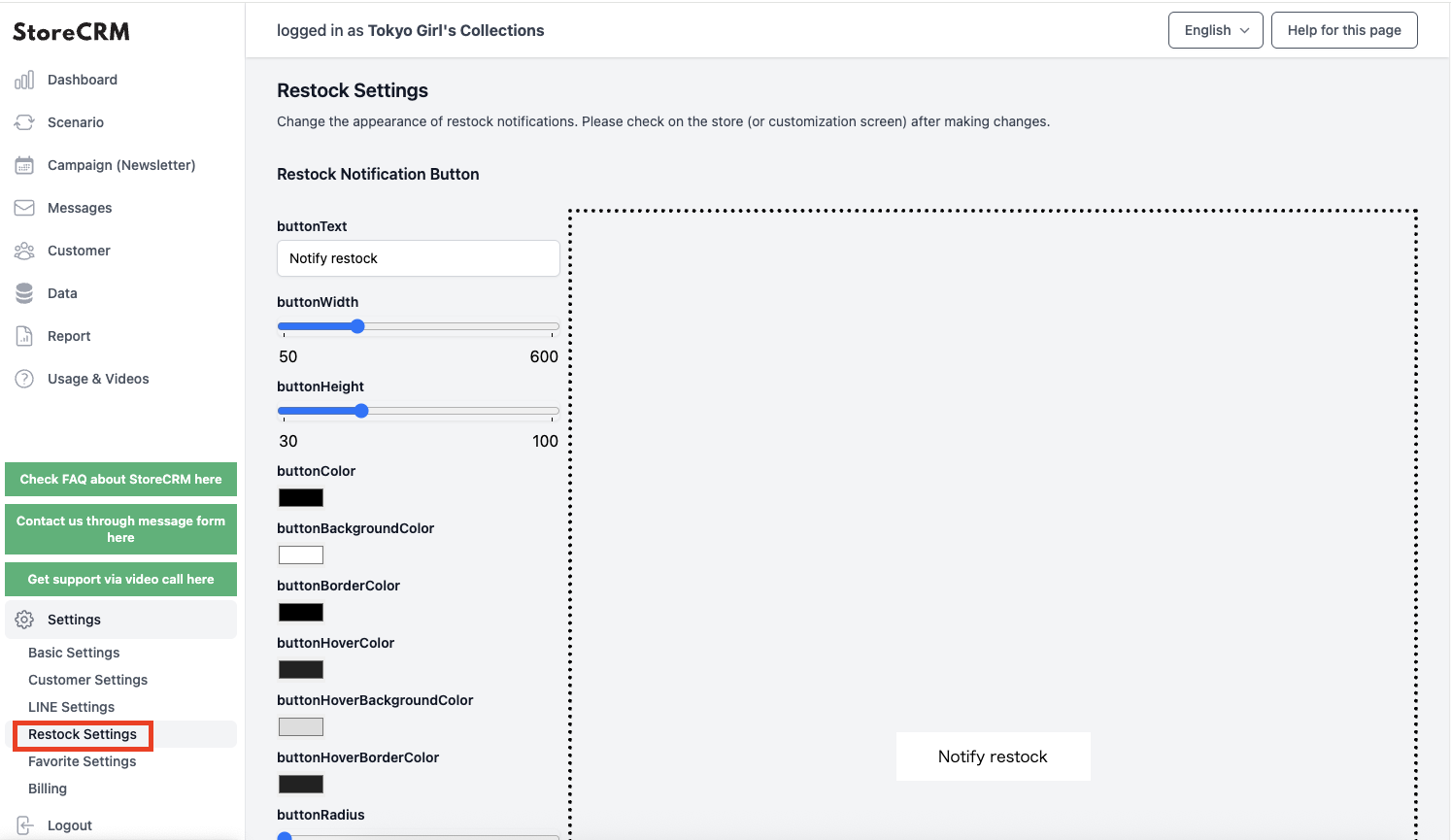
The Restock Notification Button Settings screen will appear.
Text and design can be changed.
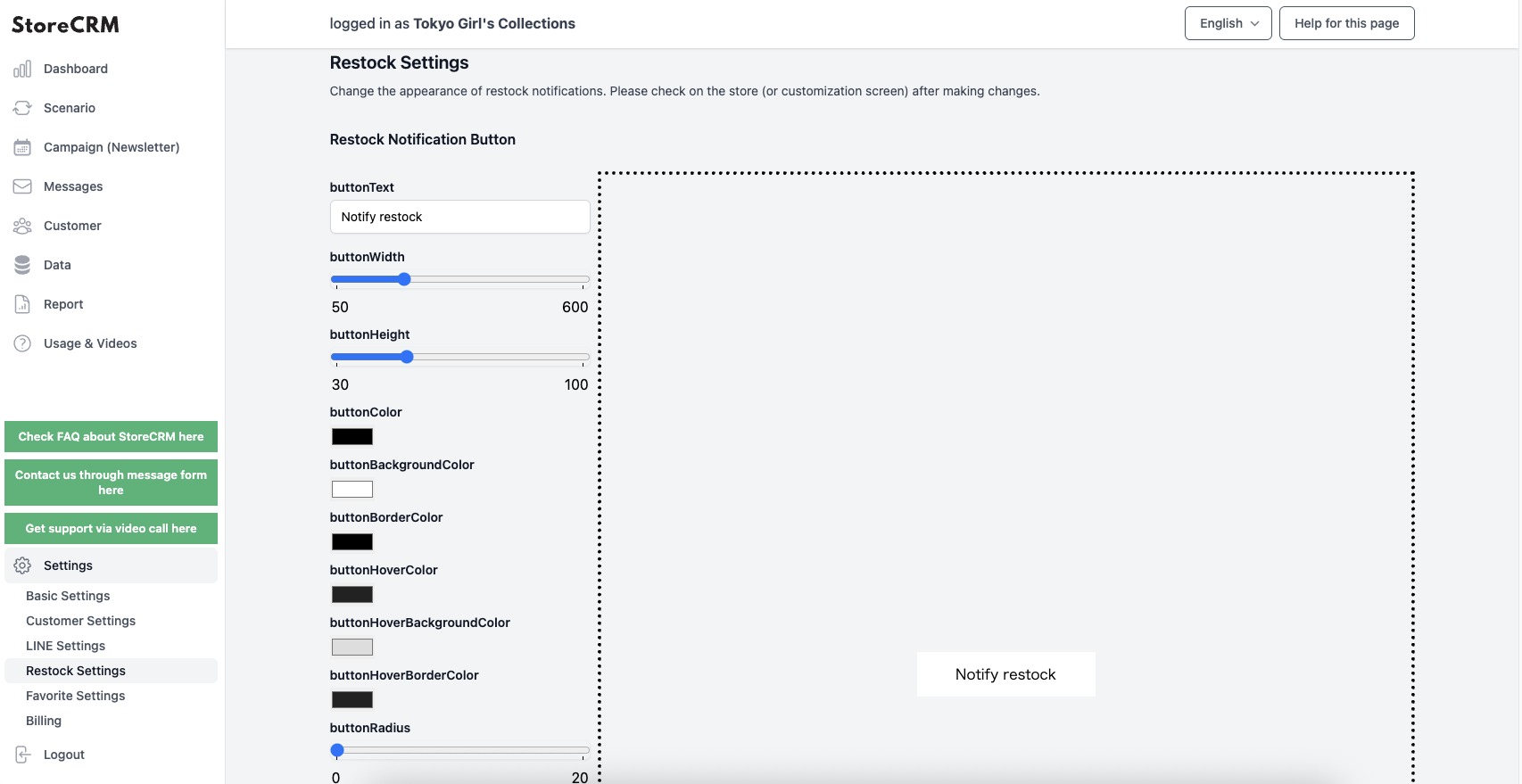
Product detail page after implementation of restock notification button
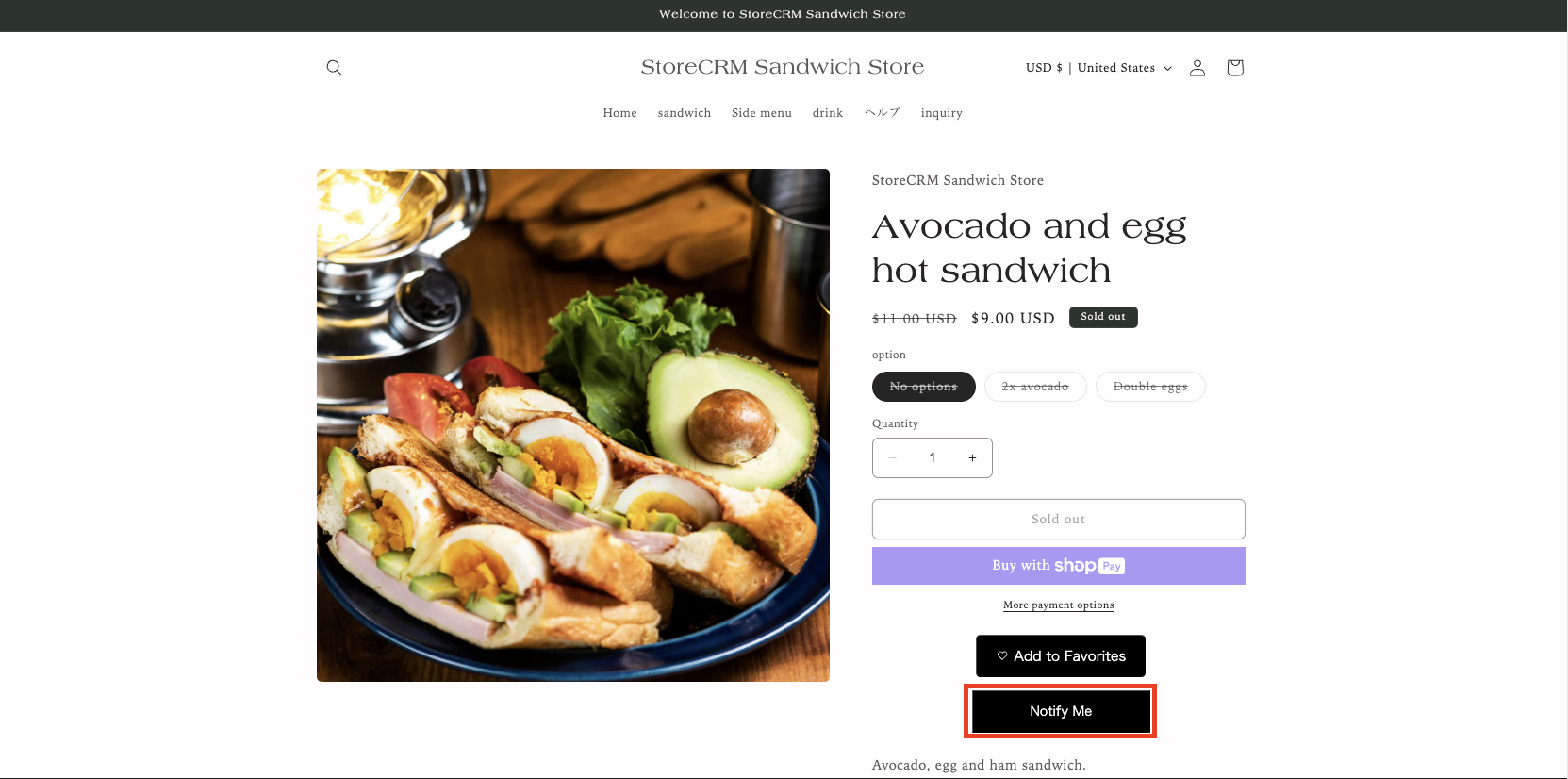
Customize the email address registration screen
You can change the text and design of the e-mail address registration screen that appears after clicking the Restock Notification button.
1. click on StoreCRM -> [Restock Settings].
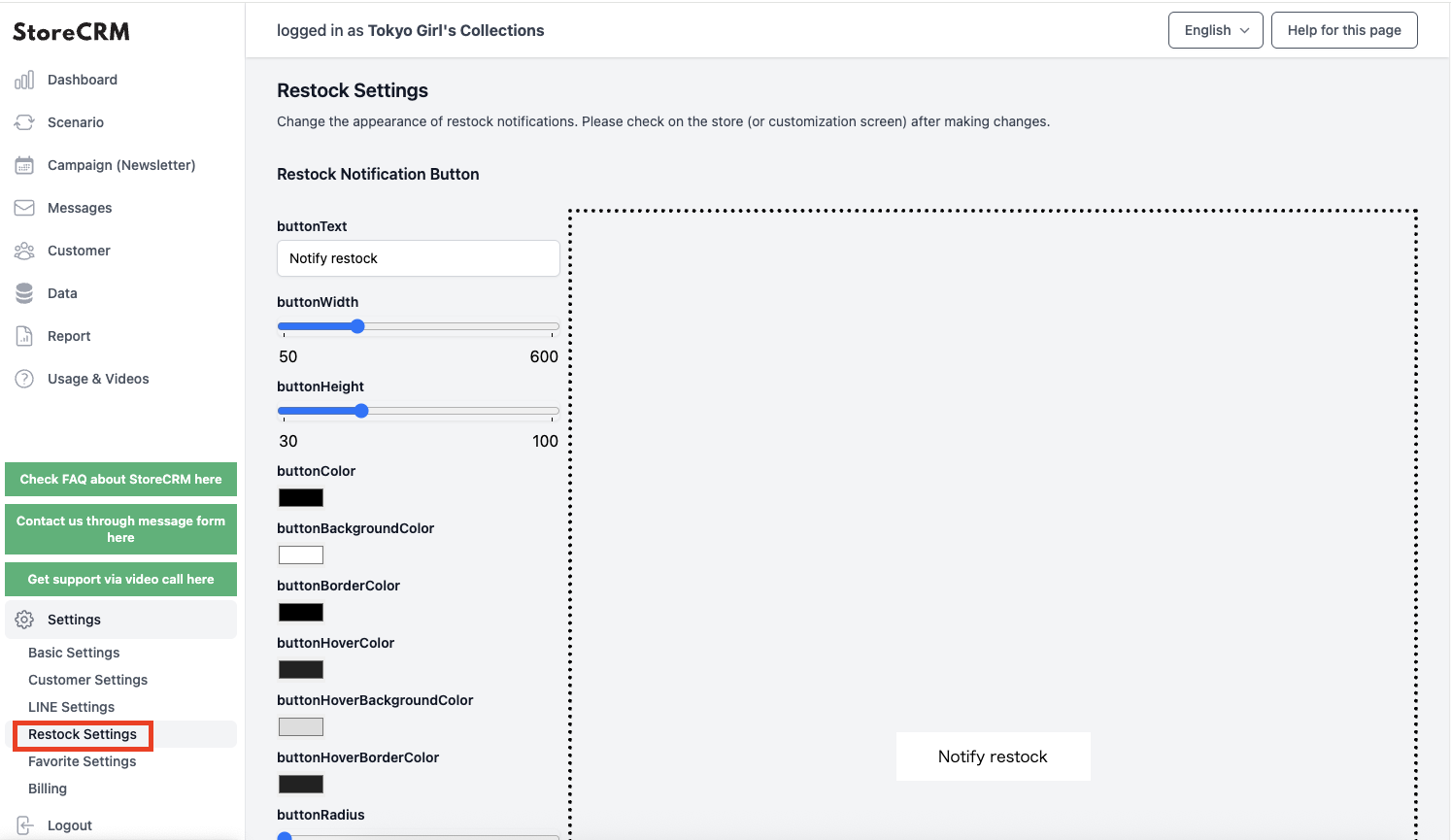
The e-mail address registration screen will appear.
You can change the text and design of the buttons.
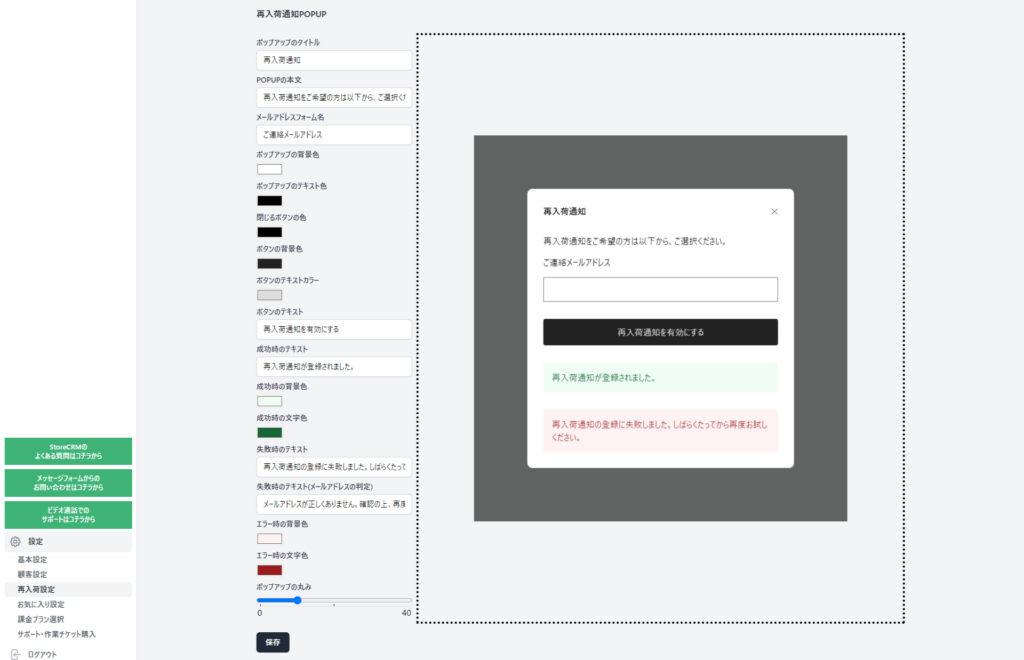
Email address registration page after clicking the Restock Notification button
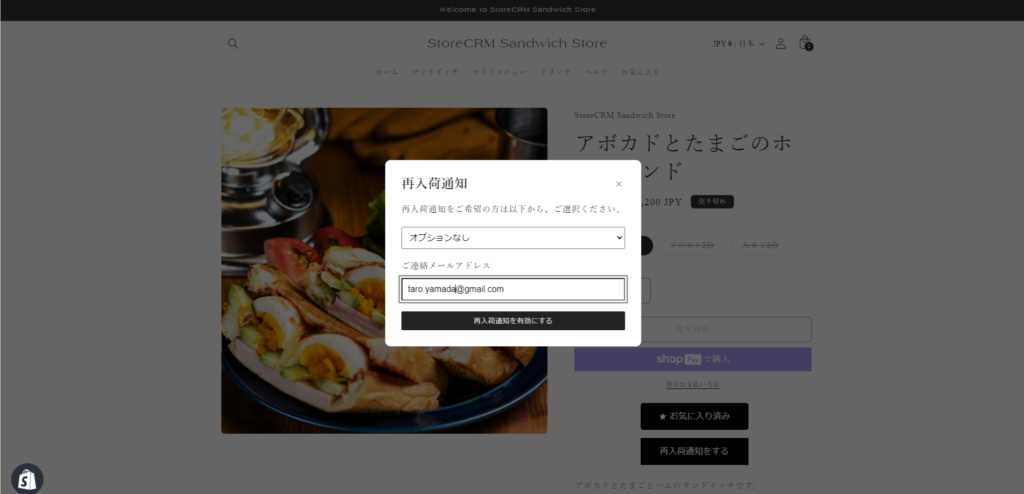
Related Pages