- The checkout withdrawal email is,It is a reminder email sent to customers who have left an item in their cart but have not made a payment.
- Notify the customer that items remain in the cart.
- Send different content in the first and subsequent emails to increase conversion rates.
- Sending a coupon in the second email and a recommended product in the third email will help increase sales.
Table of Contents
Watch the video to set up
See the manual and set it up.
Click on "Scenario.
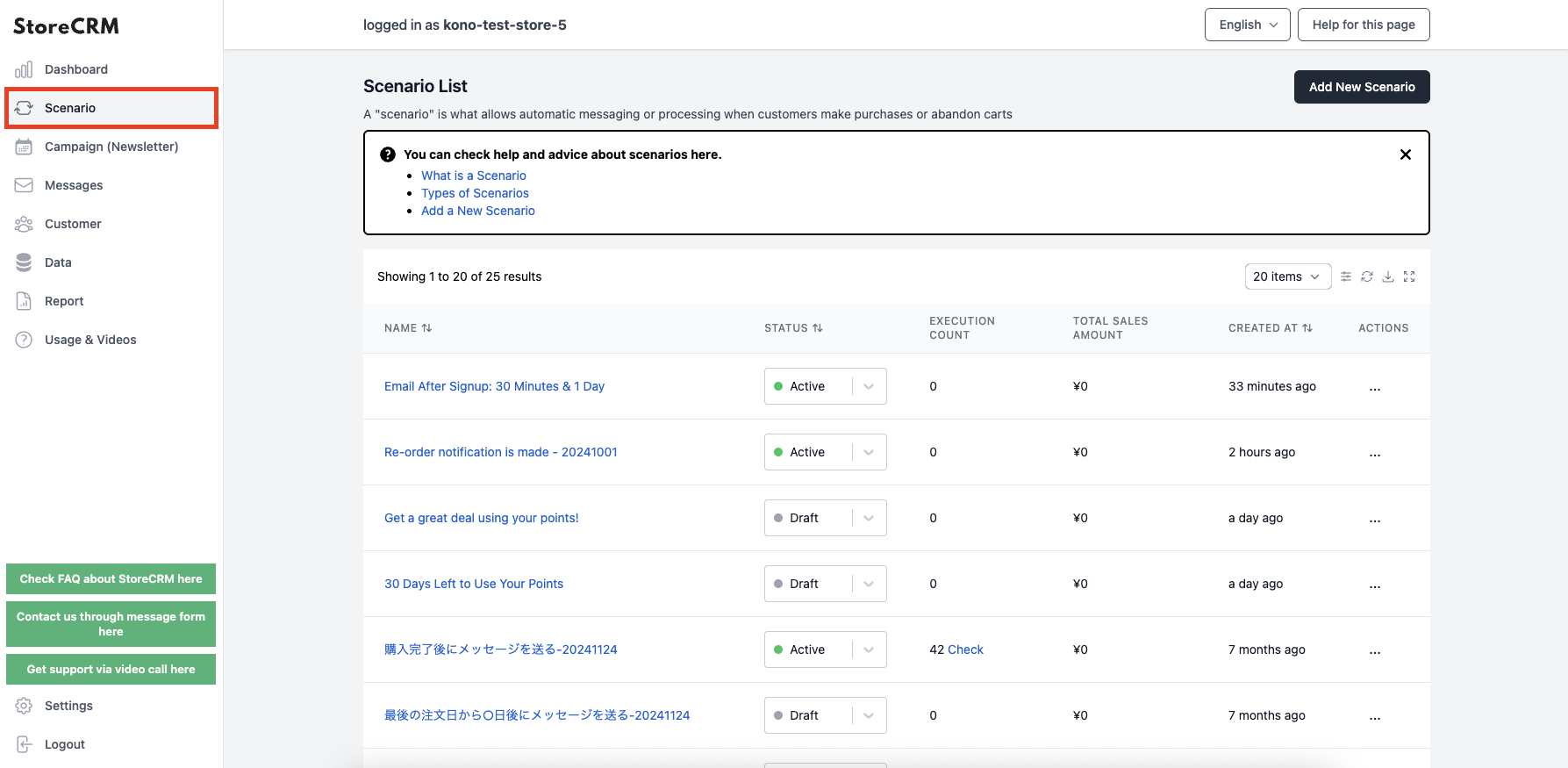
Click on "Add new scenario.
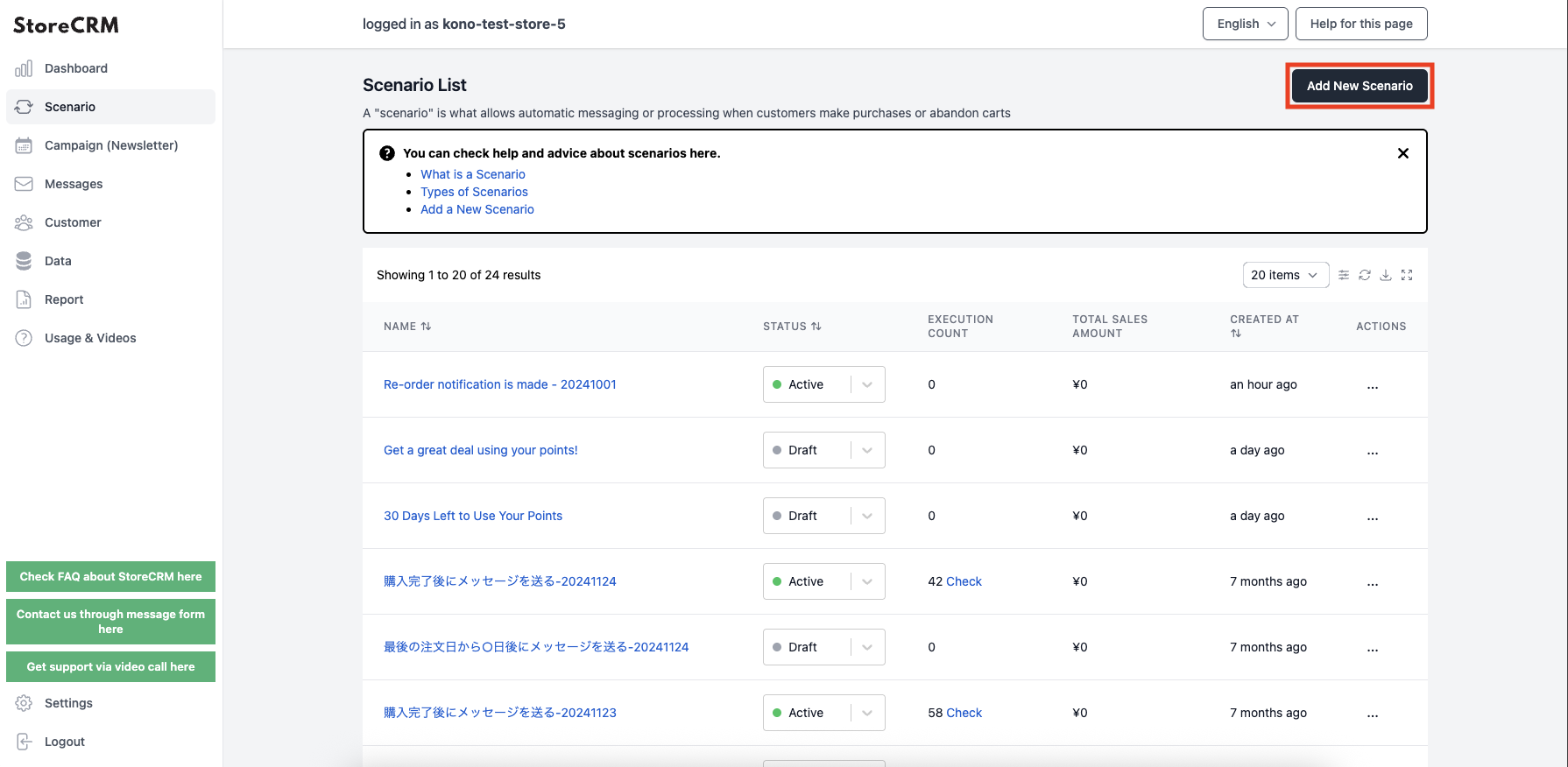
3. click on "Mail to checkout leavers.
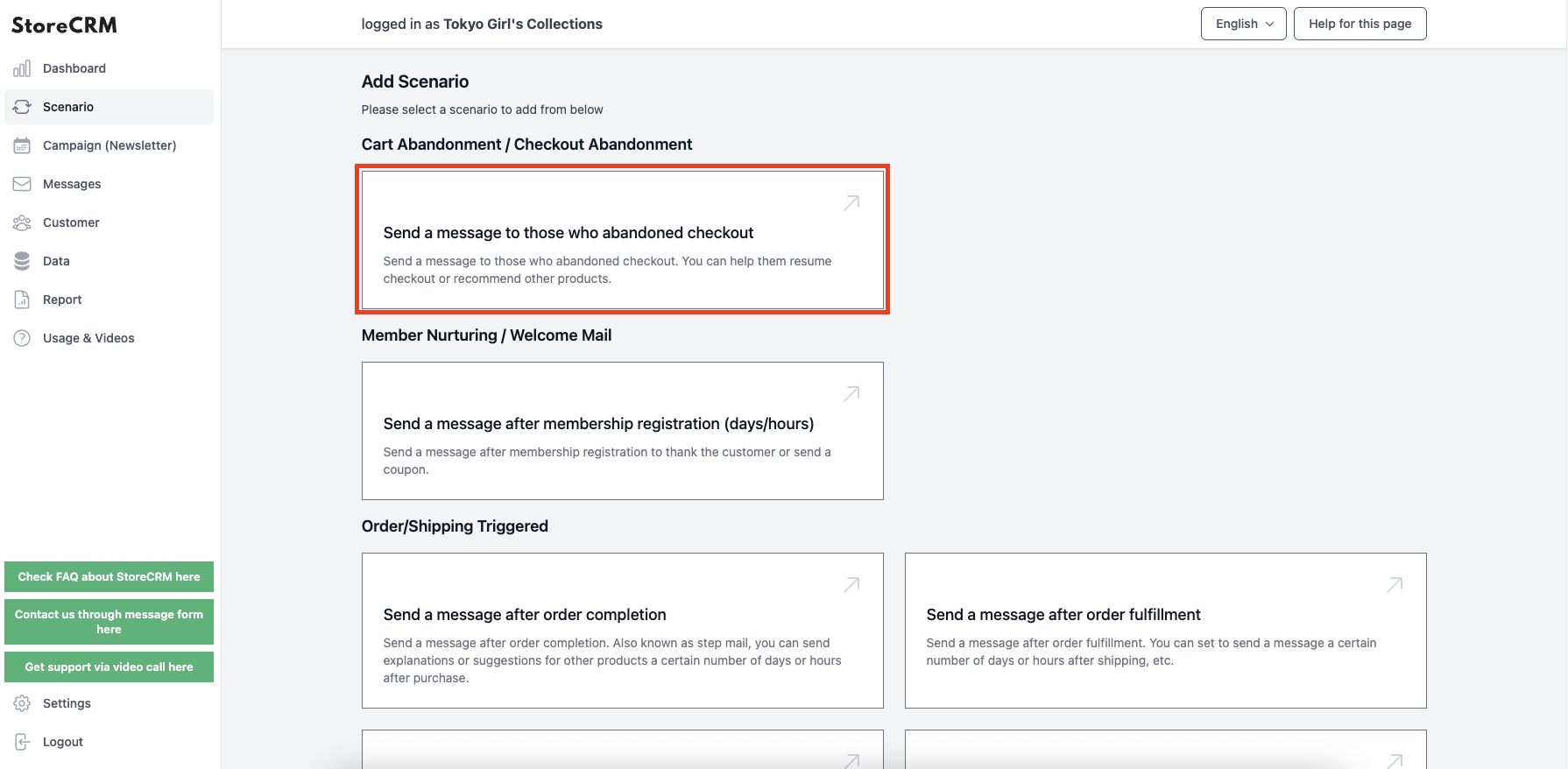
Enter a scenario name.
- For clarity, we recommend that the name be unique, with dates, etc.
- As an example, "Email the person who abandoned checkout - 20241017".
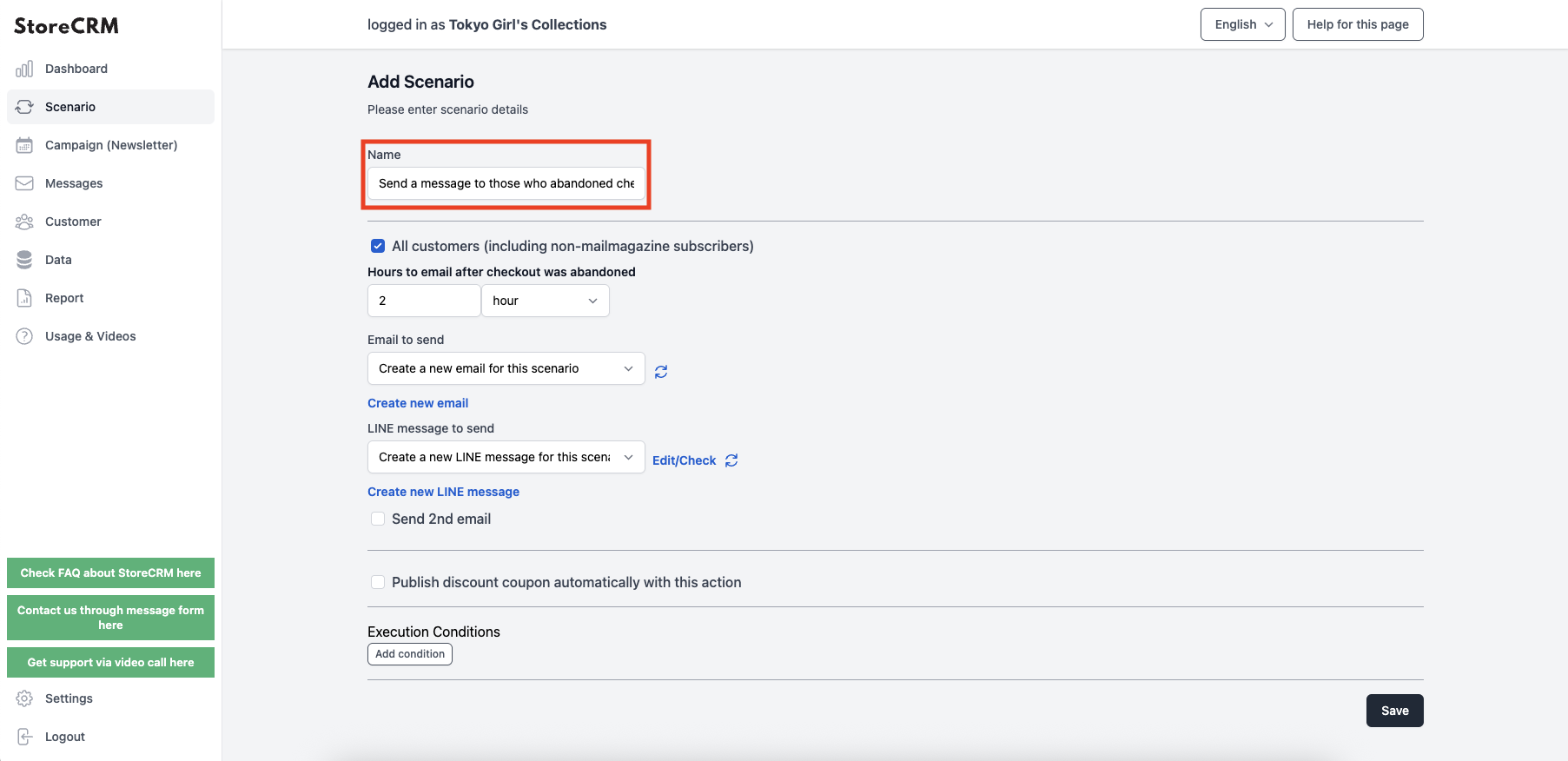
5. check [Include all customers (including non-subscribers to the newsletter)], if necessary.
We recommend that you check this box if you wish to send an email to our newsletter subscribers, regardless of whether or not they have subscribed.
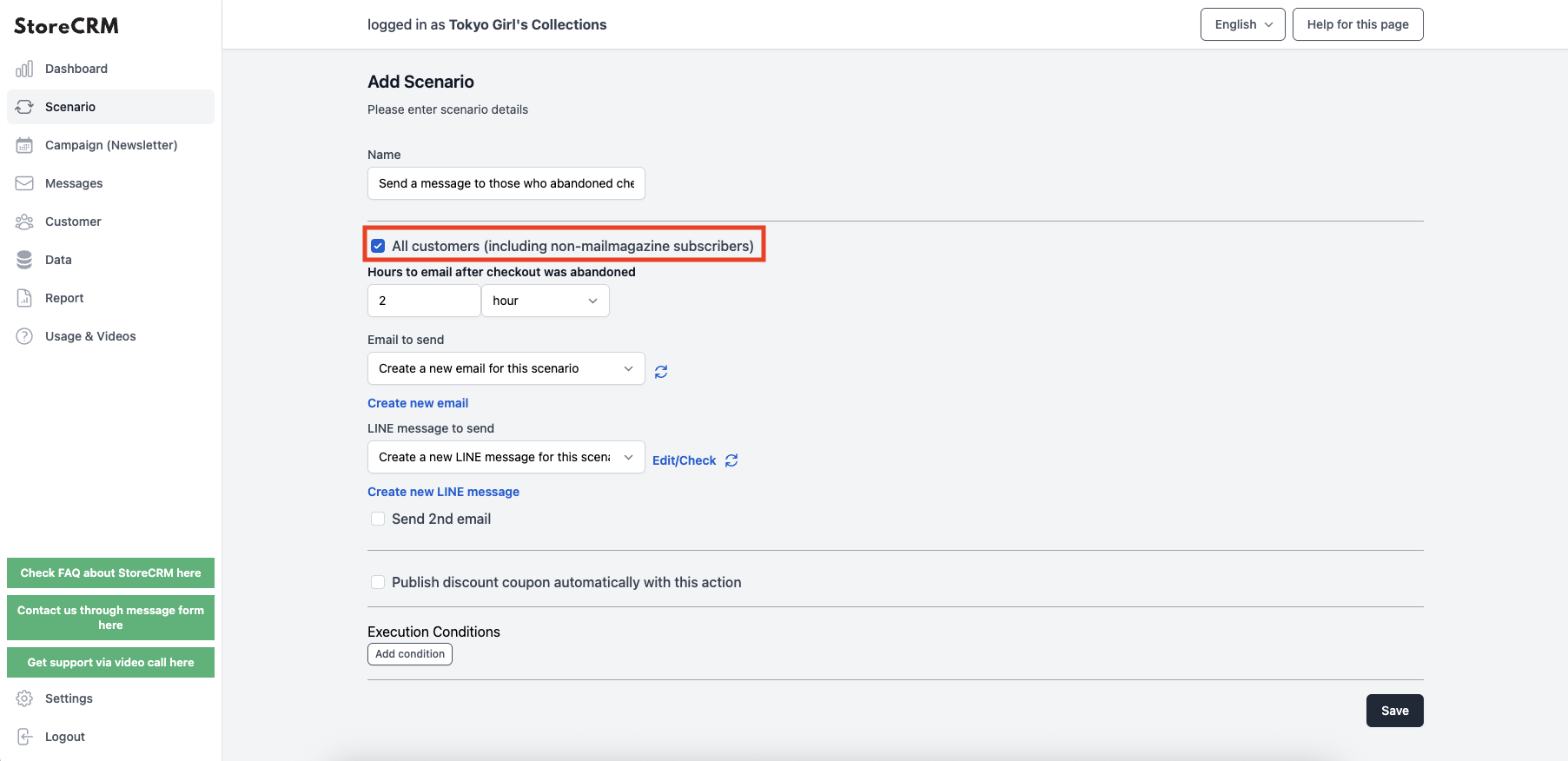
6. set the time between when the checkout is abandoned and the first email is sent.
- As an example, "2 hours" was used.
- チェックアウト離脱してからメールを送信する時間は、必ず「15分」以上としてください。15分未満の場合、Shoipfyの仕様上、URLが有効にならないことがあります。
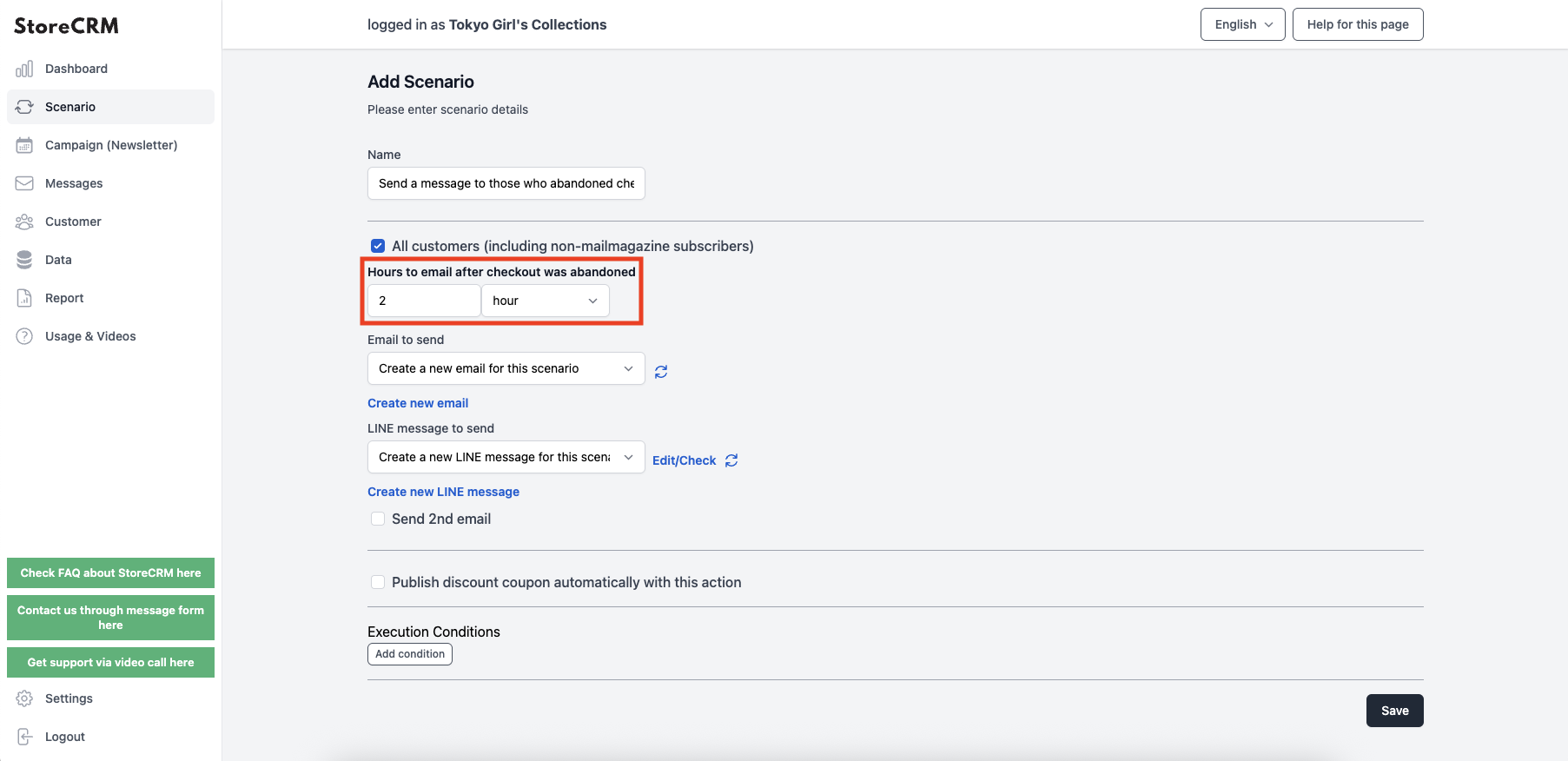
Select the e-mail to be sent.
- LINE messages can be sent at the same time.
- To create a new email, click on the [.MessageThis is done from [Mail List] → [Mail List].
- You can send an email using a template, or you can create your own original email.
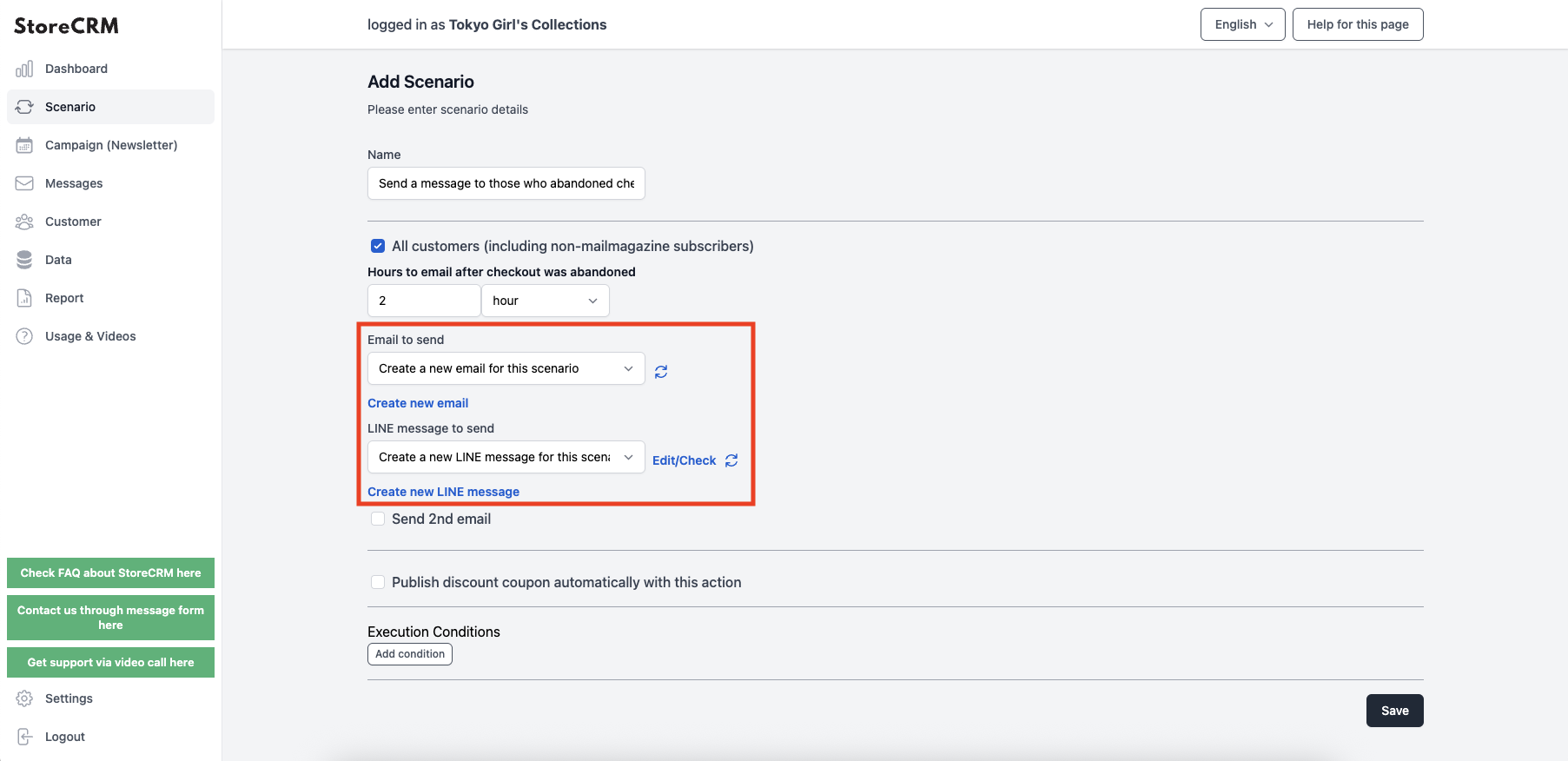
Example of checkout withdrawal email
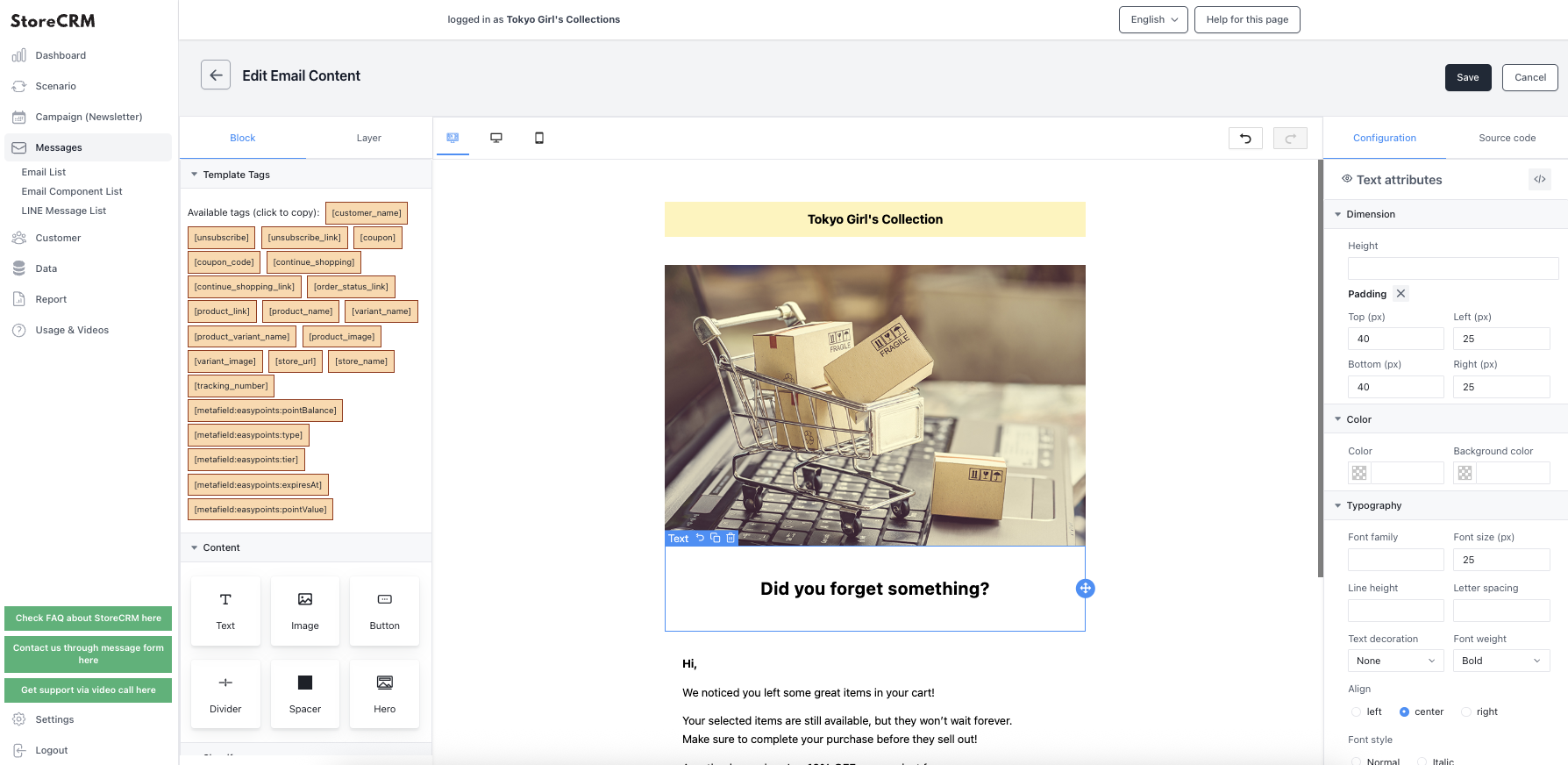
8. check the "Send a second email" checkbox.
- Follow the same procedure as the first e-mail to set up the e-mail to be sent.
- Send different content in the first and subsequent emails to increase conversion rates.
- Sending a coupon in the second email and a recommended product in the third email will help increase sales.
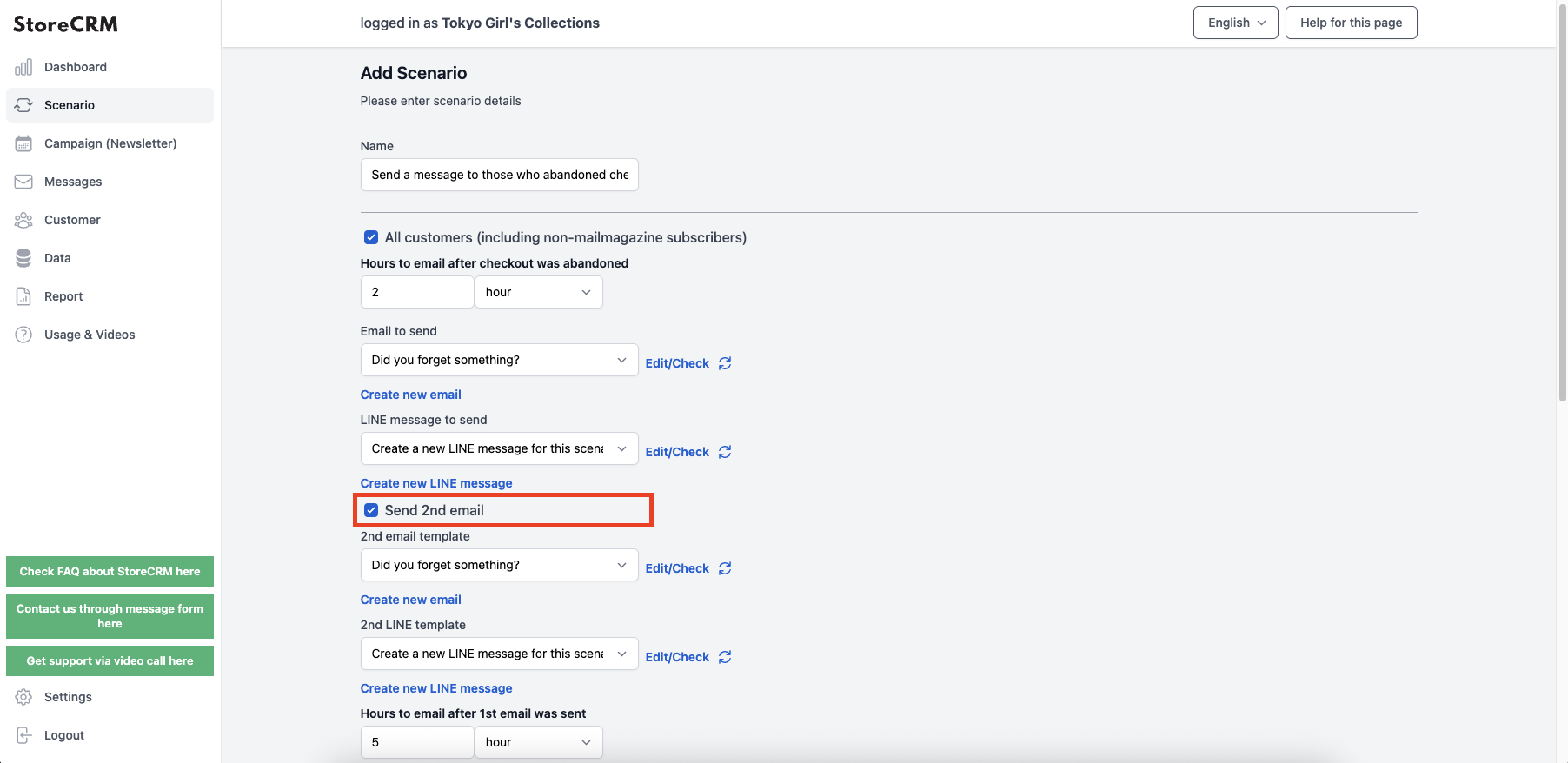
9. if you want to add a coupon to the email, check the "Automatically issue discount coupons in this scenario" checkbox.
For information on how to add a coupon,this way (direction close to the speaker or towards the speaker)for more information.
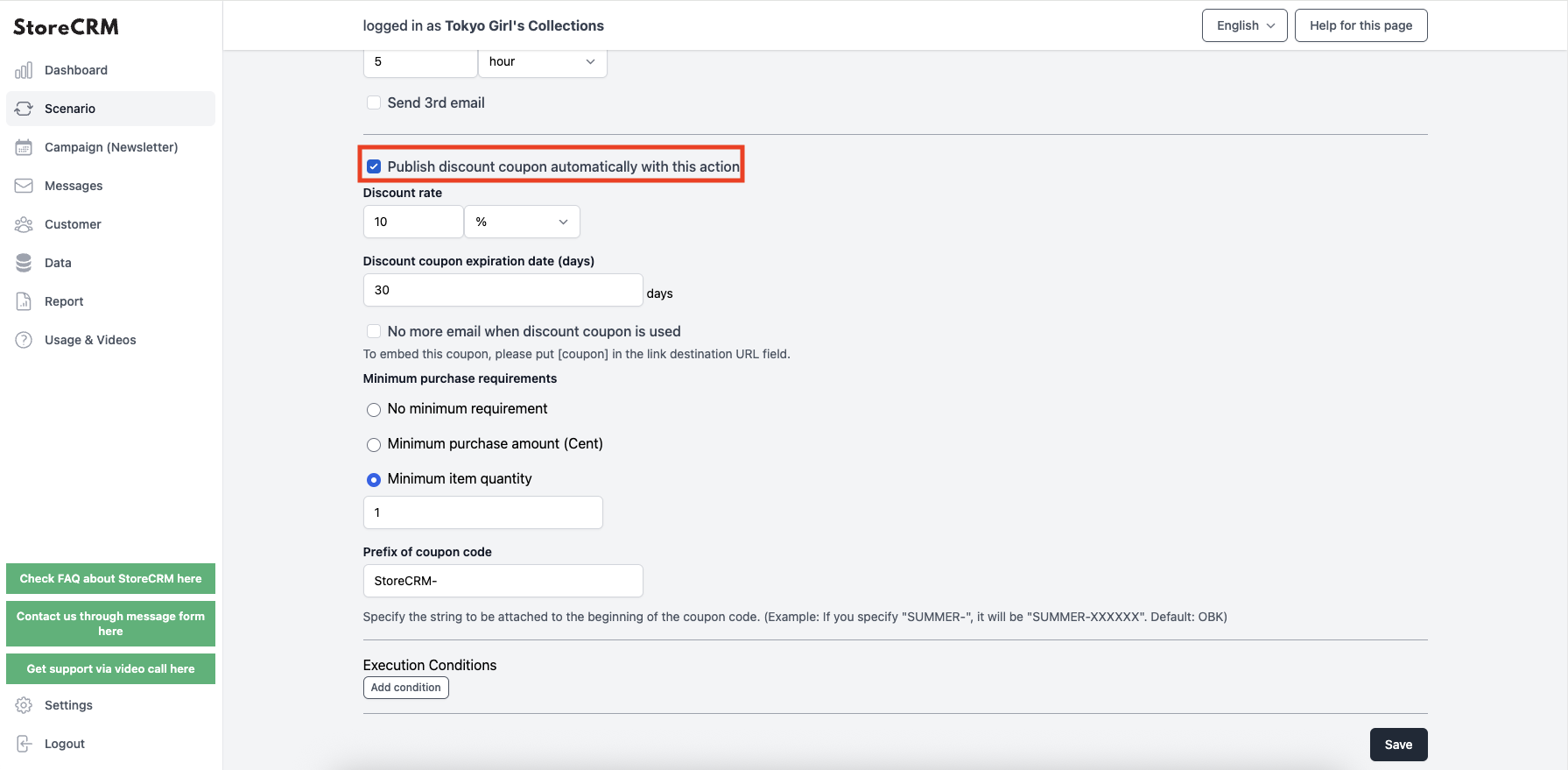
10. if you want to send emails only to specific products, specific customers, subscriber products, etc., you can specify the conditions in [Execution Conditions].
For execution conditions,this way (direction close to the speaker or towards the speaker)for more information.
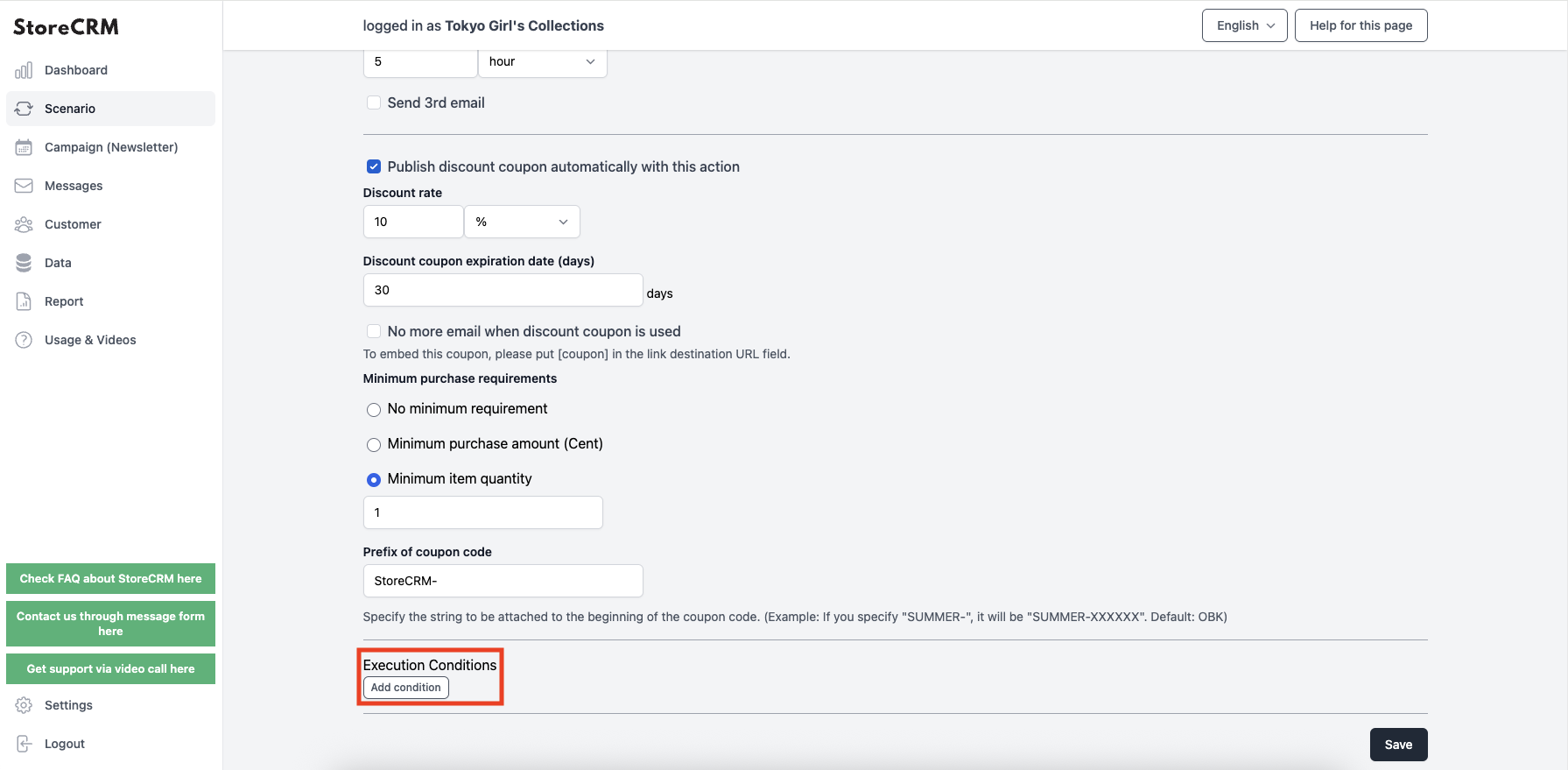
When settings are complete, click "Save".
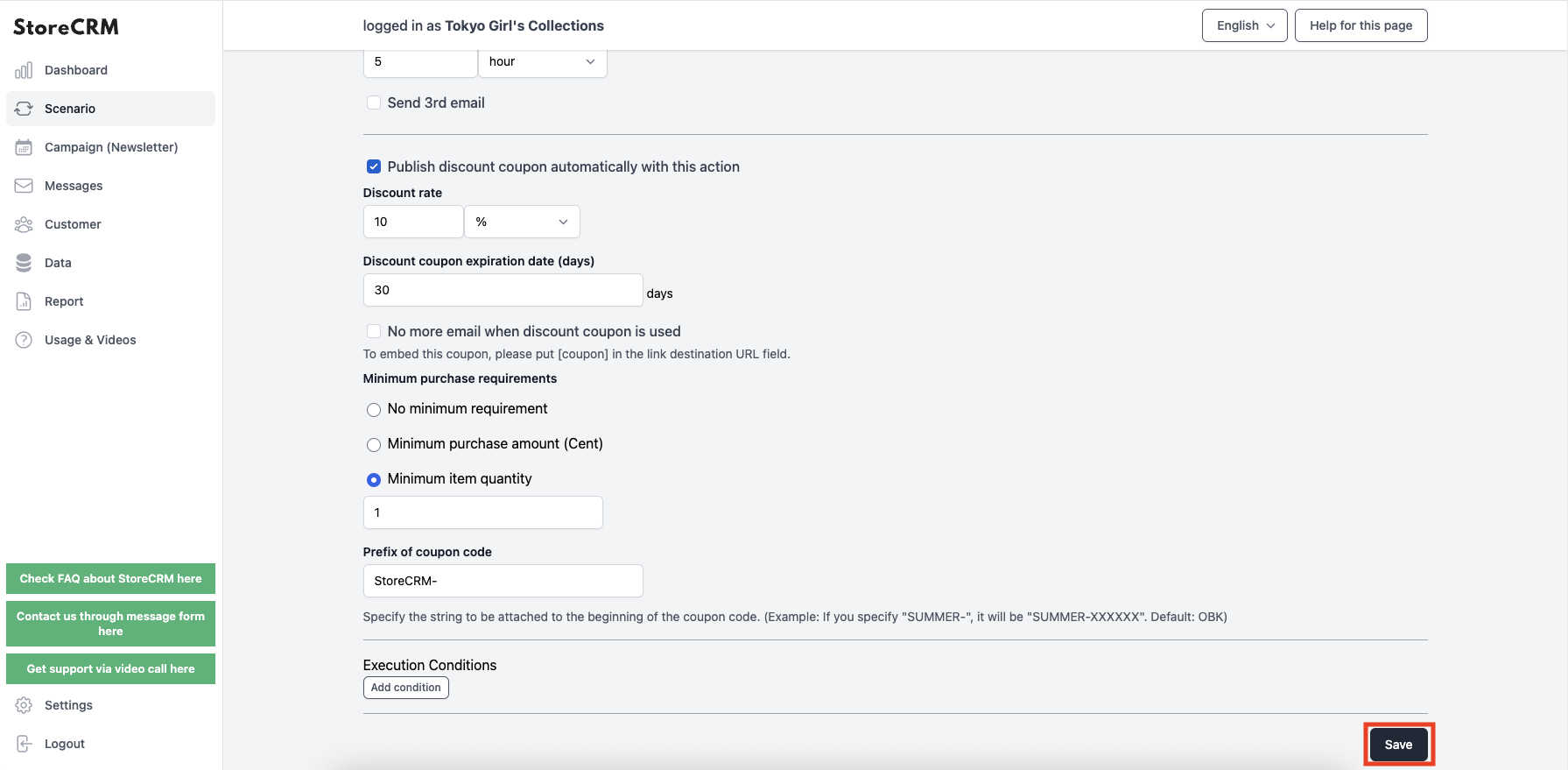
Set the status to "Enabled".
The checkout withdrawal email scenario is now enabled.
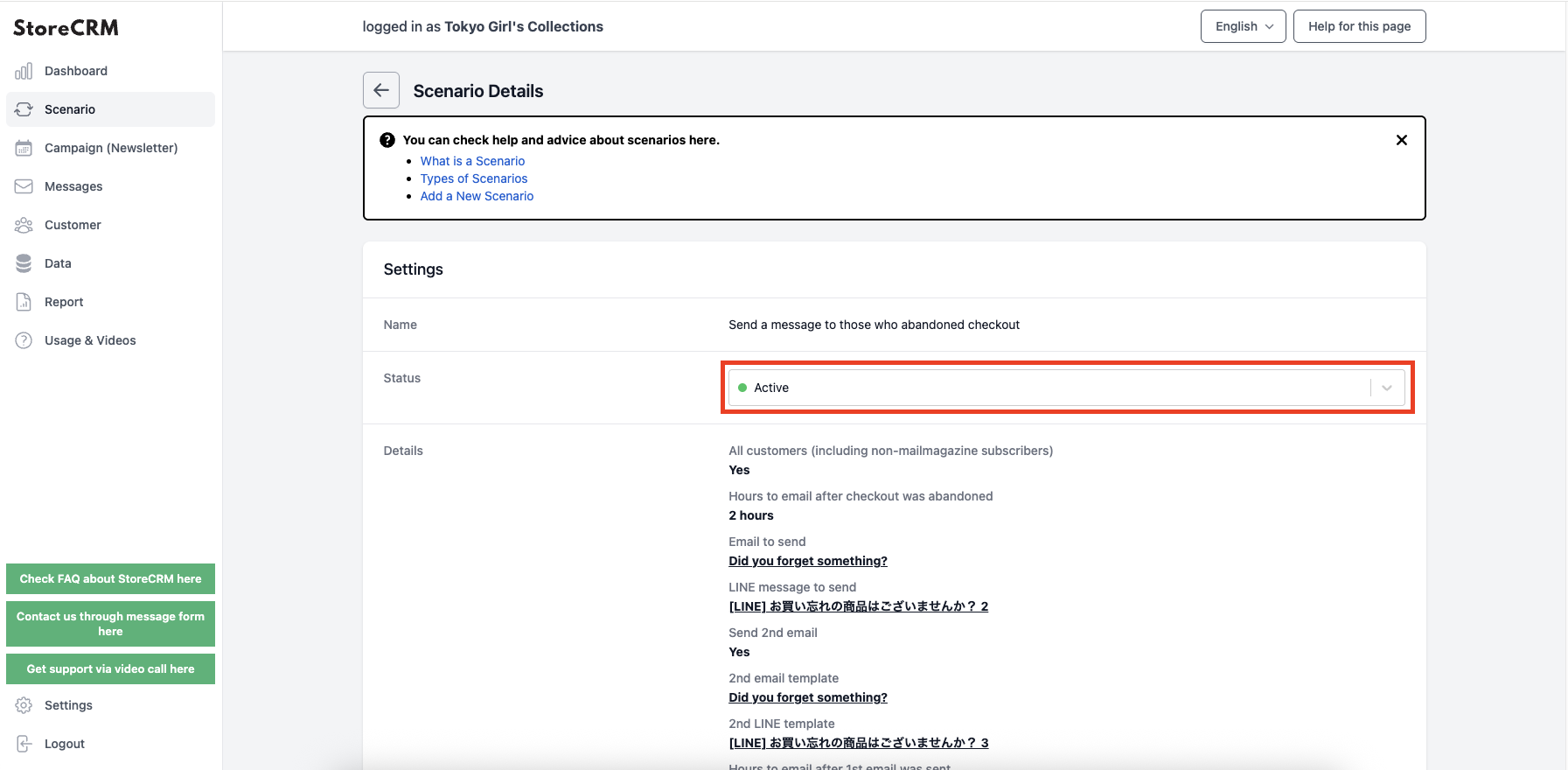
Related Pages