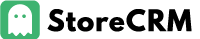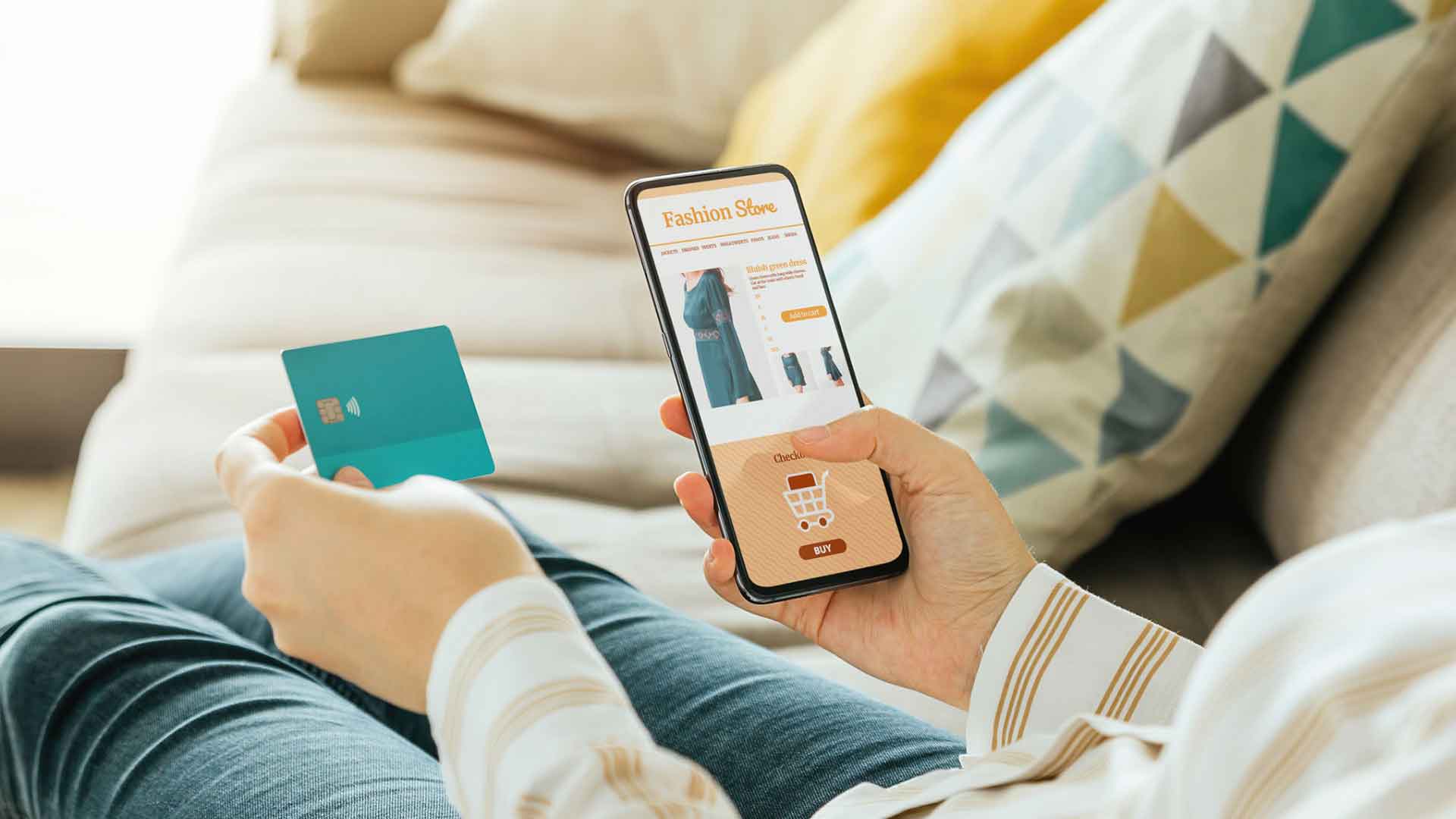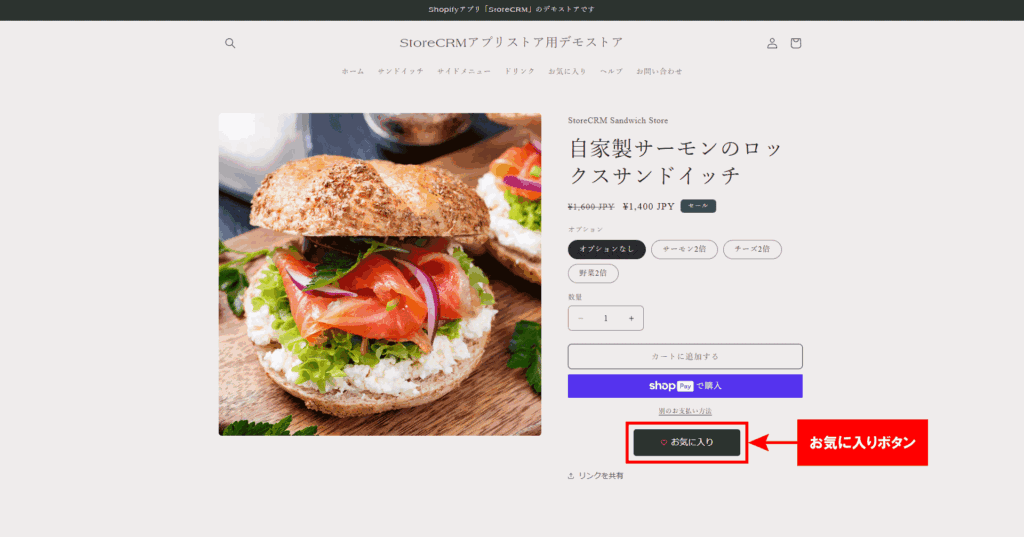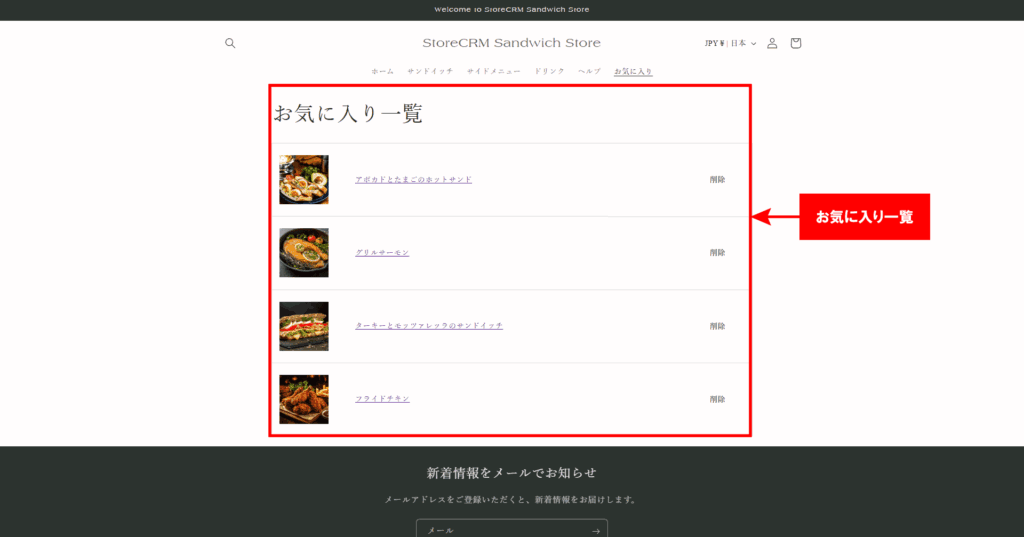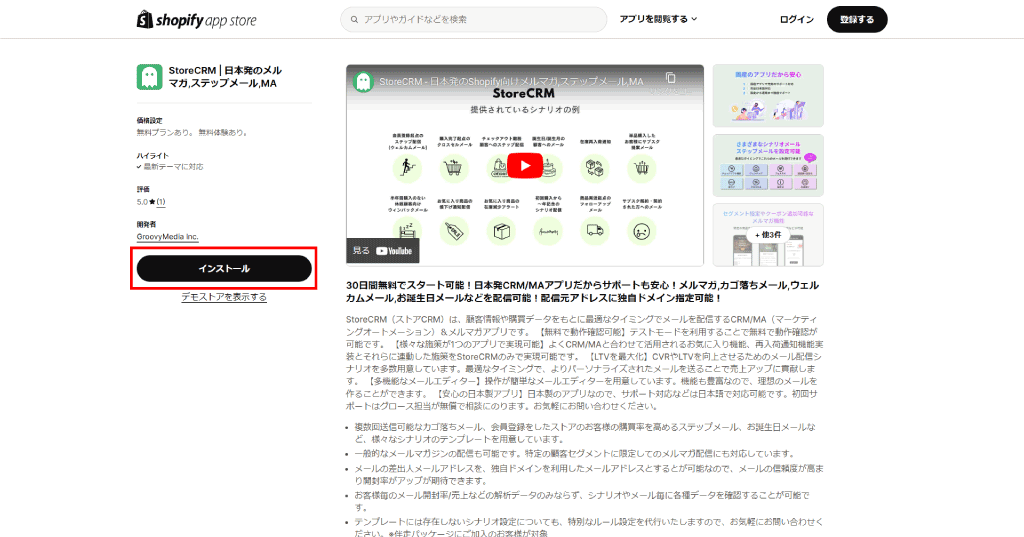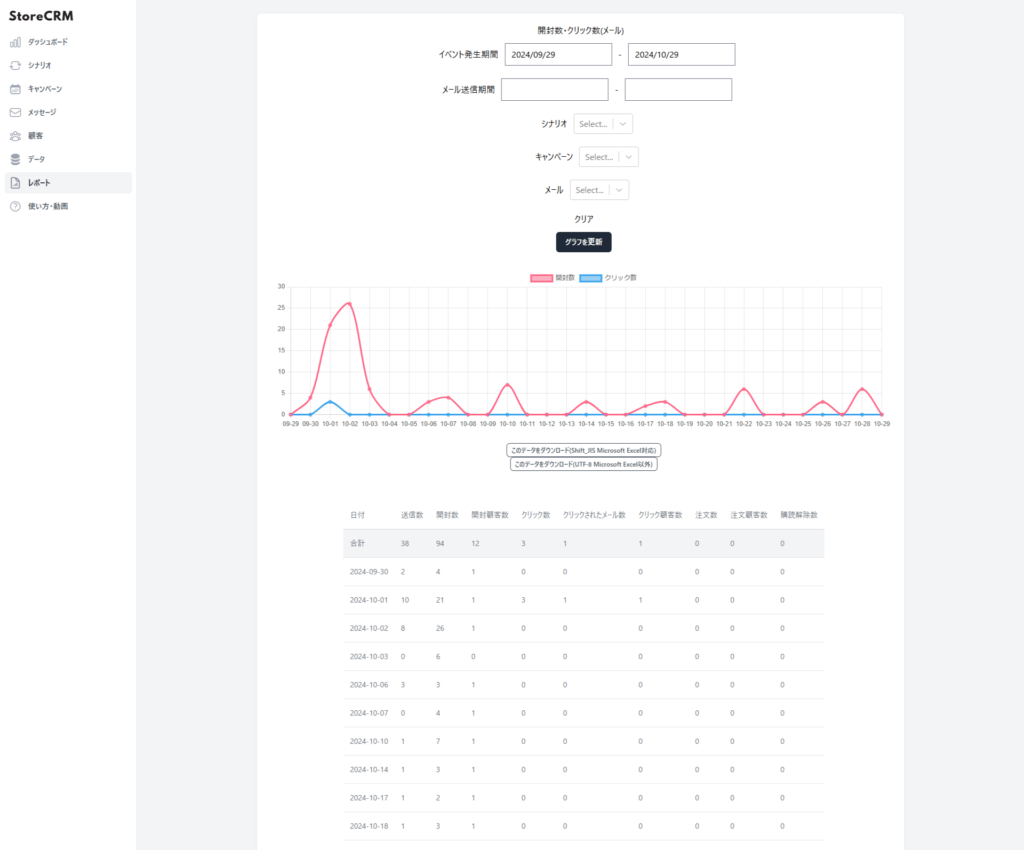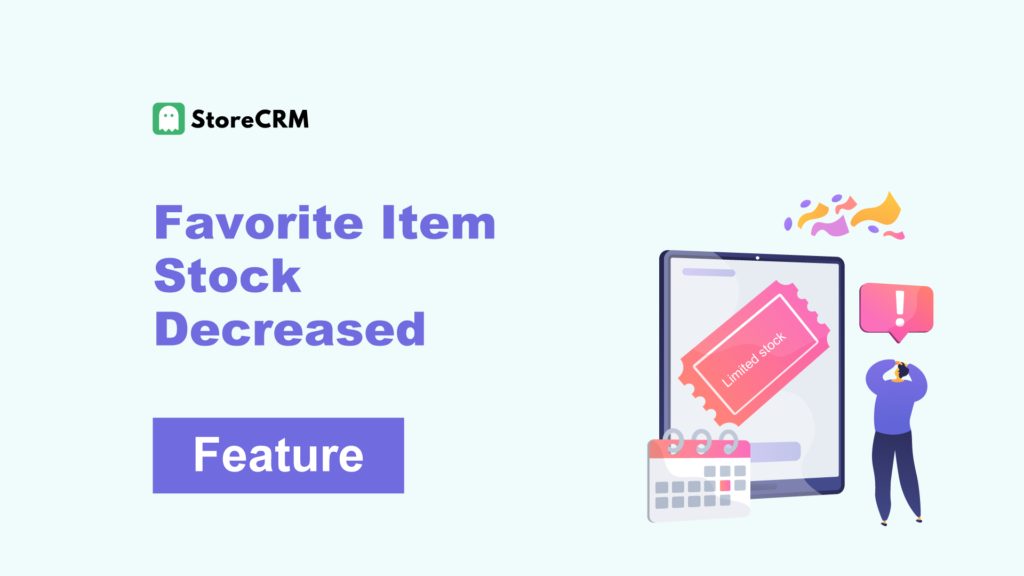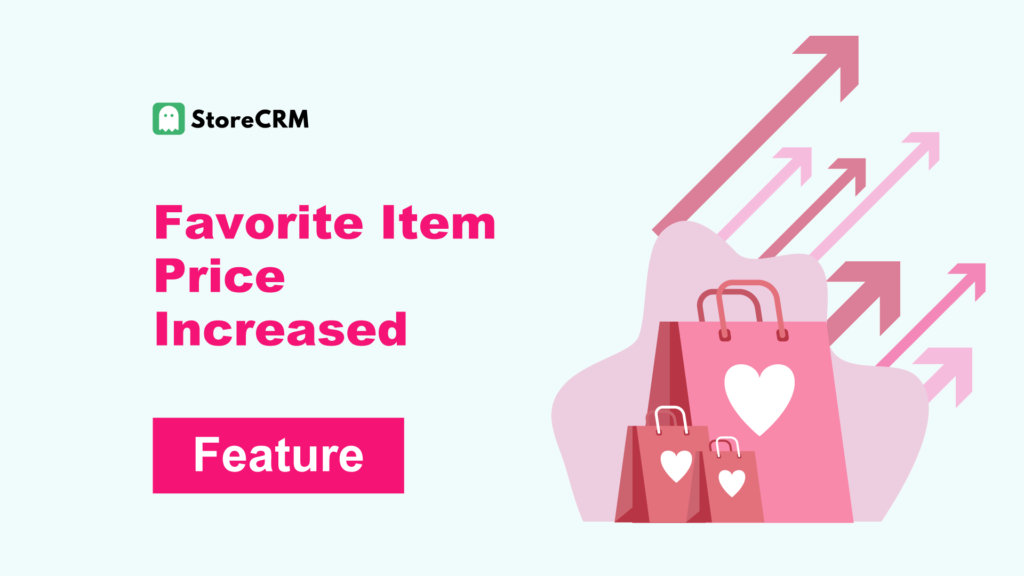
Favorite Item Price Increased
- We notify users via email and LINE message when the price of their favorite item increases.
- A price increase can make the item appear more valuable, encouraging purchases.
- For instructions on how to set up the Favorite Button, please see here.
- To install the Favorite Button, you need to subscribe to the Pro Plan or higher of StoreCRM.
Customer Benefits
- A price increase creates a sense of urgency, encouraging purchases before further price hikes.
- Eliminates the need to manually monitor price changes.
- Personalized notifications help boost customer loyalty.
Store Benefits
- Helps with inventory clearance.
- A price increase can enhance the perceived value of a product and drive purchases.
- May boost sales of other products with stable prices.
- Provides marketing data on the optimal timing for price increases to drive purchases.
- Adding a discount coupon to the price increase notification can further stimulate buying motivation.
Table of Contents
ToggleWhat Is a Favorite Price Increase Notification?
- Customers are notified via email and LINE message when the price of their favorite item increases.
- A price increase can trigger a sense of urgency to purchase before prices rise further.
- Explaining the reason behind the price increase can help build greater trust with customers.
- To use this feature, you must first set up the Favorite Button.
- For instructions on how to add discount coupons, please see here.
Price Increase Notification Email
- With StoreCRM, you can send emails like this using templates.
- You can also create custom emails using your store and product images.
Set Up the Favorite Button
- Add the Favorite Button to your product detail pages.
- Customers who click this button can receive price increase notifications for their favorited items.
View Favorite List
- When customers are logged into the store and click [Favorites] in the menu, their favorite list will be displayed.
- In StoreCRM → [Settings], you can also configure it to allow the Favorite Button to be used without logging in.
1-Minute Price Increase Notification
- Customers can be notified via both email and LINE messages as soon as 1 minute after a price increase.
- Notifying customers quickly after a price increase helps maximize sales.
No Additional Apps Required
- With StoreCRM, you can send price increase notifications without installing any additional apps.
- In addition to price increases, you can also send notifications for price drops and low stock alerts.
Easy Price Increase Notification Setup
- With StoreCRM, you can easily set up price increase notifications without installing any additional apps.
- Please make sure that the StoreCRM app is installed on your Shopify store beforehand.
- To enable the Favorite Button, you need to subscribe to the Standard Plan or higher of StoreCRM.
- Before setting up the price increase notification scenario, please add the Favorite Button to your product detail pages.
Select Email and LINE Message to Send
- You can also send the LINE message at the same time.
- To create a new email, go to [Messages] → [Email List].
- You can use a template to send the email, or create your own custom email.
Configure Follow-Up Notifications
- Check the box for [Send a second email].
- Set up the email to be sent using the same steps as for the first email.
- Sending different content in the first and subsequent emails can help increase conversion rates.
- Sending a coupon in the second email and recommended products in the third can lead to increased sales.
- You can also add a coupon. For instructions on how to add coupons, please see here.
Set Conditions by Product, Customer, or Subscription
- With StoreCRM, you can send emails based on various conditions.
- For details on scenario execution conditions, please refer to this page.
Use the reporting feature to check open rates, click rates, and sales
- With StoreCRM’s reporting feature, you can check open rates, click rates, and sales.
- You can also filter the data by specific scenarios or emails.
- Click [Download this data (Shift_JIS for Microsoft Excel)] or [Download this data (UTF-8 for non-Microsoft Excel)] to export the data.
Summary
Setting up price increase notifications for favorited items using other apps can require a significant amount of time and effort. Why not streamline the process by using a convenient app that automates the setup and delivery of Favorite Button notifications?
Other features